SnapLogic Pipeline, Project Extraction Prerequisites
This topic briefs about the SnapLogic pipeline and project extraction prerequisites.
In This Topic:
Introduction
LeapLogic’s Assessment profiles existing inventory, identifies complexity, draws lineage and provides comprehensive recommendations for migration to modern data platform.
LeapLogic requires SnapLogic pipelines in the .slp format or the Project Bundle in the .json format to perform an assessment. Follow the below given steps to achieve the same.
Exporting Pipelines
Open Dashboard execution history. Exporting pipelines from this interface also exports the Pipeline configuration that was used at the time of execution.
- Open the Pipeline from Manager/Designer, or from the Pipeline tab in the Dashboard.
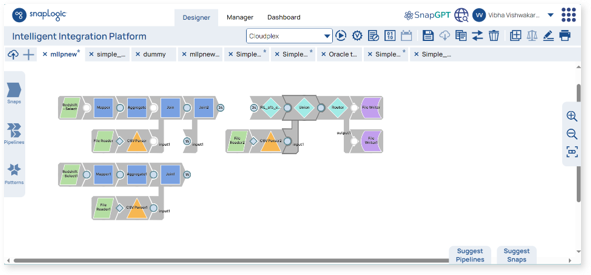
- Go to Toolbar > Export Pipeline.
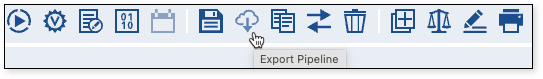
- Click Export to download the file on your local machine as a .slp file.
Exporting Projects
Export the whole project as an archived file containing all the pipelines, files, flows, accounts, and tasks associated with it. Further, pipeline dependencies such as child pipelines and related accounts are also maintained during the project export.
- In SnapLogic Manager, hover on the Project that you want to export and then click the arrow. The project menu opens:
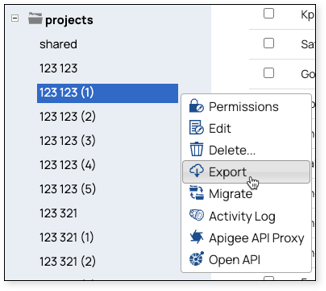
- Click Export. The Export <Project Space>/ <Project Name> dialog opens.
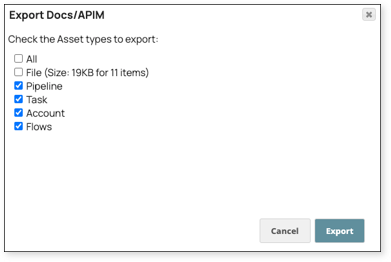
- Select the asset types that you want to export. By default, Pipeline, Task, Account, and Flows options are selected. We recommend selecting All to export all the assets in one go.
- Click Export to download the Project as an archived file.
Getting Help
Contact LeapLogic technical support at info@leaplogic.io