Overview of Pipeline Report
A high-level summary report of each stage in the pipeline is generated to provide insight into the created pipeline. Moreover, an in-depth report can be downloaded for offline use.
You can access the pipeline summary report by navigating to Batch Transformation > Pipeline on the left navigation pane. Then click on the preferred pipeline to directly navigate to the latest execution report, where you can see reports for all the stages.
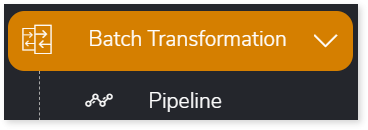
Next Topic: