Notebook Listing
The Notebook listing page lists all the created notebooks. Here you can create, view and edit notebooks. To access the notebook listing page, go to SQL Transformation > Notebook on the left navigation pane.
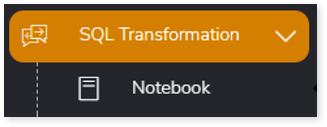
In this Topic:
Notebook Listing Features
Here you can see features that provide quick access to the report on the Notebook listing page.
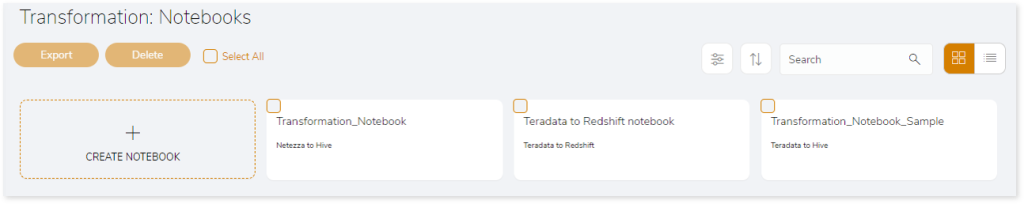
Each Notebook report card comprises various features, including:
- Notebook name: Displays the name of the notebook.
- Source and target: Displays the source and target of the notebook.
- Delete: To delete the notebook, select
 (More Actions) > Delete.
(More Actions) > Delete.
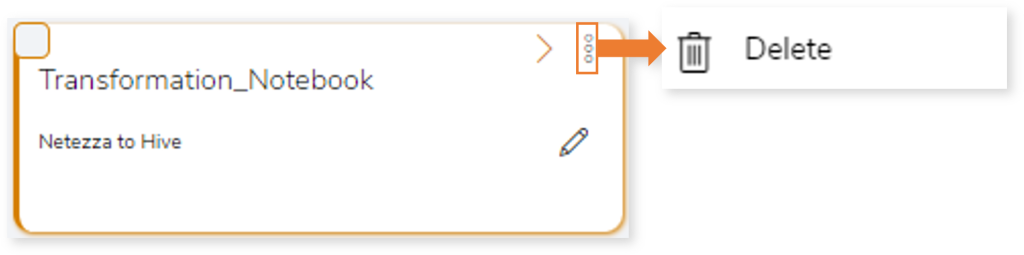
- Edit: To edit the created notebook.
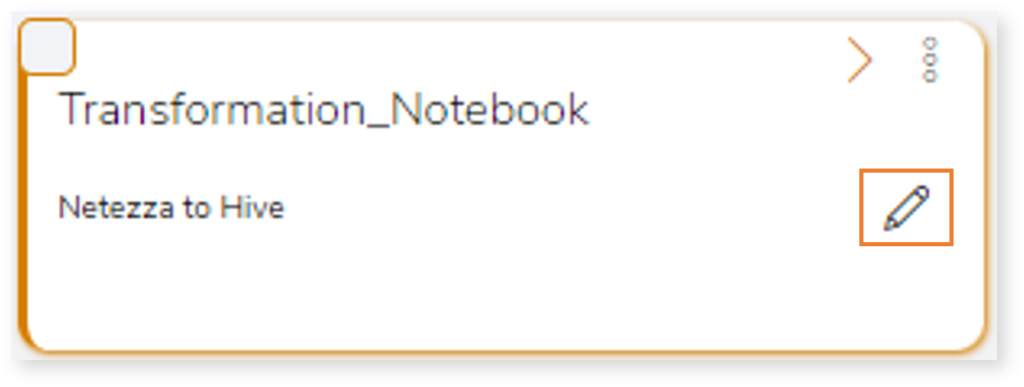
On the Notebook listing page, you can also get some additional features, like:
- CREATE NOTEBOOK: To create a new notebook.
- Export: To download and save the notebook report in the system, select the notebook report card and click
 .
.
- Delete: To delete the created notebook, select the notebook report card and click
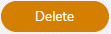
Supported Features
LeapLogic provides convenient access to the notebook report with easy browsing options. The table below shows additional features that enhance the user experience.