Matillion ETL Pipeline and Job Documentation Extraction
This topic briefs about the Matillion ETL pipeline and job documentation extraction prerequisites.
In This Topic:
Introduction
LeapLogic Assessment profiles existing inventory, identify complexity, lineage and provides comprehensive recommendations for migration to modern data platform.
LeapLogic requires Matillion pipelines to be exported in the JSON format. Please follow the steps given below to export all the objects from your Matillion environment.
- Login to your Matillion instance and navigate to the respective project.
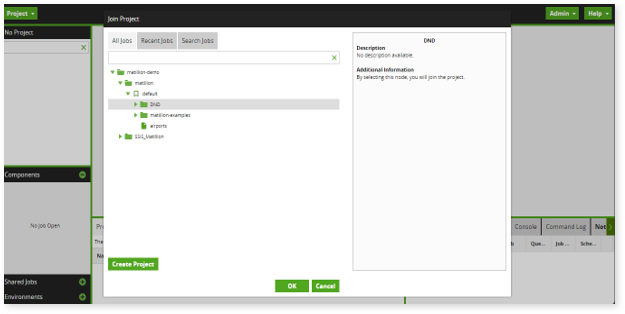
- To export jobs, environments, and variables, select the Project menu and then select Export. This will open the Export overlay.
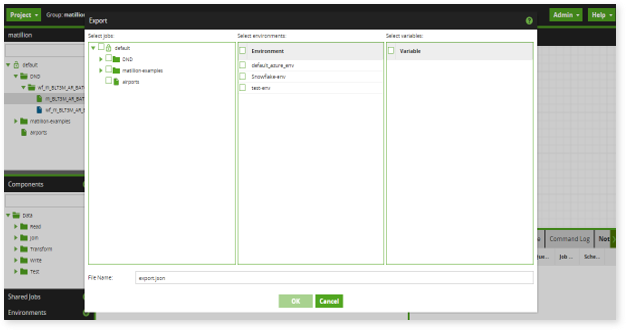
- Select the combination of Jobs (in the left panel), Environments (center panel), and/or Variables (right panel) you want to export. You can include all three types in a single export operation.
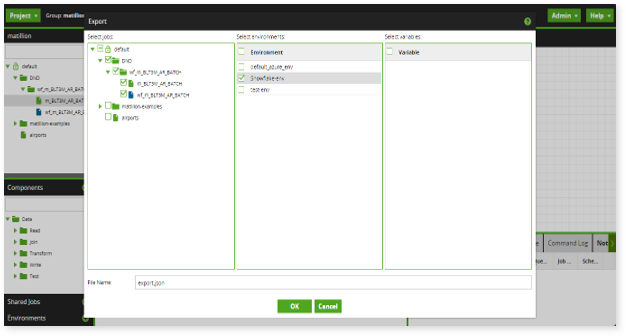
- Enter a File Name for the exported JSON file and click OK. The exported information is saved in JSON format in a file on the machine the browser window is running on, in whichever default download location is used by your browser and operating system.
- Share the exported output files with the LeapLogic team. A sample of the exported JSON artifact is as shown below. It contains an orchestration and a transformation job.
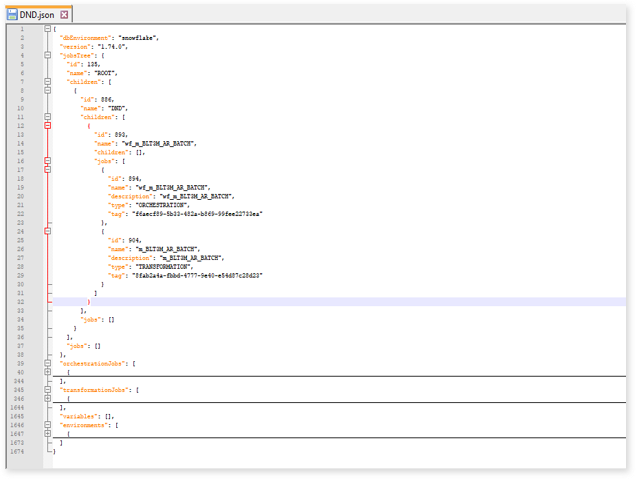
Job Documentation can be exported in the HTML format. It is helpful in the visualization and understanding of the flow of the ETL pipelines. Below are the steps for exporting the job documentation.
- Login to the Matillion instance and select the required project.
- Navigate to the Orchestration Job in the project hierarchy for which the Job documentation is required to be generated.
- Right click on the Orchestration Job and then select Generate Job Documentation. The Orchestration job documentation encapsulates all the details of the used Transformation Jobs as well.
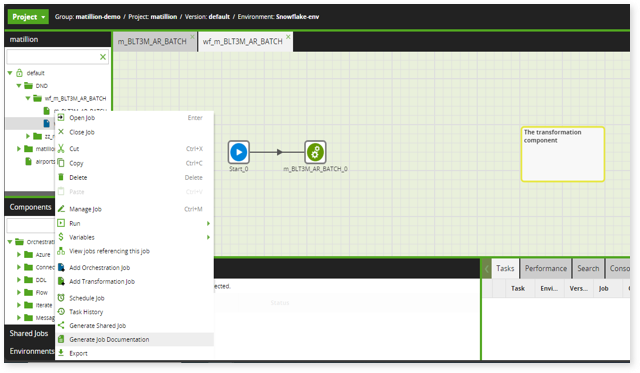
- A dialog box opens. Click OK to download the Job Documentation.
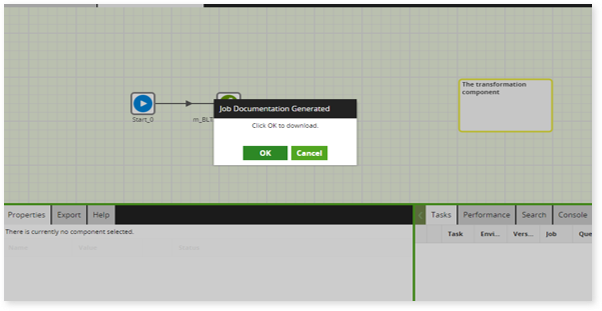
- The exported information is saved in the HTML format in a file on the machine the browser window is running on, in whichever default download location is used by your browser and operating system.
Getting Help
Contact LeapLogic technical support at info@leaplogic.io