Managing Data Catalog
A data catalog is a catalog of your data in which all the application metadata is stored centrally. The Data Catalog allows you to view newly added and recently viewed data catalog items for both repositories and data sources. In addition, you can create and manage all your repositories and data sources.
In this Topic:
Building Data Catalog
The data catalog is a collection of metadata that helps us to manage the data. This topic helps you through the process of creating a new data catalog.
To access the Data Catalog page, you must log in to LeapLogic after creating an account (see Prerequisites for more details) and then select Metadata > Data Catalog on the left navigation pane.
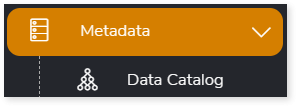
The process of creating the Data Catalog is depicted in the diagram below:
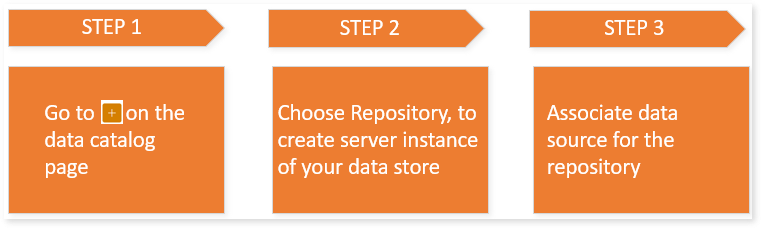
Insights to Data Catalog
This topic showcases in-depth details of objects in each repository and data source. Leaplogic organizes the data catalog in such a way that you can find, manage, and access a large amount of data (tables, views, procedures, etc.) with ease.
By using the data catalog’s list view format, filters, and search features, you can locate the data that you need quickly and efficiently. Additionally, it provides deeper visibility into all the objects-entities, data types, size of the entity, and so on.
The data catalog provides an easy-to-access UI that enables you to perform the following actions:
- Create a new data catalog.
- Navigate to the list of the repositories.
- Manage Newly Added and Recently Viewed repositories and data sources.
- Displays the hierarchical view of the data catalog.
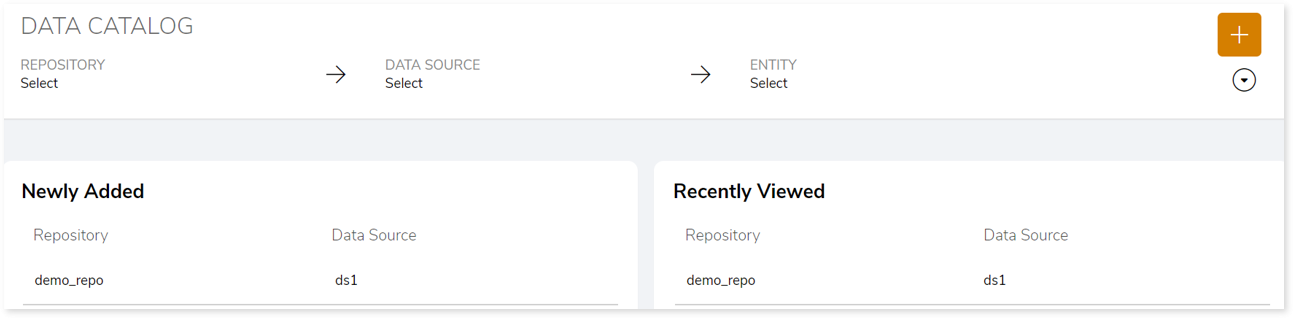
To view the in-depth details of objects in each repository, follow the below steps:
|
1 |
Click Open Data Catalog. |
 |
|
2 |
Click Details on the preferred repository to open the Data Source. |
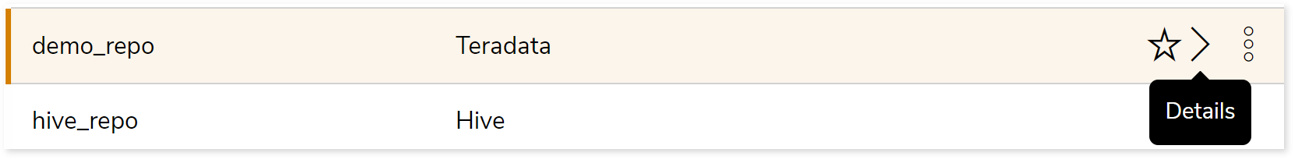 |
|
3 |
Click Details on the Data source to view the Entities. |
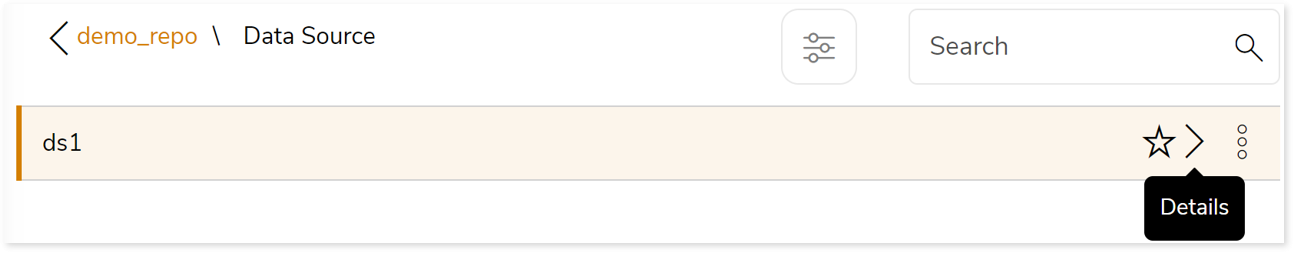 |
|
4 |
Click Details on any entity to view more insights. |
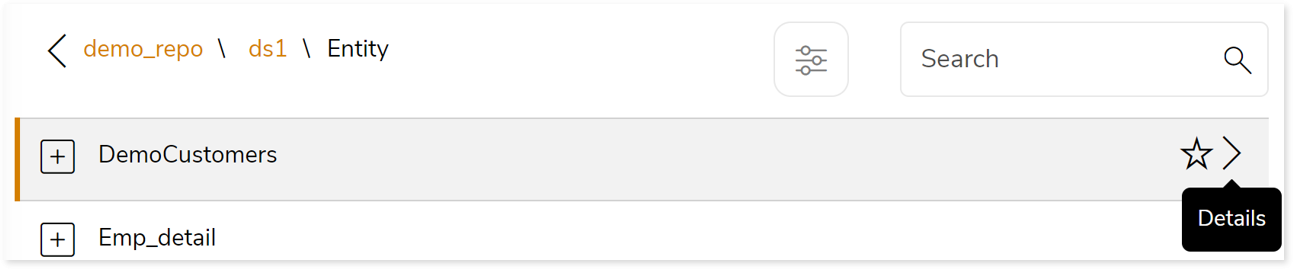 |
The overview page with the entity’s basic details opens. The entities are database tables, ETL graphs, CSV files, etc. These are easily browsed at a granular level, such as for a table, where you can see column descriptions, attributes, or preview data.
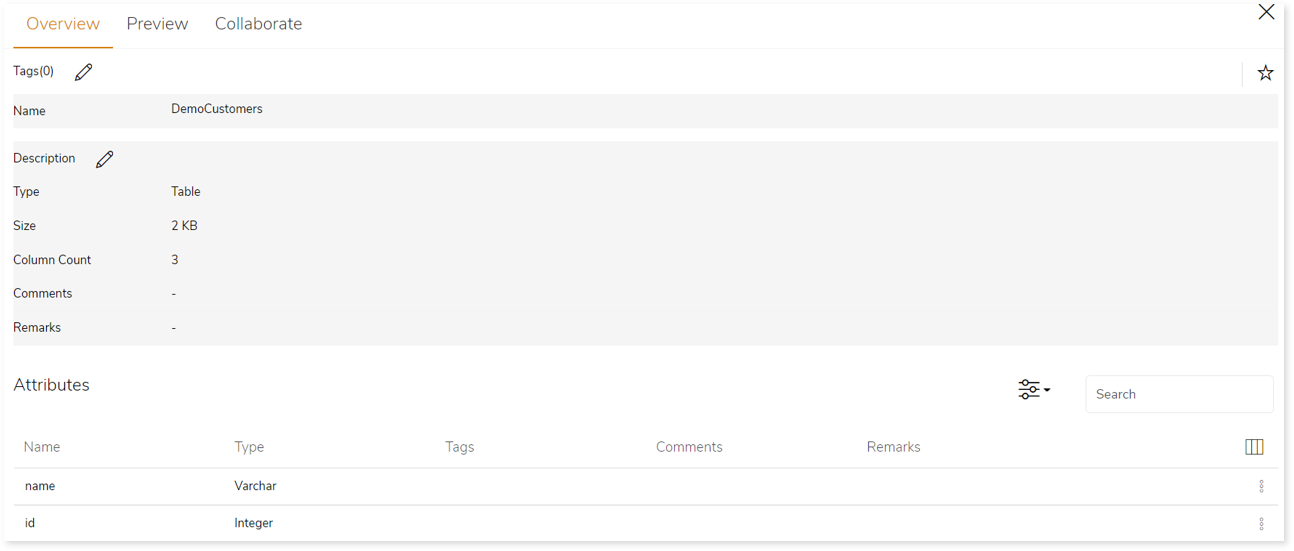
- Overview: The overview section gives comprehensive information about the entity. It displays the name of the entity, type of entity, size, data type, and so on.
- Preview: Enables you to see the preview of the entities. That is, for a table, it displays all the rows and columns along with their values.
- Collaborate: Here you can add remarks to:
- Entity: You can add a comment and click Post to publish it.
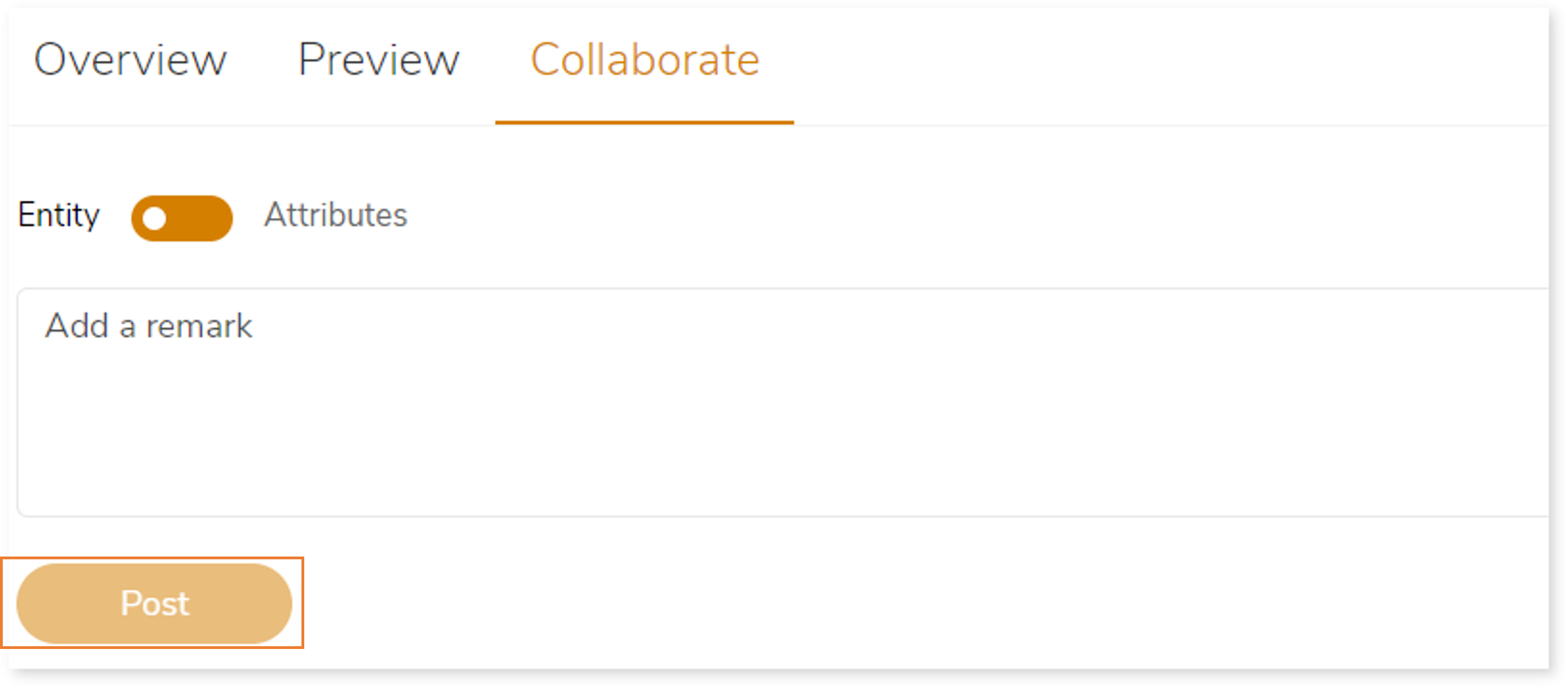
- Attributes: Select an attribute name in Select attribute name and add a comment, and then click Post.
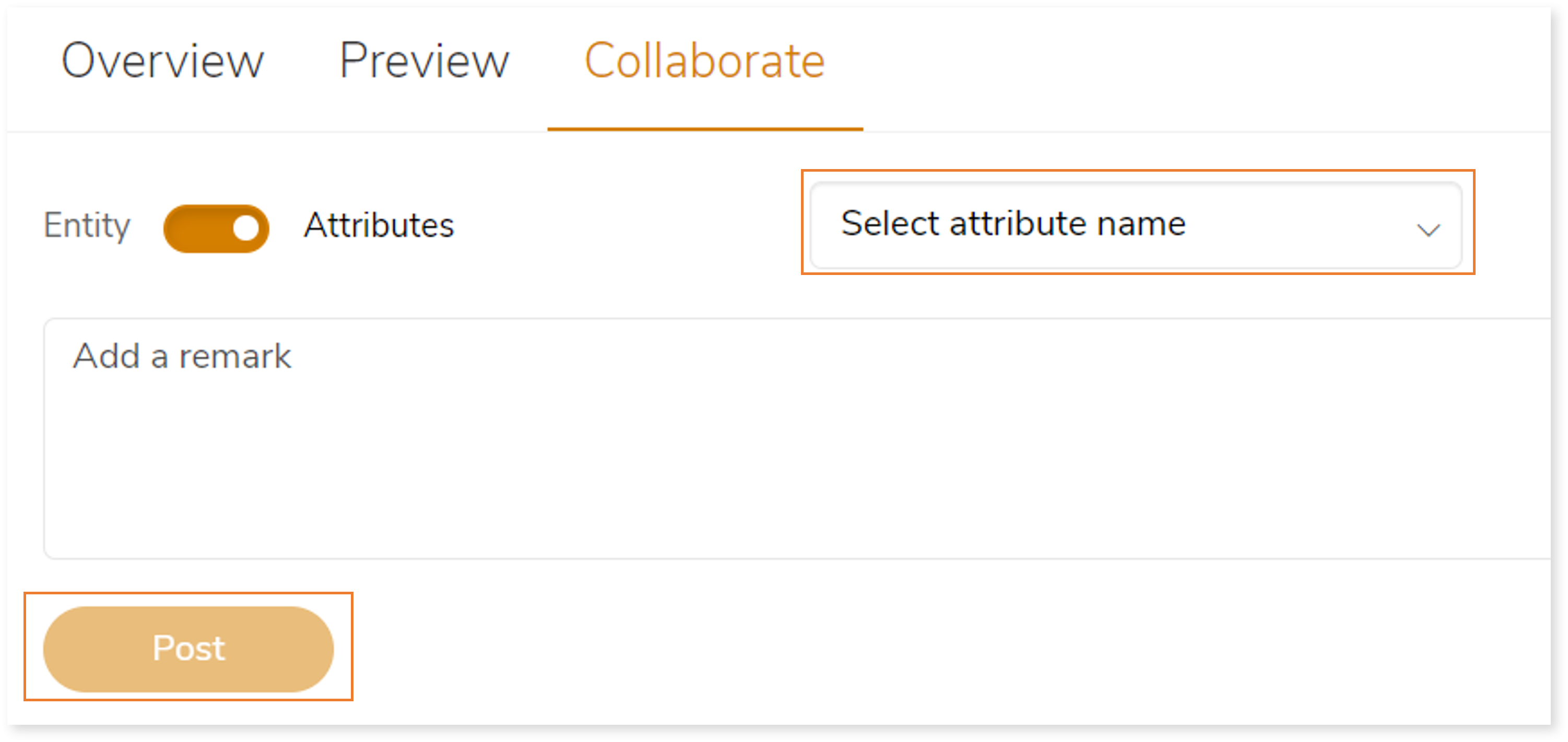
Managing the Repository and Data Source
This topic helps you to learn more about how to view, edit, or delete the repository and data source from the data catalog.
The table below explains the features and their functions.
| Feature | Function |
| View the details of repository or data source | Choose any of the methods to view the details of the repository or data source:
- In Newly Added , select the repository or data source.
- In Recently Viewed, select the repository or data source.
- Click Open Data Catalog at the top right corner of the Data Catalog page.
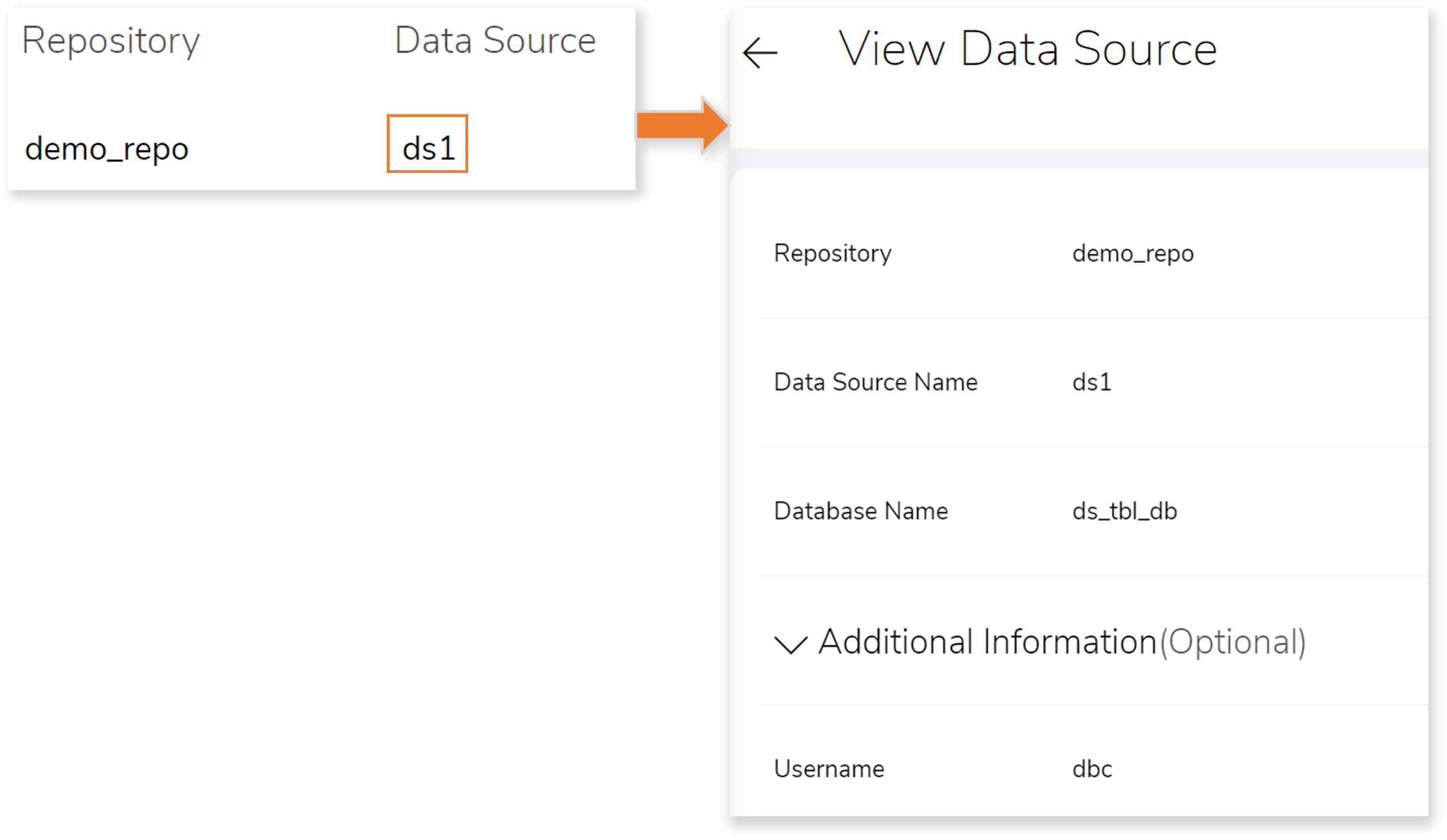 |
| Edit the details of the repository or data source | - In Newly Added or Recently Viewed or Open Data Catalog, select the repository or data source.
- Click EDIT.
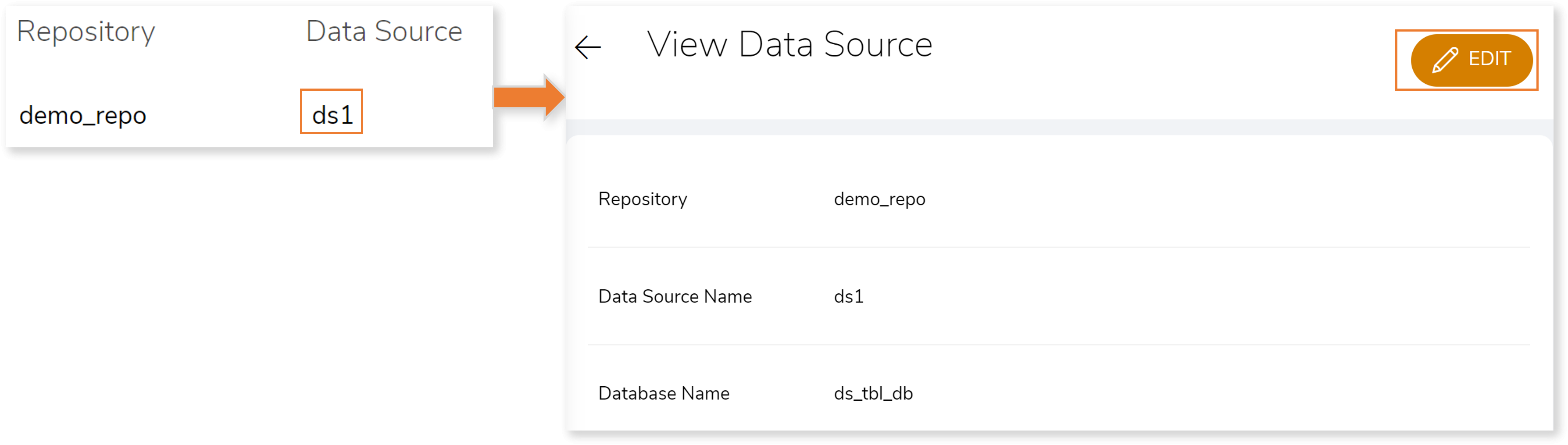 |
| Delete the repository or data source | - Click Open Data Catalog at the top right corner of the Data Catalog page and then choose the repository or data source that you need to delete.
- Click More actions.
- Click Delete.
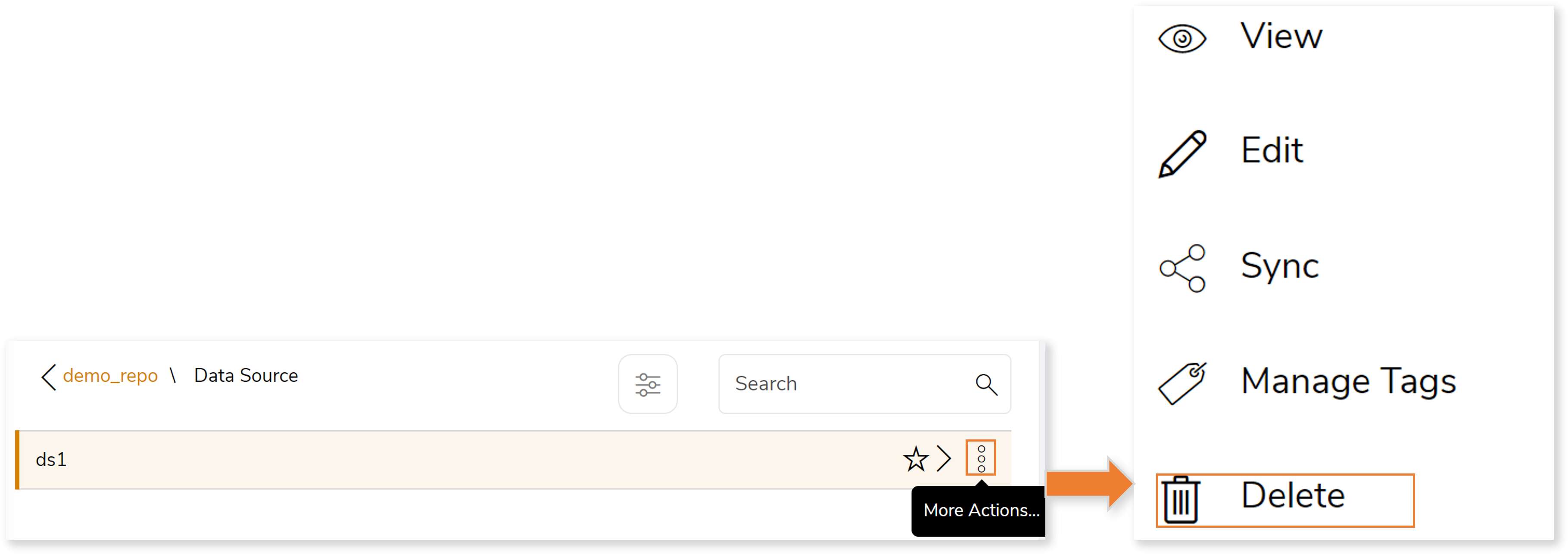 |
You can apply:
| Feature | Icon | Use |
| Mark Favorite |  | To mark your favorite repository, data source, or entity. |
| Edit |  | To edit or make changes to the available data. |
| Filter |  | To filter the repository. |
| View |  | To view the details of the repository or data source. |
| Sync |  | To sync the data source entities. |
| Manage Tags |  | To add or edit tags. |
| Delete |  | To delete repository or data source. |
| Details |  | To view the details of the repository, data source, or entity.
|