Intelligent Modernization
This topic provides instructions for uploading the EC2 instance connection details, prompt file, and source and target definitions required to transform legacy workloads using AI Augmentation, an AI-driven intelligence engine. These configurations enable AI Augmentation to support query transformation through both Open-source AI Models (LeapLogic) and Enterprise AI Models (Amazon Bedrock).
The Transformer Model in AI Augmentation converts queries that require augmented transformation.
- Open-source AI Models (LeapLogic)—such as Llama 8B, 4-bit quantized Model (Ollama), Llama 8B, 16-bit quantized Model (Ollama), Code Llama 34B, GPTQ 4-bit quantized Model (Hugging Face), and OpenOrca 7B, GPTQ 4-bit quantized Model (Hugging Face)—require the EC2 instance connection details, a prompt file (.txt), and the source and target definitions.
- Enterprise AI Models (Amazon Bedrock) require only the source and target definitions.
The prompt file contains additional customized instructions for more context. It includes a detailed list of source patterns and their corresponding target patterns, which are essential for ensuring a seamless transformation via AI Augmentation and it is mandatory to provide EC2 instance connection details to run the Open-source AI models.
To add new sources and targets for intelligent modernization, follow the below steps:
- Click your username at the top right corner of the screen.
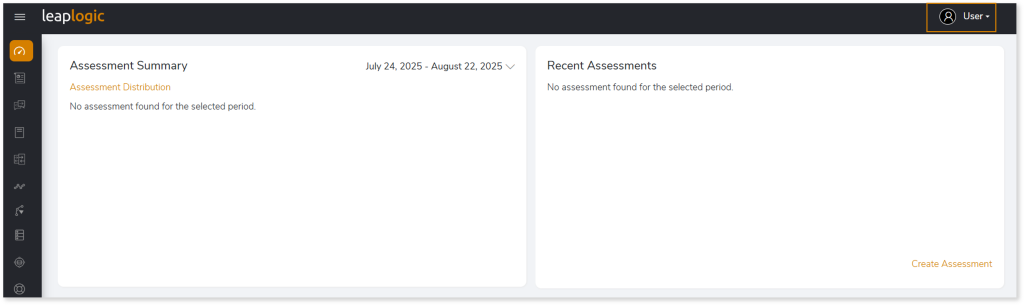
- Click Governance from the menu.
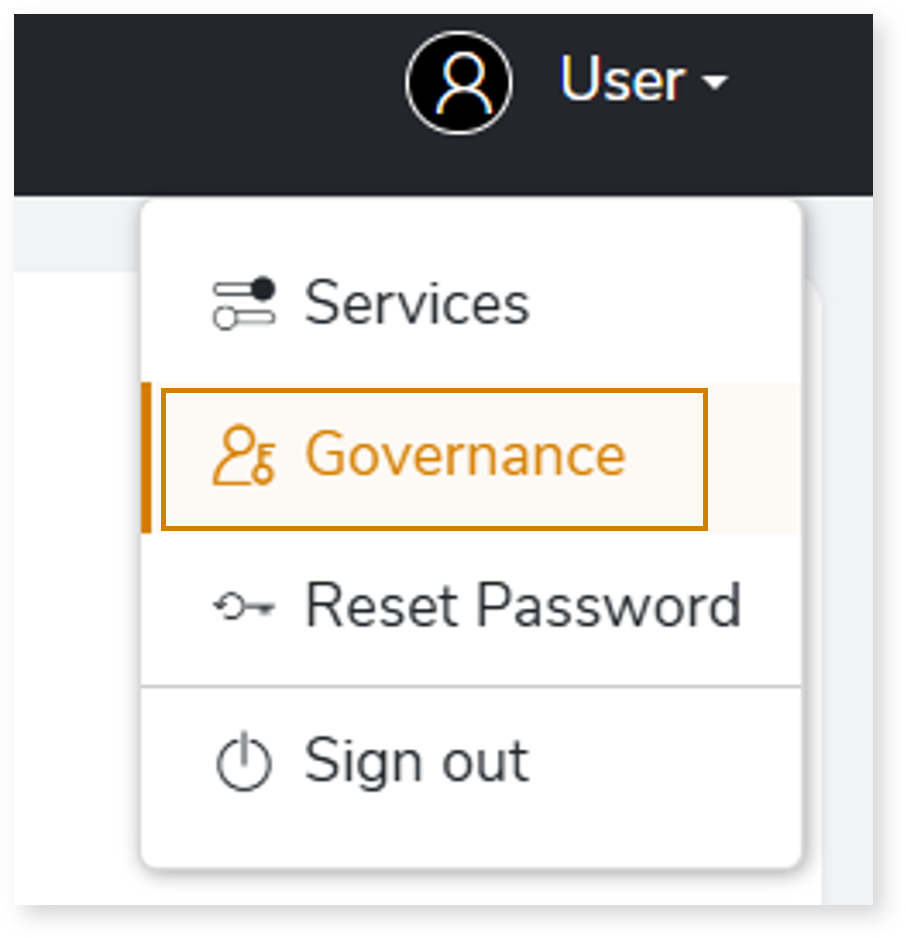
- Using the left navigation menu, choose Intelligent Modernization.
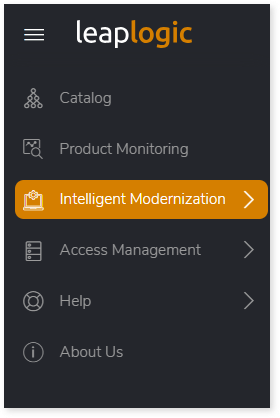
- Now click on Custom Source / Target option.
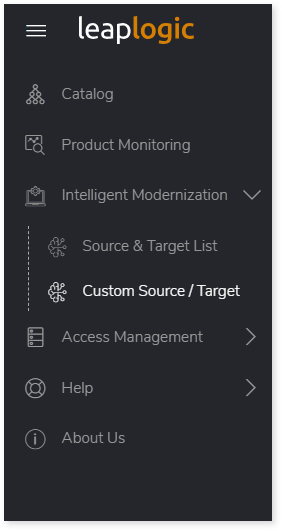
- In EC2 Environment, select the data source which contains the EC2 instance connection details where you want to store the prompt file to run the Open-source AI transformation models.
- In Source Name, specify any source from which workloads need to be transformed, irrespective of whether it is supported by LeapLogic. This field is mandatory as a prerequisite for converting queries using AI Augmentation.
- In Target Name, specify any target such as Databricks Lakehouse, Snowflake, etc., to which workloads need to be transformed, irrespective of whether it is supported by LeapLogic. This field is also mandatory as a prerequisite for converting queries using AI Augmentation.
- In Prompt File, upload the prompt file which contains additional customized instructions for more context. It includes a detailed list of source patterns and their corresponding target patterns, which are essential for ensuring a seamless transformation via AI Augmentation.
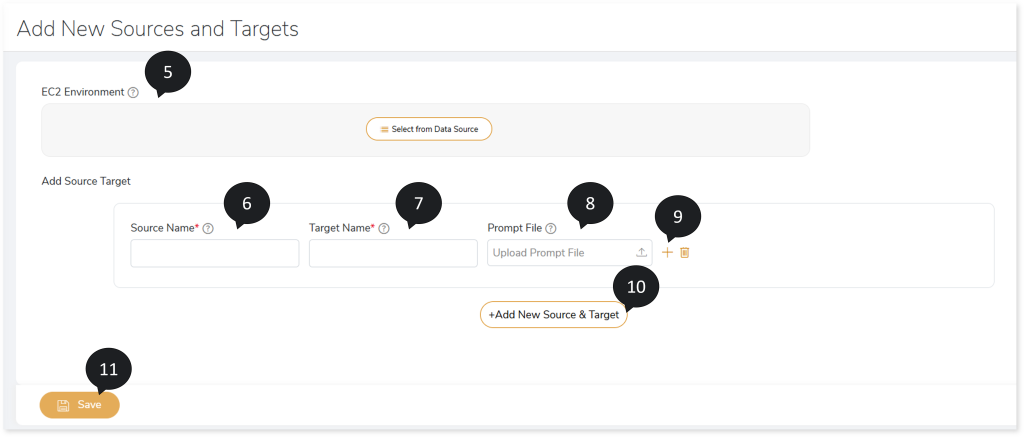
- Click
 to add another target and conversion pattern to the existing source.
to add another target and conversion pattern to the existing source.
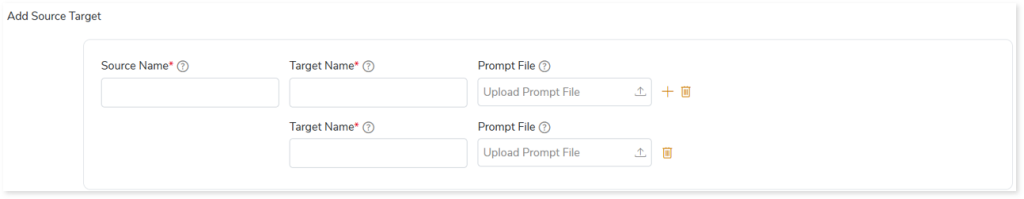
- Click +Add New Source & Target to incorporate another source and target pair.
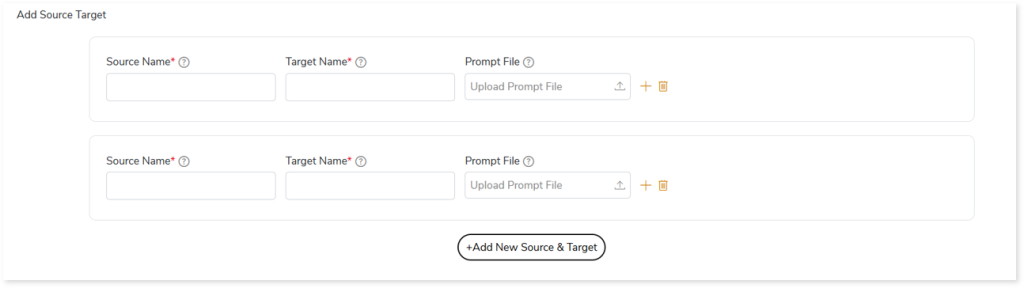
- Click Save.
After completing these configurations, you can transform your legacy EDW workloads to a modern cloud platform using AI Augmentation.
To view the detailed steps for configuring the EDW transformation, click here.