Configuring Cobol
This topic provides steps to configure Cobol conversion stage.
- In Source Type, select the Mainframe script type as Cobol.
- In Input Artifacts, upload the source scripts.

- In Target Type, select a target platform such as Databricks Notebook.
- In Output Type, select Python or Jupyter as the output type format for the generated artifacts.
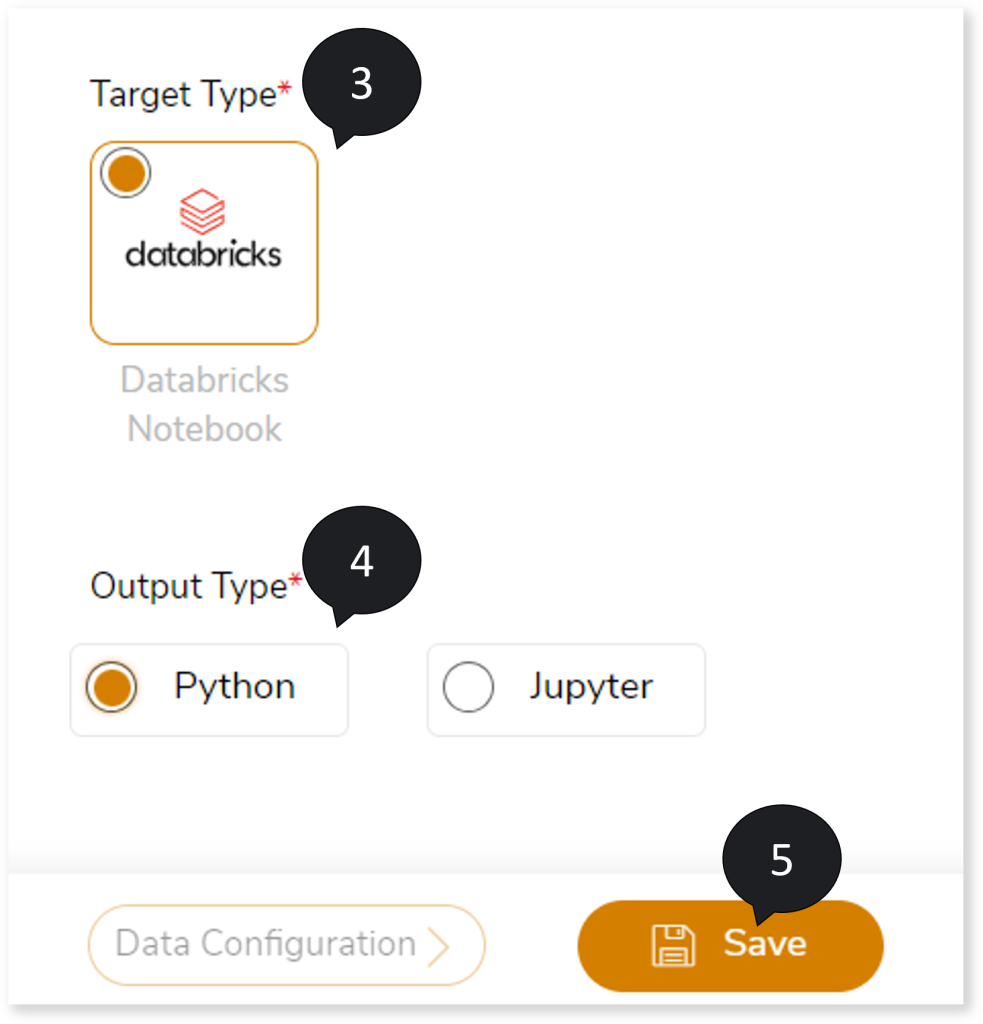
- Click Save to save the Mainframe stage. When the stage is successfully saved, the system displays an alerting snackbar pop-up to notify the success message.
- Click
 to provide a preferred pipeline name.
to provide a preferred pipeline name.
- Click
 to execute the integrated or standalone pipeline. Clicking
to execute the integrated or standalone pipeline. Clicking  (Execute) navigates you to the pipeline listing page which shows your pipeline status as Running state. It changes its state to Success when it is completed successfully.
(Execute) navigates you to the pipeline listing page which shows your pipeline status as Running state. It changes its state to Success when it is completed successfully.
- Click on your pipeline card to see reports.
To view the Cobol Conversion report, visit Cobol Conversion report.