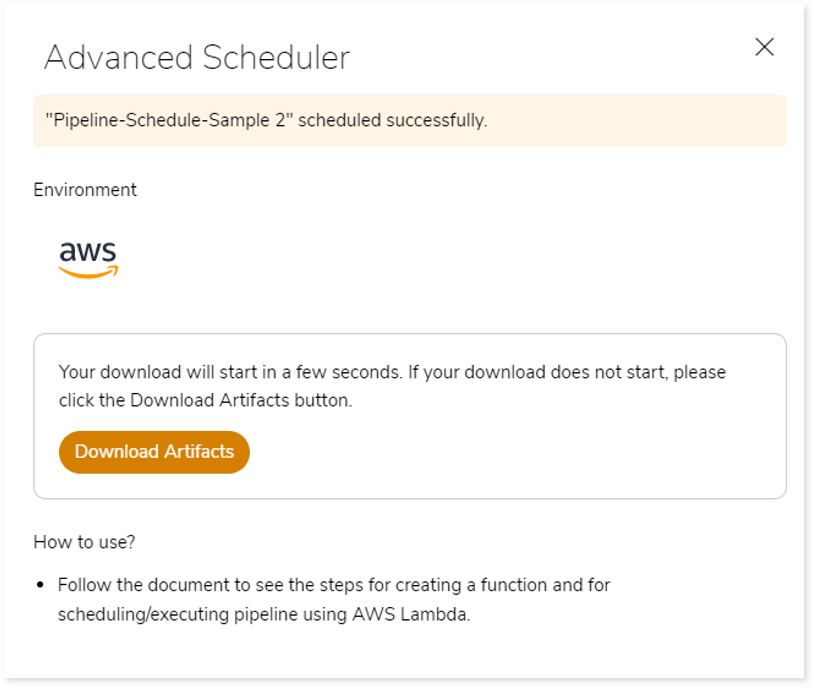Advanced
This topic describes how to schedule the execution of pipelines for parallel run on AWS, Azure, or GCP environment. You can schedule execution manually or automatically.
- Manual: This option allows LeapLogic to generate function codes dynamically. You can download the generated code in zip format and generate the functions manually.
- Automatic: This allows LeapLogic to generate AWS Lambda/ GCP/ Azure Functions codes dynamically and push that to your selected AWS/ Google/ Azure cloud environment to generate functions. It also allows to trigger the pipeline execution or schedule pipelines.
To schedule the execution of pipelines for parallel run, follow the below steps:
- Click Operationalization > Parallel Run on the left navigation pane.
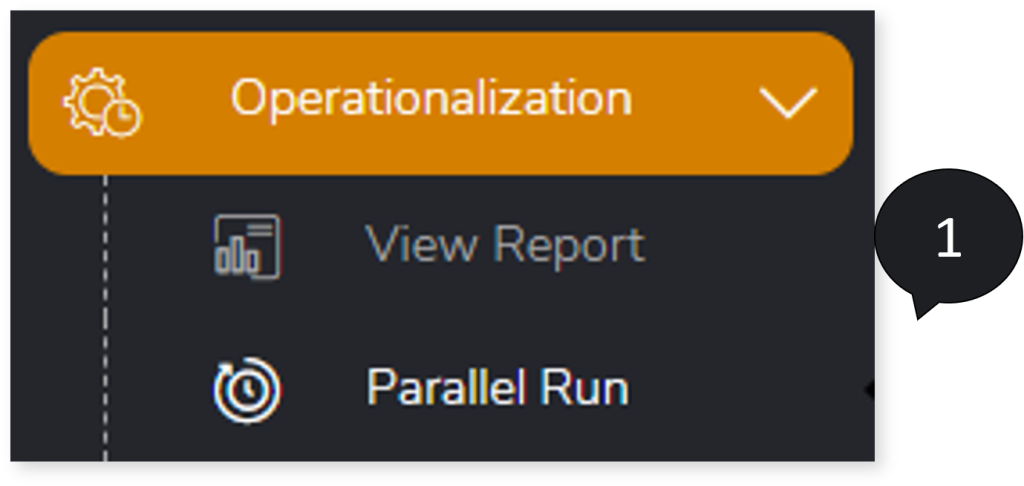
- Select the pipelines that need to be scheduled.
- Click Schedule Inputs to configure the pipeline schedule.
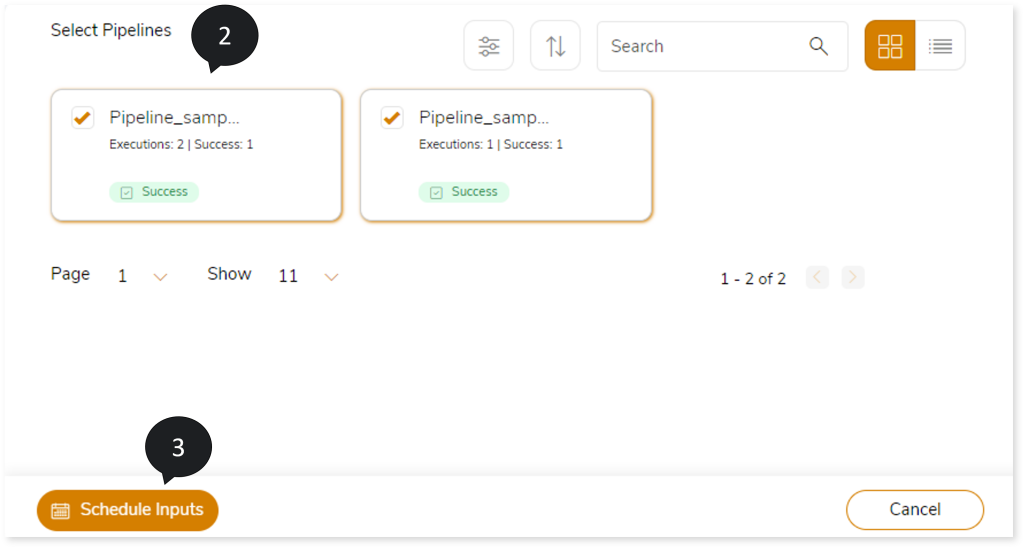
- In Name, provide a preferred name.
- In Pipelines, you can view the selected pipelines. If required, you can add new pipelines or remove the selected pipelines.
- Click
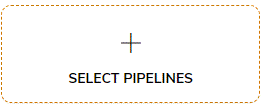 to add new pipelines.
to add new pipelines.
- Click
 to remove the selected pipelines.
to remove the selected pipelines.
- In Schedule Type, select Advanced.
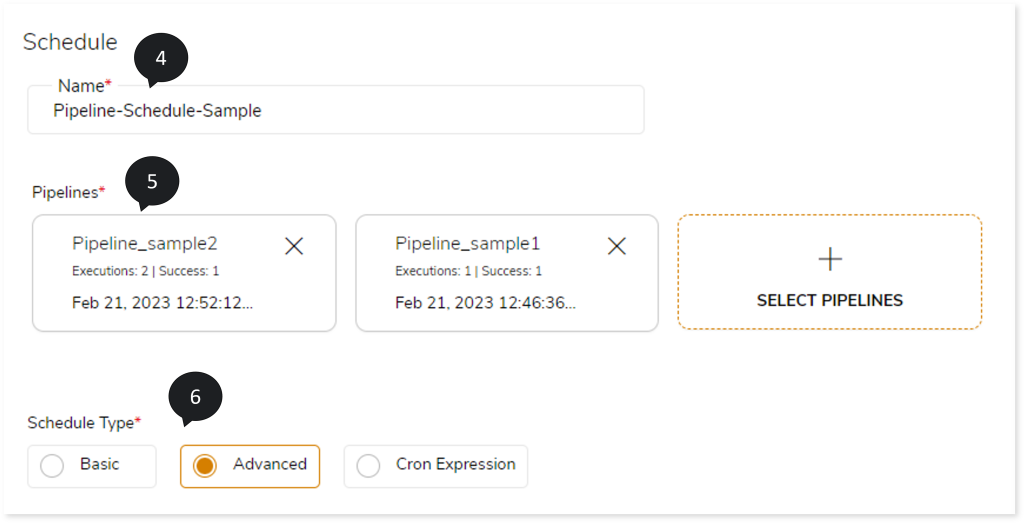
- In Environment, select the environment in which you want to run the pipeline such as AWS, Azure, GCP.
- In Mode of Execution, select the execution mode such as Manual or Automatic. If you select Automatic, then upload the properties files.
- Click Schedule Now to generate the functions on the respective cloud environment.
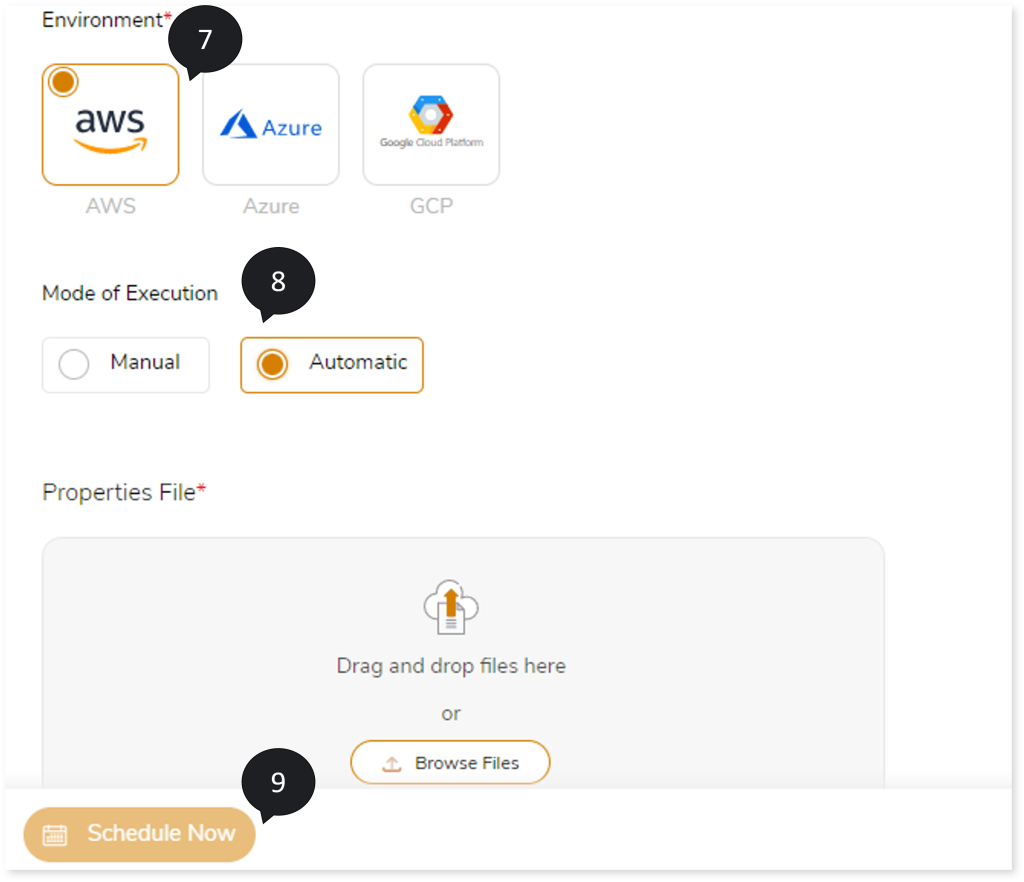
- Click Download Artifacts if the artifacts are not downloaded automatically.