Informatica Workflow Extraction Prerequisites
This topic briefs about the Informatica assessment workflow extraction prerequisites.
In This Topic:
Introduction
LeapLogic Assessment profiles existing inventory, identify complexity, lineage and provides comprehensive recommendations for migration to modern data platform.
LeapLogic requires Informatica workflows exported in XML format. Below are the steps to export all objects from your Informatica repository.
- Open Repository Manager and login to the required repository.
- Use the top menu and click Queries from the Tools menu.
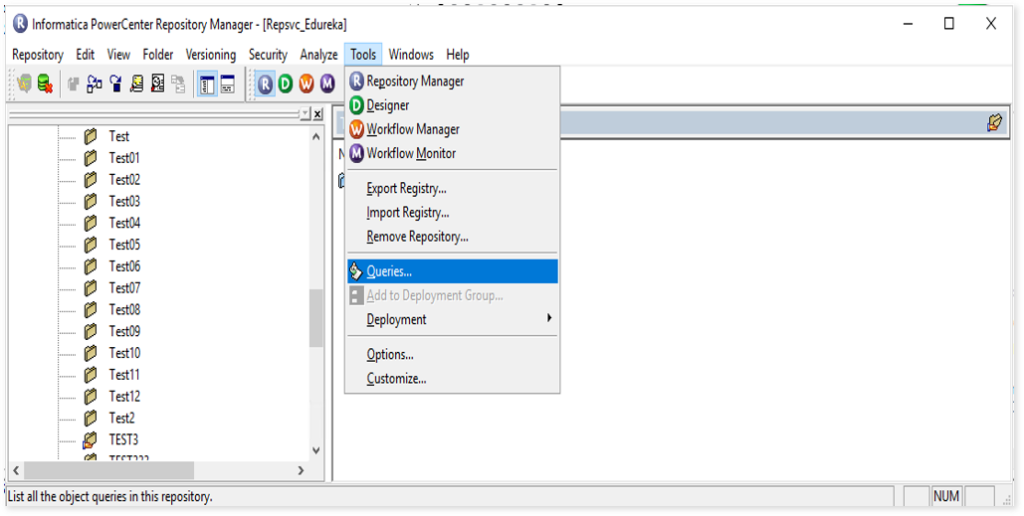
- In the Query browser, click New.
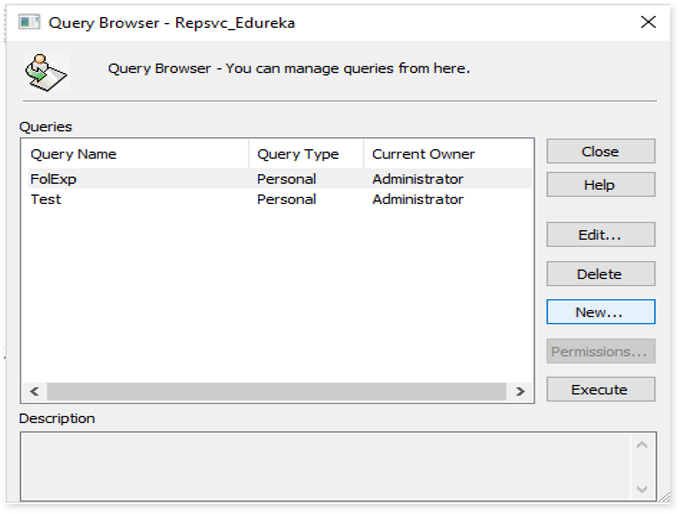
- In the Query Editor, select “Parameter Name” as “Folder” (from drop down), “Operator” as “Is One Of” & in “Value1”, select all Folders one after the other and then click OK.
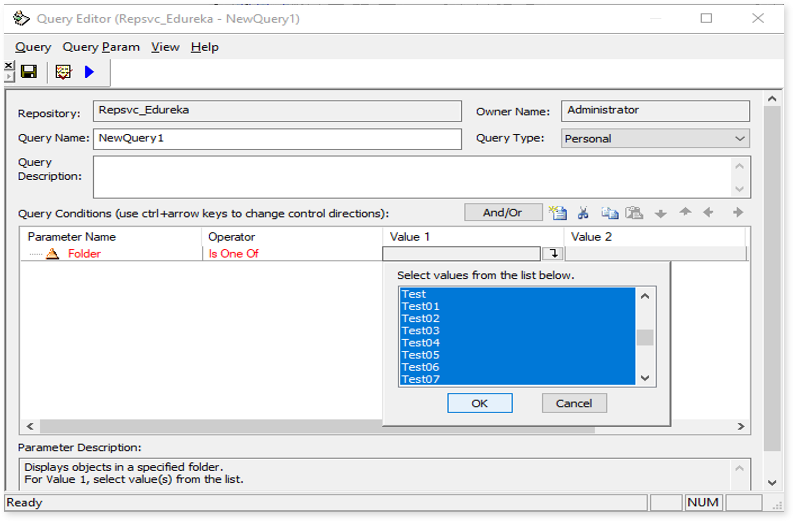
- In the “Query Result” window, select all objects and Right click Export to XML File.
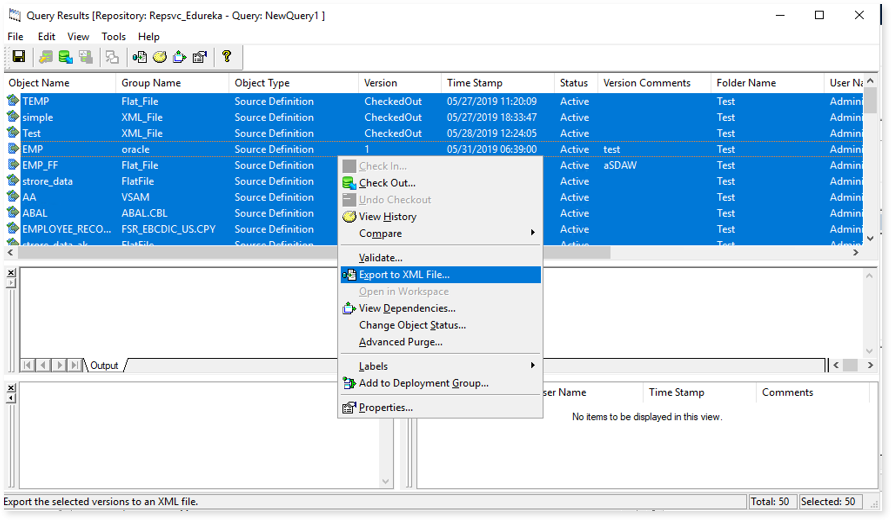
- Browse where the file needs to be placed and name it as required. Click Save to export all the objects of the repository into a single XML file.
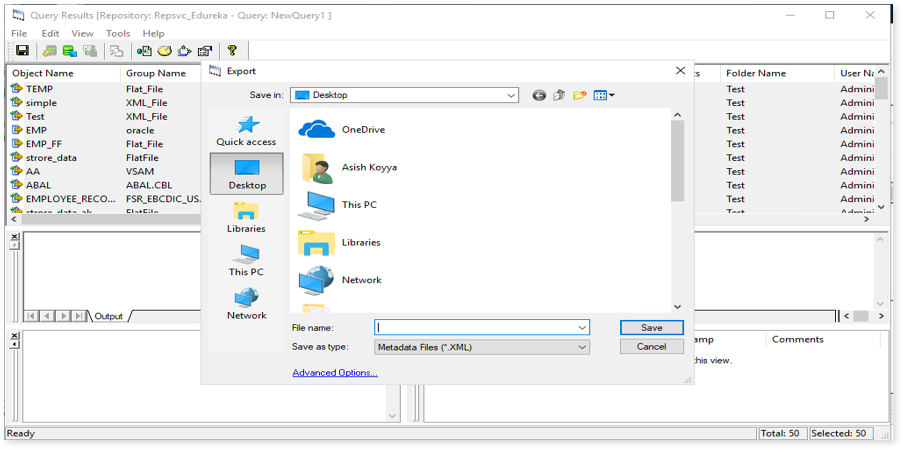
Alternatively, if the procedure given in Topic-2 does not work at your end, follow the below steps to export all objects from your Informatica repository.
- Download this utility “InfaWFExport.py” along with the Properties file.
- Next, before executing the utility, configure the following properties in the downloaded Properties file namely “WFExp_properties.py”.
- OS – Your operating system which can be either Windows or Linux
- WinDirectory – This variable should be updated only if your machine is running on Windows OS. Path for Informatica utilities e.g. “C:\Informatica\\9.6.1\\clients\\PowerCenterClient\\client\\bin”
- UnixDirectory – This variable should be updated only if your machine is not running on Windows OS. Path for Informatica utilities e.g. “/infa/shared/Informatica/9.6.1/Server/bin”
- DomainName – Domain name of your Informatica server
- RepositoryName – Repository name of your Informatica server
- LoginUser – User ID with which you can login into the Informatica server
- LoginPassword – Password for the above-mentioned user ID
- ExportFolder – Path where the files need to be exported
- For Windows – “C:\\Export”
- For Linux\Unix – “/home/infa/export”
Getting Help
Contact LeapLogic technical support at info@leaplogic.io