Summary of Governance – Roles and Permissions
Governance service is responsible for Role-Based Access Control (RBAC), which defines who has access to what resources and to what extent. It ensures control over the application by assigning specified roles and permissions. Users and User Groups have distinct responsibilities, descriptions, and permissions. Multiple users can be grouped together under a single user group with assigned permission sets.
To access the Governance page, log in to LeapLogic after creating an account (see Prerequisites for more details). Then, click  next to the profile and select Governance.
next to the profile and select Governance.
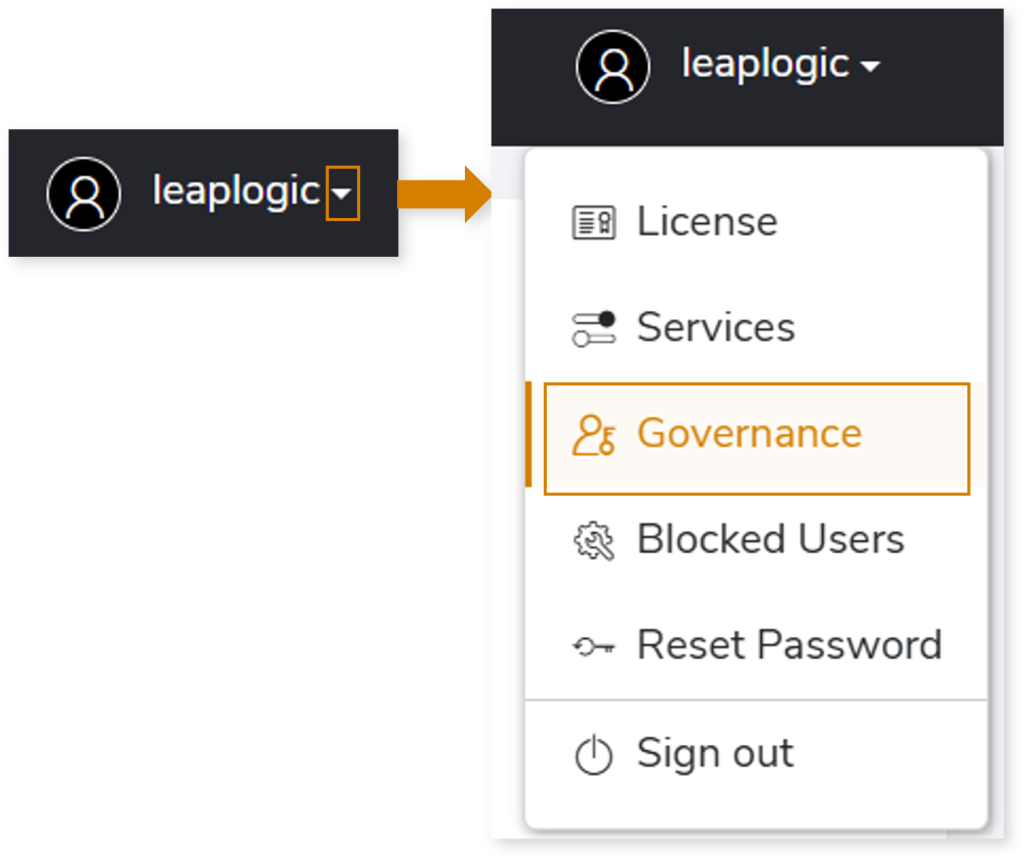
User Roles:
- Administrator: Users who are assigned to the admin role are tagged with a specific tenant. They can manage assessments, pipelines, metadata, or users for that tenant. Furthermore, they can share and manage credentials, fetch audit and lineage, manage import, etc.
- Superuser: The Super user role has unlimited access to manage all the users, groups, and permissions across tenants. This user can create/assign/remove permissions to access/edit certain features and functionalities of the product. In addition, the superuser has the permission to share and manage credentials, workload management, fetch lineage, etc.
- DevOps user: A DevOps user role has limited access to resources within the tenant. This user role can execute assessments, pipelines, import or sync repositories, and data sources through the metadata layer.
- Guest user: A guest user has read access to the resources within the tenant. This user role can view assessment, pipeline reports, repository, and data source details.
The following table provides a high-level summary of user roles.
|
Role |
Description |
Permission |
|
Super User |
Unrestricted access to manage Users, Groups, Roles, and Permissions across tenants. |
- Tenant management
- User and group management
- Permission and role management
|
|
Admin User |
Unrestricted access to manage resources within the tenant. |
- Manage pipelines
- Manage assessments
- Manage metadata
- User management
|
|
DevOps User |
Limited access to resources within the tenant. |
- Execute pipelines
- Execute assessment
- Import/Sync Repo/DS
|
|
Guest User |
Read-only access within the tenant. |
- View pipeline report
- View assessment report
- View Repo/DS
|