SSIS Conversion Report
This topic provides a comprehensive report on SSIS conversion. The ETL conversion pipeline converts legacy SSIS workloads to the modern cloud platforms.
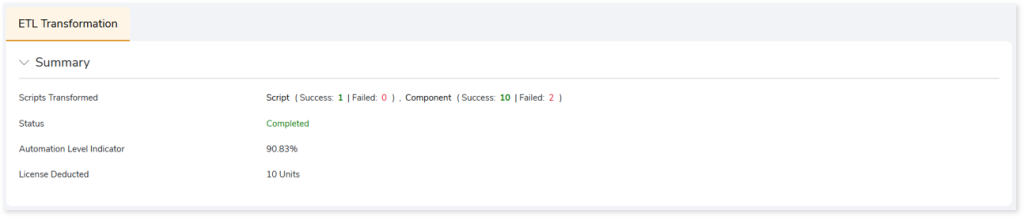
This section provides an overview of the ETL conversion, which includes:
- Scripts Transformed: The number of scripts and components that are successful or fail to convert.
- Status: Status of the ETL conversion stage.
- Automation Level Indicator: Displays the automation conversion coverage.
- License Deducted: Displays the number of license units deducted for the conversion.
In this Topic:
Scripts
This topic shows a comprehensive report of the converted artifacts. It includes the name of the script, the number of components, and file-wise transformation percentage.
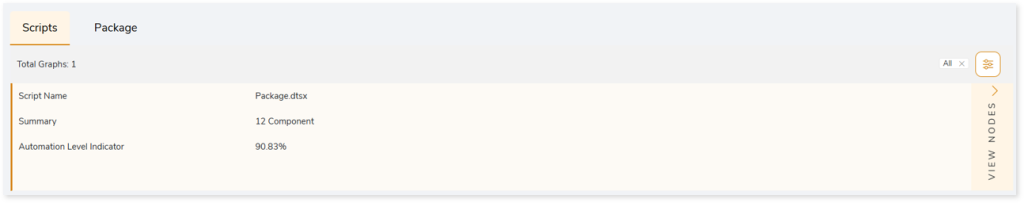
Click on the preferred script to get more insights.
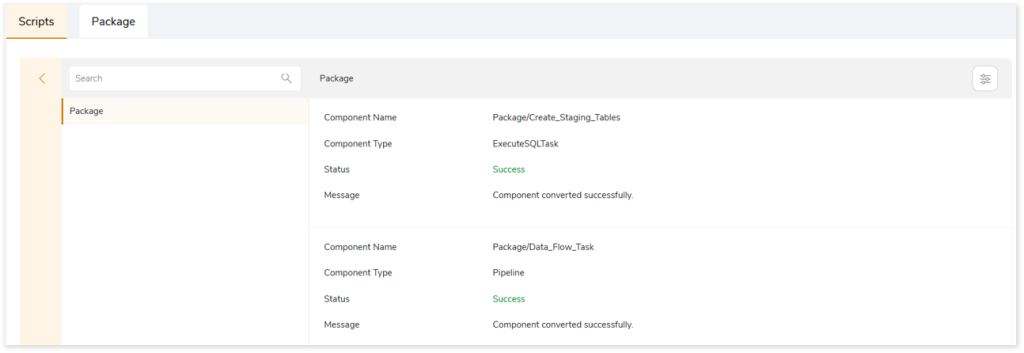
Besides providing this information, this section allows you to take a variety of actions, such as:
|
Feature |
Icon |
Description |
|
Download All |
 |
To download all the graphs.
You can download graphs in an alternative way by:
- Click
 on the preferred graph or node. on the preferred graph or node.
- Click
 and then select Download Graph. and then select Download Graph.
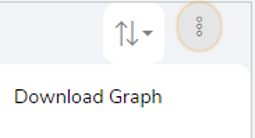
|
|
Sort |
 |
To sort the nodes. You can sort the nodes based on:
- All Nodes
- Success Nodes
- Failed Nodes
|
Package
This topic provides a detailed report of the converted artifacts containing sh scripts, java files, etc. along with an executable jar file. LeapLogic provides target-compatible packaged code that is ready to be orchestrated and executed as production-ready jobs on target platforms such as AWS Glue, Databricks.
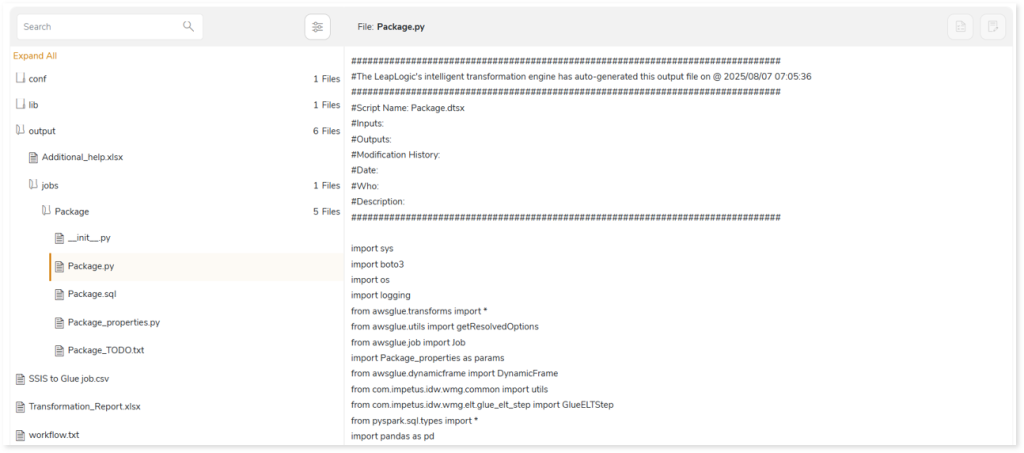
The Additional_help.xlsx file displays messages regarding the packages or components that are not converted automatically and require manual intervention.
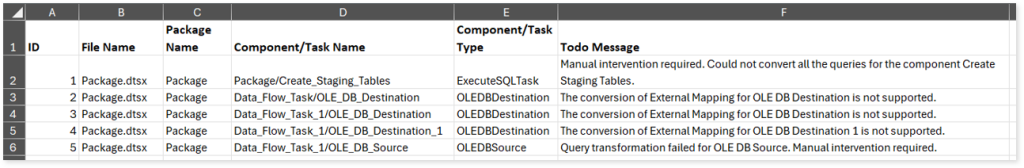
In the Package section, you can also view a .csv file named after the pipeline (e.g. SSIS to Glue Job.csv). This report is generated based on the Attainable Automation option selected during configuration of SSIS conversion stage. It provides information about graph, status, and the automation percentage for each file.
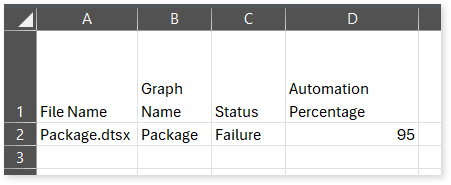
Additionally, Transformation_Report.xlsx provides a comprehensive summary of the SSIS transformation, including the auto-conversion percentage and the associated deductible license quota for each transformed file.
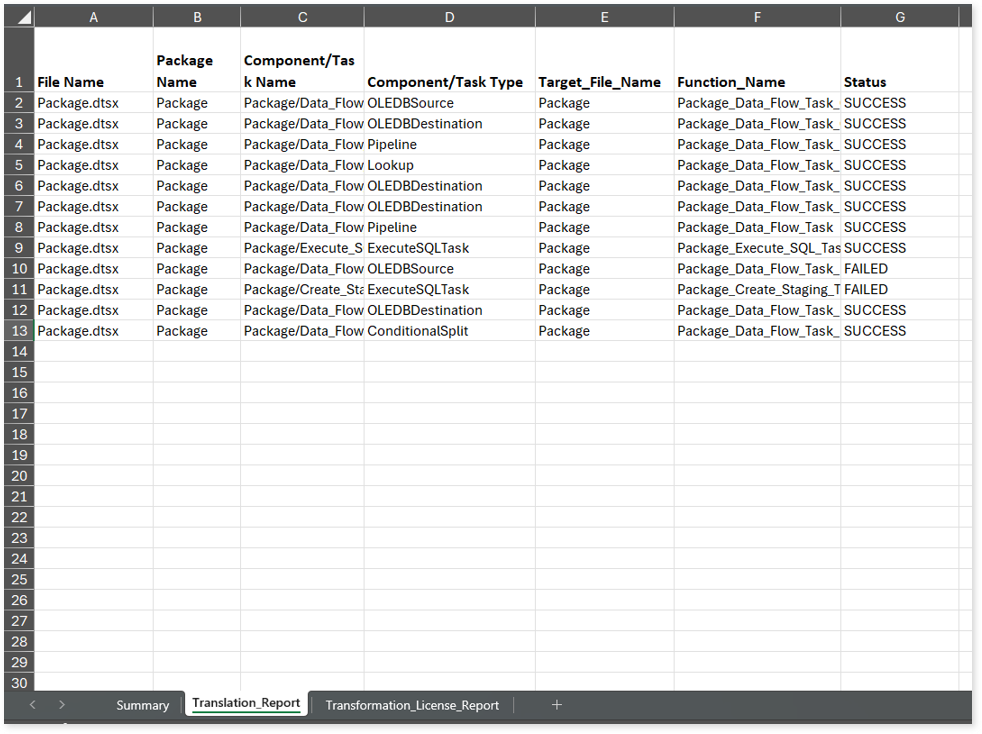
This report contains the following information:
- Summary: Provides an overview of the SSIS conversion, including total components, complexity, license-deductible quotas, automation level indicators, and other details for each file.
- Translation_Report: Provides a detailed report of the SSIS conversion, including components, tasks, functions, conversion status, and additional details for each component.
- Transformation_License_Report: Provides information about deductible unit quota (the quota that needs to be deducted) and deducted unit quota (the actual script quota deducted from the license).