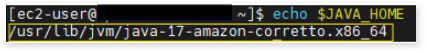Prerequisites
Follow the below steps to configure prerequisites before installing LeapLogic on your Linux server.
- Download the leaplogic-prerequisites.sh utility from here. Next, upload it on your Linux server. Make sure that you have sudo access.
- Execute the below command to make the LeapLogic-Prerequisites.sh file executable.
chmod +x leaplogic-prerequisites.sh
- Next, execute the script with the below command.
sudo ./leaplogic-prerequisites.sh <leaplogic_username>
Hint: “leaplogic_username” is the username with which LeapLogic will be installed.
Example: sudo ./leaplogic-prerequisites.sh leaplogic
- Once the script is executed successfully, close your current ssh session.
- Open a new ssh session using the username that will be used for LeapLogic deployment, verify the prerequisites for LeapLogic installation by executing the following commands:
- To verify whether the values of the limits are configured properly, use the following commands.
ulimit -all
ulimit -Hn
ulimit -Sn
Expected output:
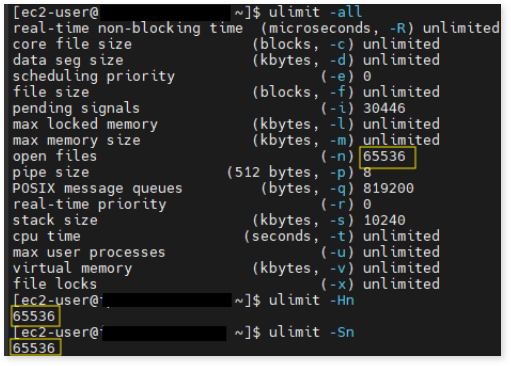
- Using the below command, verify whether the Java path is successfully configured.
Expected output (for reference):