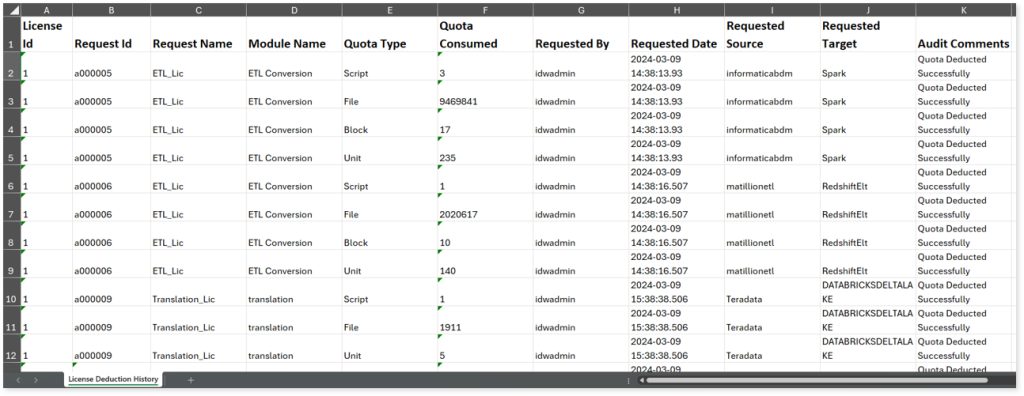License
LeapLogic license activation ensures a smooth and seamless cloud migration. This license enables you to initiate an end-to-end comprehensive transformation of your legacy workloads to a modern cloud platform, which includes data warehouse, ETL, analytical, BI, etc. The transformation journey starts with workload assessment, migration, transformation, data and query validation, and execution. Access to these advanced features ensures a seamless experience throughout your transformation journey.
To access the License page, log in to LeapLogic after creating an account (see Prerequisites for more details). Then, click  (next to the profile) and select License.
(next to the profile) and select License.
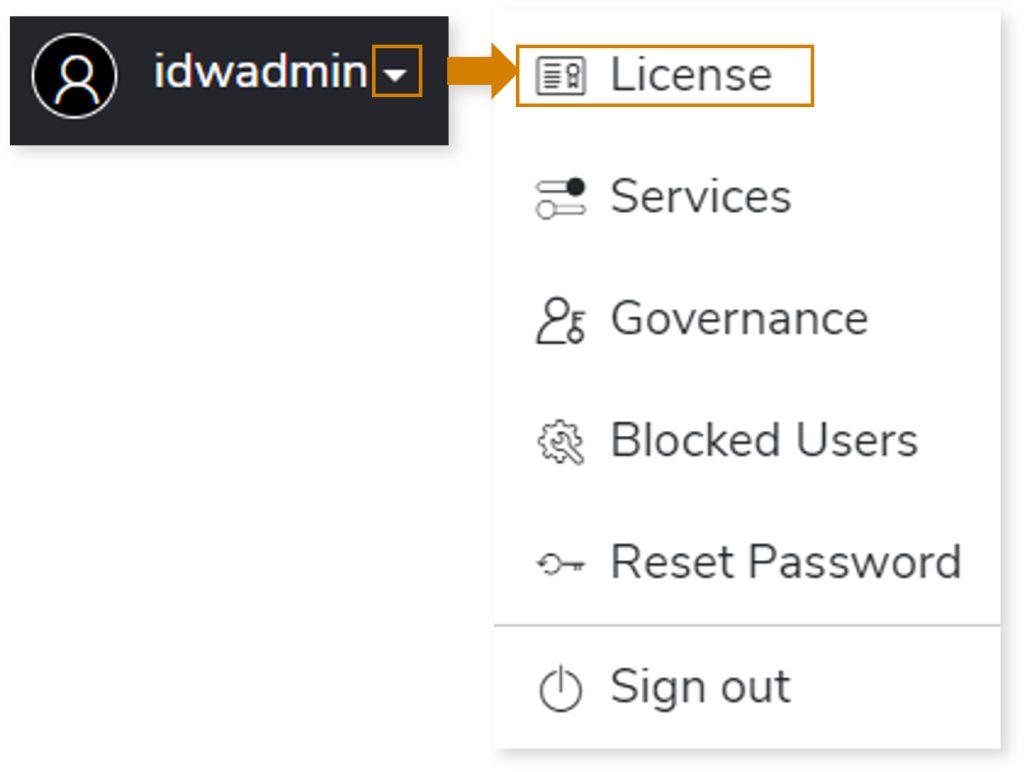
In This Topic:
How to request and activate a new license?
LeapLogic offers a customized licensing solution to meet your specific requirements. These licenses can be generated for specific services such as assessment, transformation, ETL conversion, validation, and migration. Additionally, licenses can be customized according to your specified source, target, and quota limits, ensuring a perfect fit for your requirements.
To request and activate a new license, follow the steps below:
- In the Manage Licenses page, click
 . It redirects you to your new email page in the email service application with the necessary details. Update your request information and send it.
. It redirects you to your new email page in the email service application with the necessary details. Update your request information and send it.
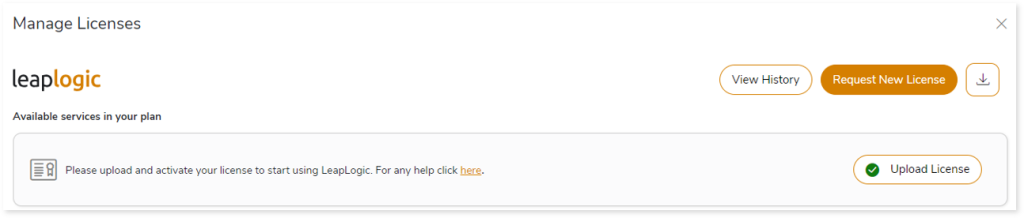
- Based on your requirements, the LeapLogic team will generate the license file (.lic file) and share it with you.
- Click
 and upload the license file (.lic file).
and upload the license file (.lic file).
- Click Activate License! to activate your license.
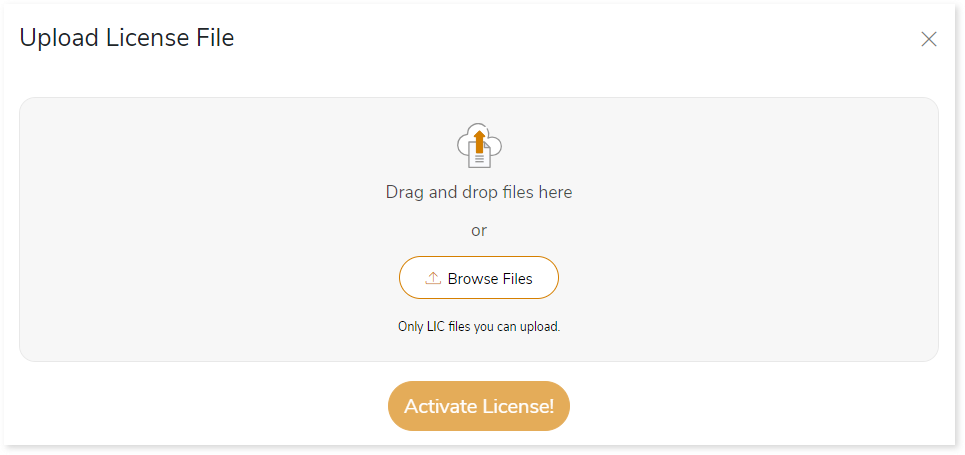
After license activation, the system displays activation status, start and expiry dates, along with the modules associated with each license. Additionally, hover over the modules to see the quota limits.
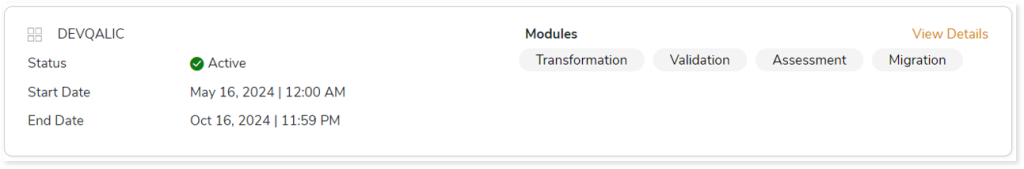
The quota limits are determined based on the following criteria:
- Assessment: Size of files such as DML, PL/SQL, etc., and query execution logs
- Migration: Number of units (tables)
- Validation: Number of units and cells
- Transformation: Complexity of scripts, blocks (procedures, functions, blocks, components, etc.), units (queries/tables), and file size
The license quota will be deducted after executing each module based on the criteria. To see more details click View Details.
License Details
License Details provide comprehensive information regarding your licensing status, activated licenses, upcoming licenses, and a history of expired licenses. You can also monitor the granted licenses and LeapLogic service usages.
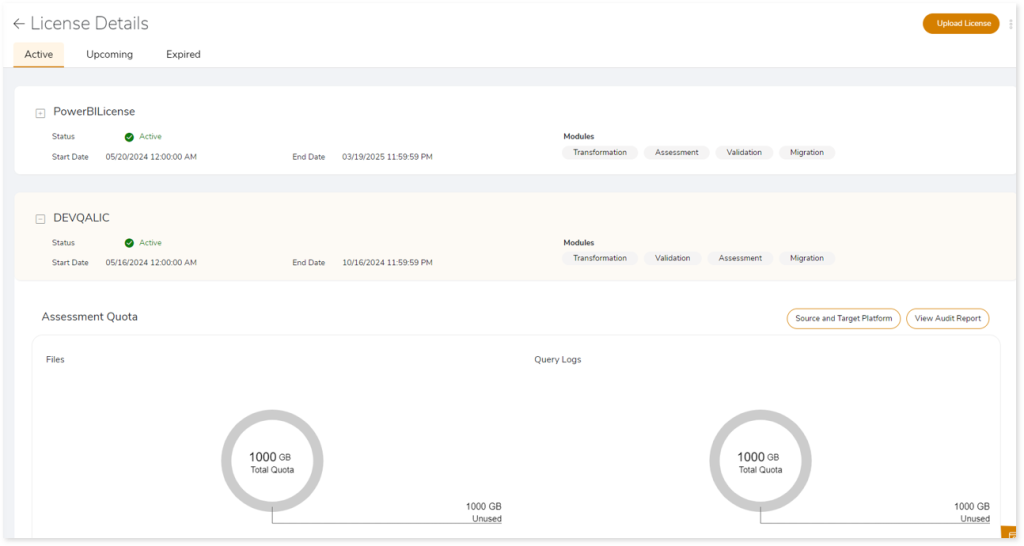
Active
This section displays all active LeapLogic licenses. It includes information about sources, status, start date and expiry date along with the modules associated with each license. It helps to ensure easy tracking of active licenses, facilitating effective license utilization and monitoring.
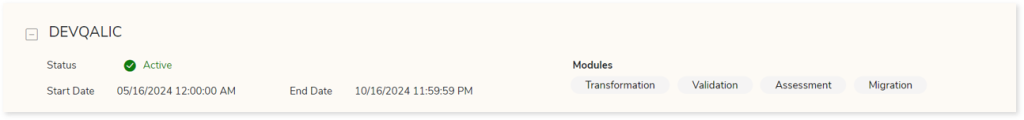
Assessment Quota
Assessment quota displays the total and currently available quota for assessing code files, including DML, PL/SQL, etc., and query execution logs.
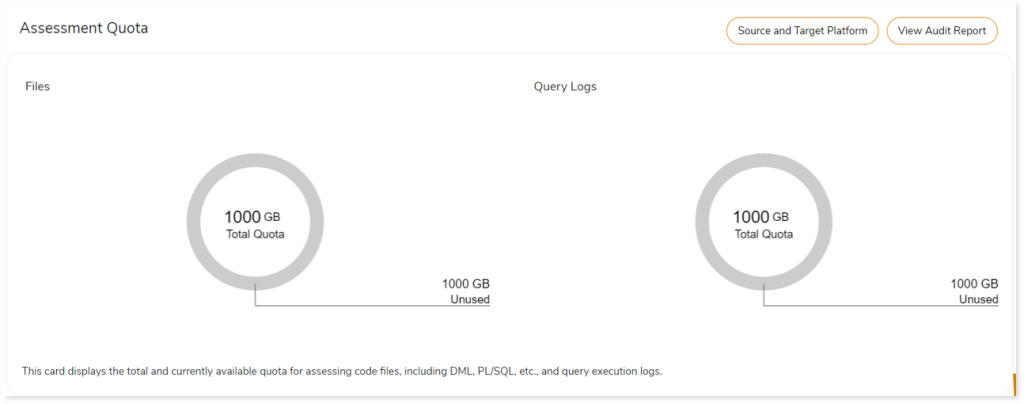
Additionally, click 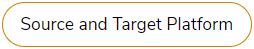 to view a list of all supported source and target platforms for assessment.
to view a list of all supported source and target platforms for assessment.
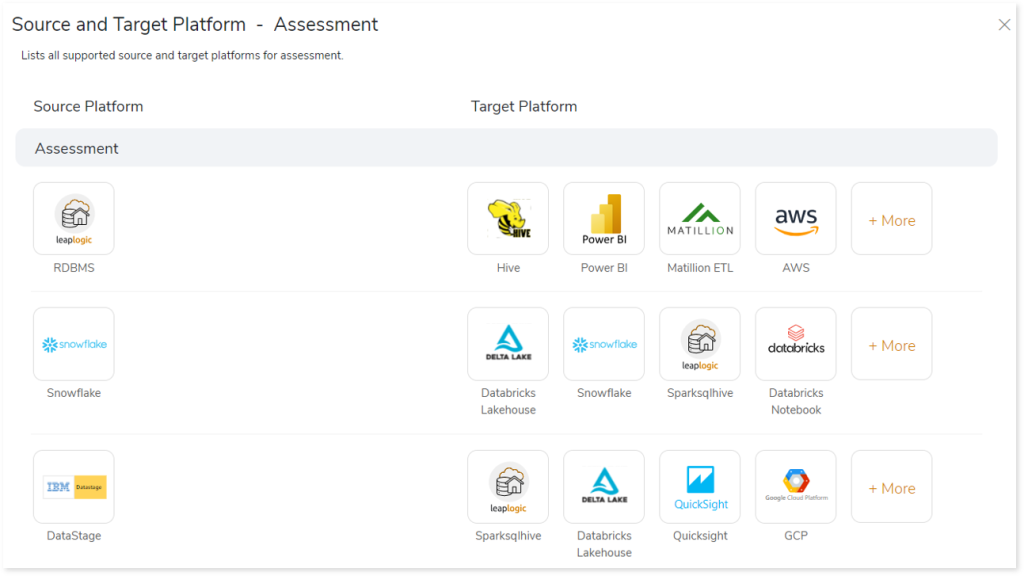
Click 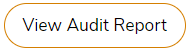 to see detailed audit trails showing license quota consumption for all assessments. It also includes information about date and time of execution, source, target, quota type and more for each assessment. Additionally, you can download the license deduction history from
to see detailed audit trails showing license quota consumption for all assessments. It also includes information about date and time of execution, source, target, quota type and more for each assessment. Additionally, you can download the license deduction history from  .
.
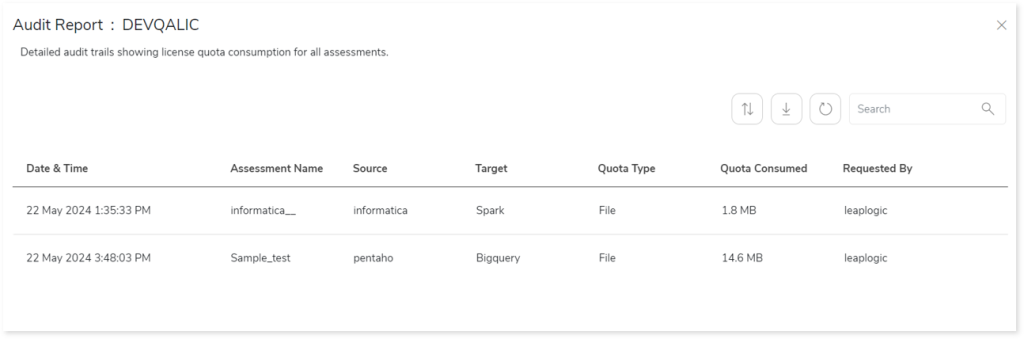
Transformation Quota (Pipeline | Notebook)
This card displays the total and currently available transformation quota for ETL, PL/SQL, EDW, analytics, BI, etc.
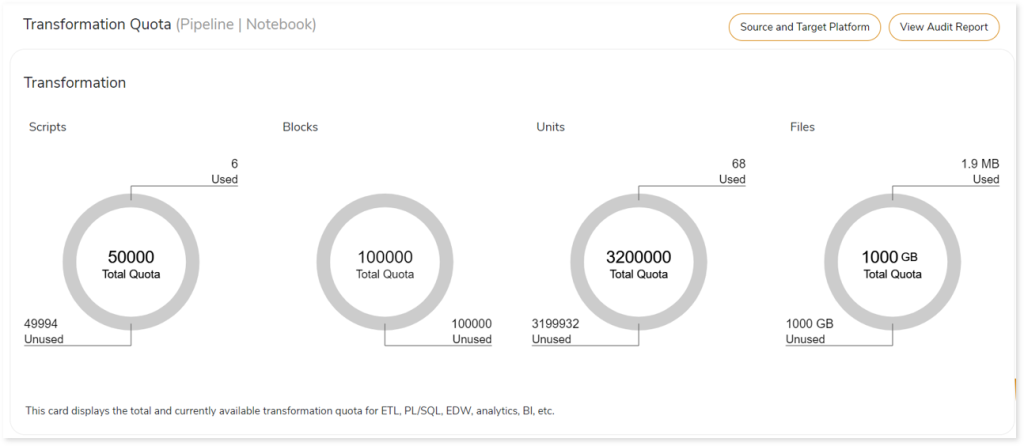
Additionally, click 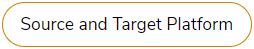 to view a list of all supported source and target platforms for transformation.
to view a list of all supported source and target platforms for transformation.
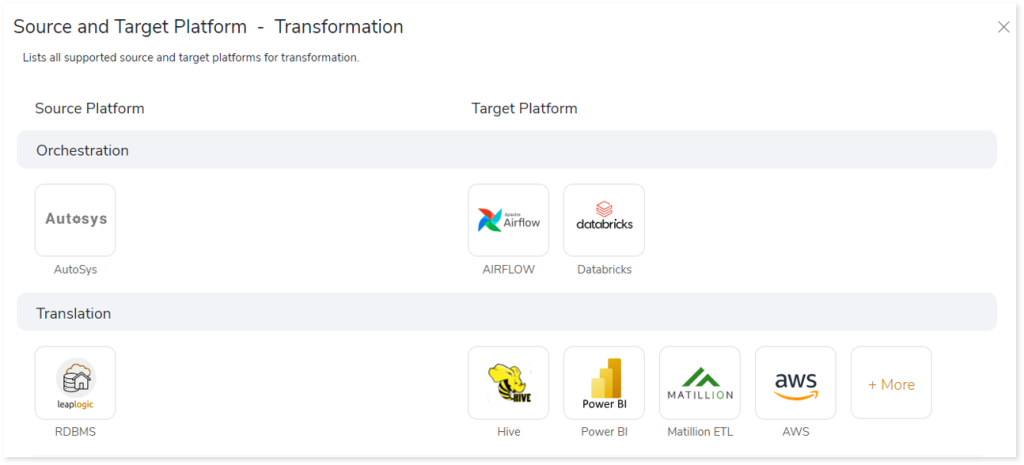
Click 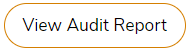 to see detailed audit trails showing license quota consumption for all transformation pipelines. It also includes information about date and time of execution, source, target, quota type and more for each transformation pipeline. Additionally, you can download the license deduction history from
to see detailed audit trails showing license quota consumption for all transformation pipelines. It also includes information about date and time of execution, source, target, quota type and more for each transformation pipeline. Additionally, you can download the license deduction history from  .
.
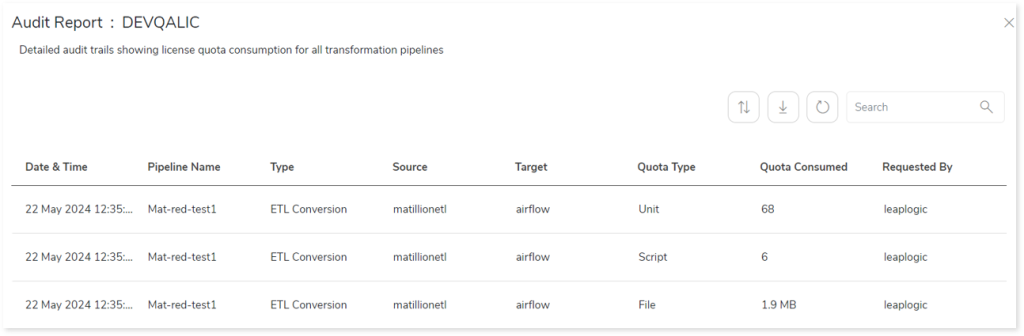
LeapLogic has implemented transparent and unambiguous criteria for license deductions. The clear license deduction criteria help you to understand how the licenses are being utilized and allow you to manage the quota more effectively.
Here are the license deduction criteria for:
Validation
This card displays the total and currently available quota for file and table validation.
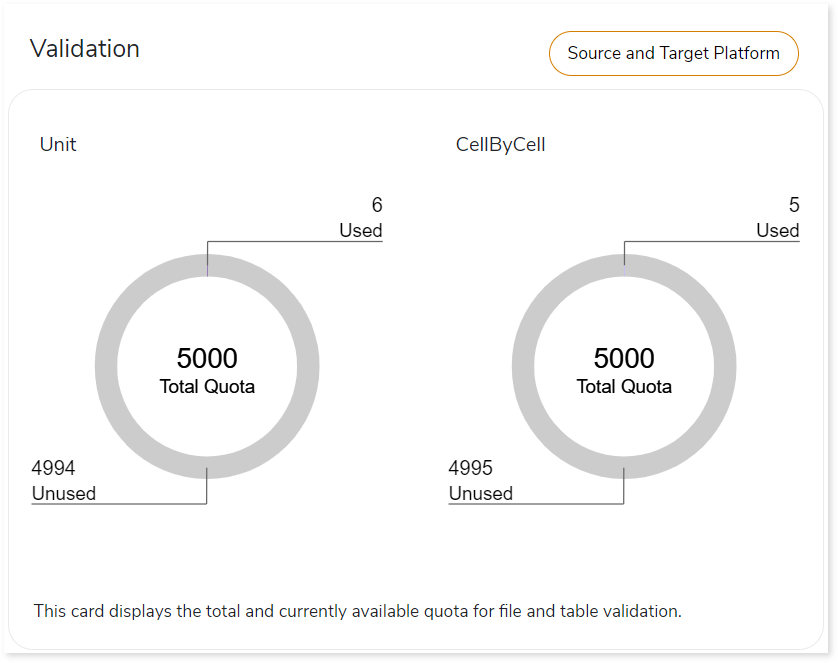
Additionally, click 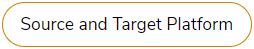 to view a list of all supported source and target platforms for validation.
to view a list of all supported source and target platforms for validation.
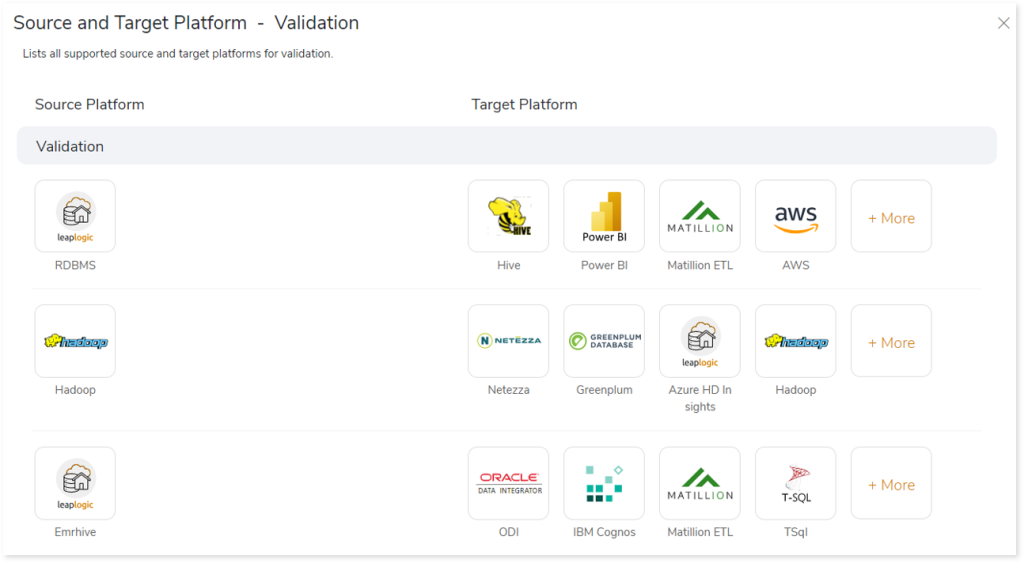
Migration
This card displays the total and currently available quota for data migration.
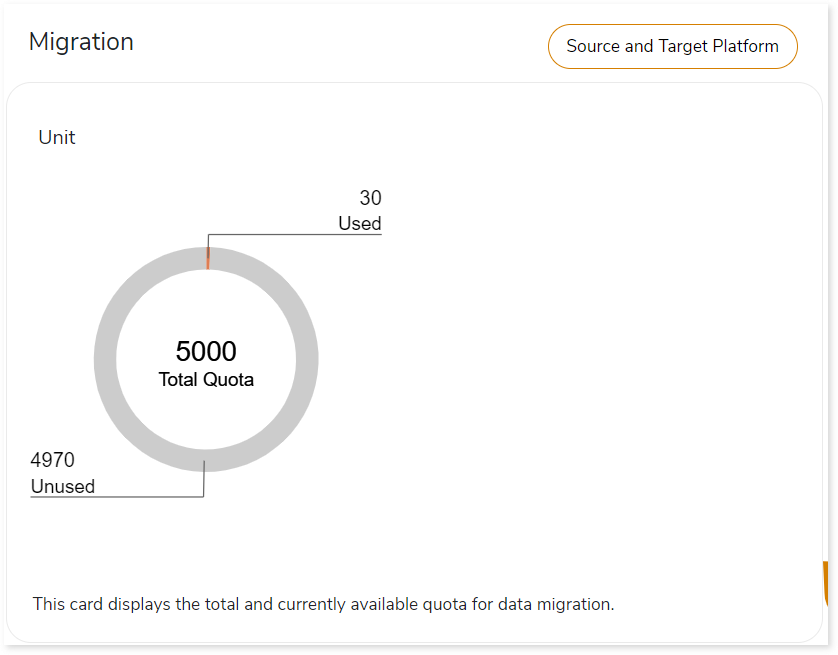
Additionally, click 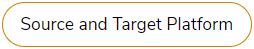 to view a list of all supported source and target platforms for data migration.
to view a list of all supported source and target platforms for data migration.
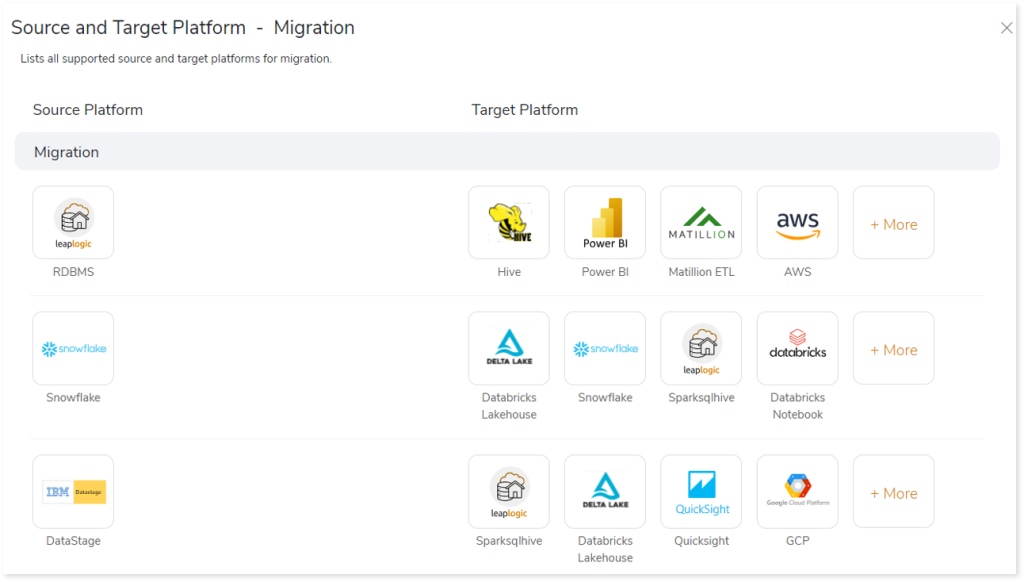
Upcoming
This section displays a comprehensive list of all upcoming LeapLogic licenses. It helps you to efficiently plan and prepare for their activation and use. Here, you can see detailed information about sources, status, start and expiry date along with the modules associated with each license.
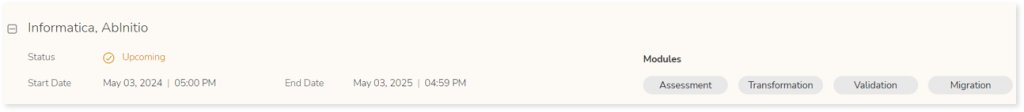
Expired
This section displays a comprehensive list detailing the history of all expired LeapLogic licenses. It includes information about the status, start and expiry date along with the modules associated with each expired license. This allows you to track the history of expired licenses and manage them efficiently.
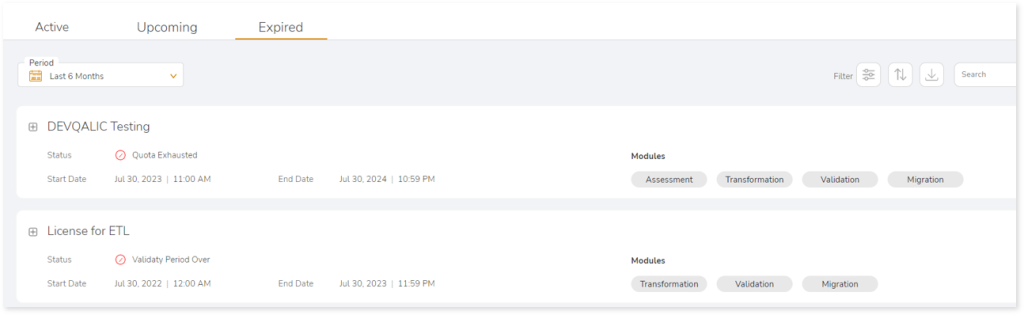
You can also download the license detection history. To do so, click  and select Download Report.
and select Download Report.
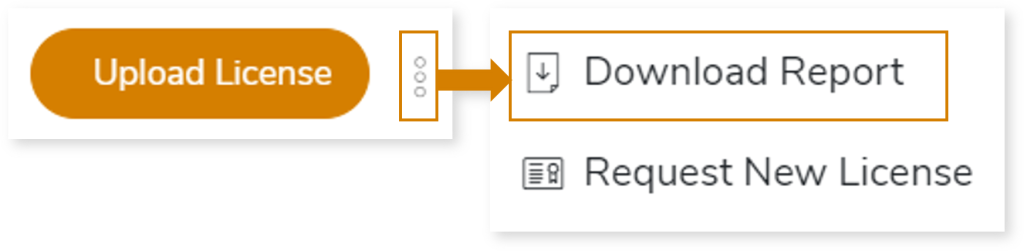
The License Deduction History report provides comprehensive insights into the history of license deductions. It includes detailed information about modules, quota types, quota consumed, and more.