Configuring Script Level Validation
To perform script level validation, follow the below steps:
- In Property file, upload the property file.
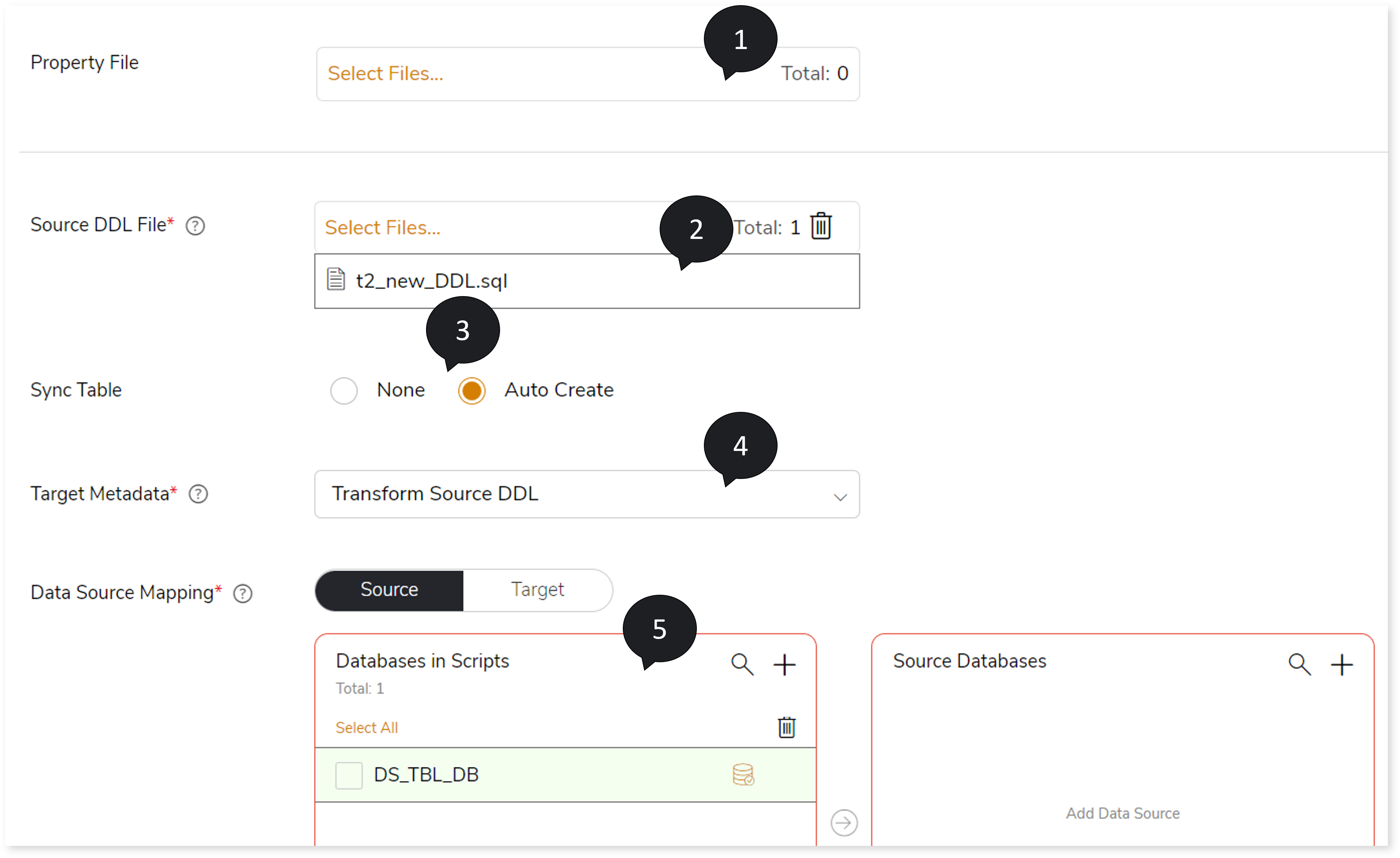
- In Source DDL File, upload the DDL file that defines the source schema.
- In Sync Table, select the option:
- None: If both the source and target records are matching and synchronization is not required.
- Auto Create: If the source and target records are incorrect or do not match, it is necessary to sync the records to perform validation.
- In Target Metadata, select:
- Offline: Metadata needs to be uploaded as a DDL file.
- Transform Source DDL: The uploaded Source DDL file is used as target metadata.
- In Data Source Mapping, map the databases in the script with the source and target databases. To do so:
- In Source/Target tab, two cards are available:
- Databases in Scripts
- Source Databases/Target Databases
The Databases in Scripts card contains all the databases available in the selected script. The database(s) displayed in the Databases in Scripts card must be mapped to the Source Databases/Target Databases card.
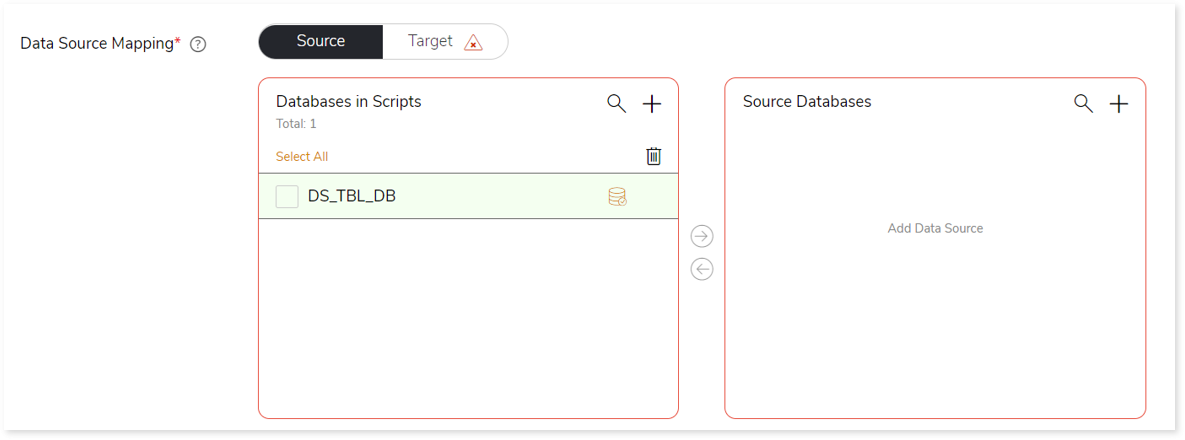
- Click + at the Source Databases/Target Databases card and add the dummy database. To add the database, follow the steps below:
- Click + at the Source Databases/Target Databases card.
- Choose repository.
- Select a data source.
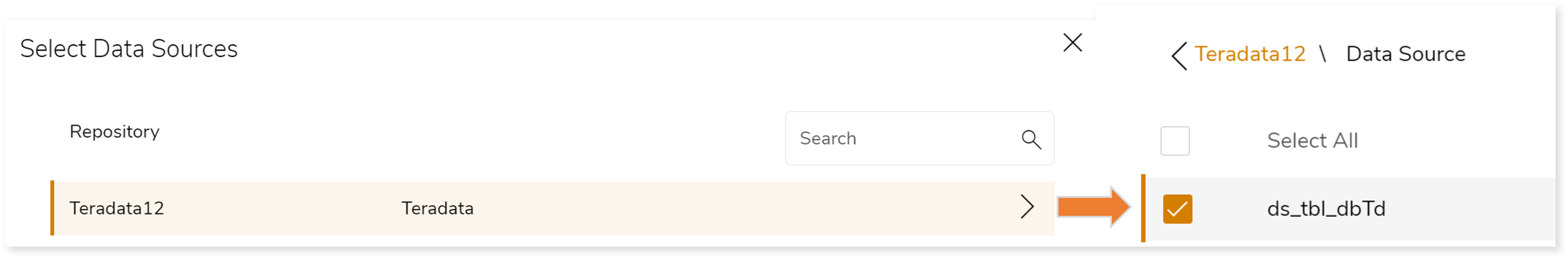
- Click
 to save the source/ target data source.
to save the source/ target data source.
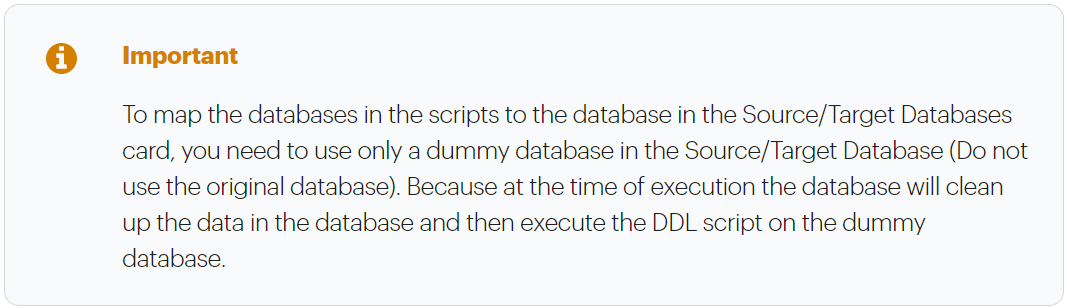
- To map the database(s) in the Databases in Scripts card to the Source Databases/Target Databases card, follow any of the steps below.
- Drag and drop the database in the Databases in Scripts card to the database in the Source Databases/Target Databases card.
- Click the checkbox of the preferred database available in the Databases in Scripts card and then click the preferred database in the Source Databases/Target Databases card.
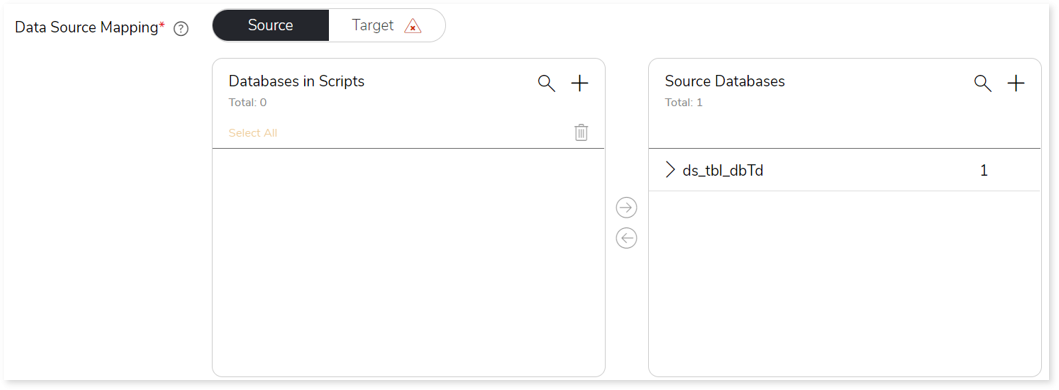
- In Unique ID, provide the unique id that is appended to the original table name copy on which the validation is performed.
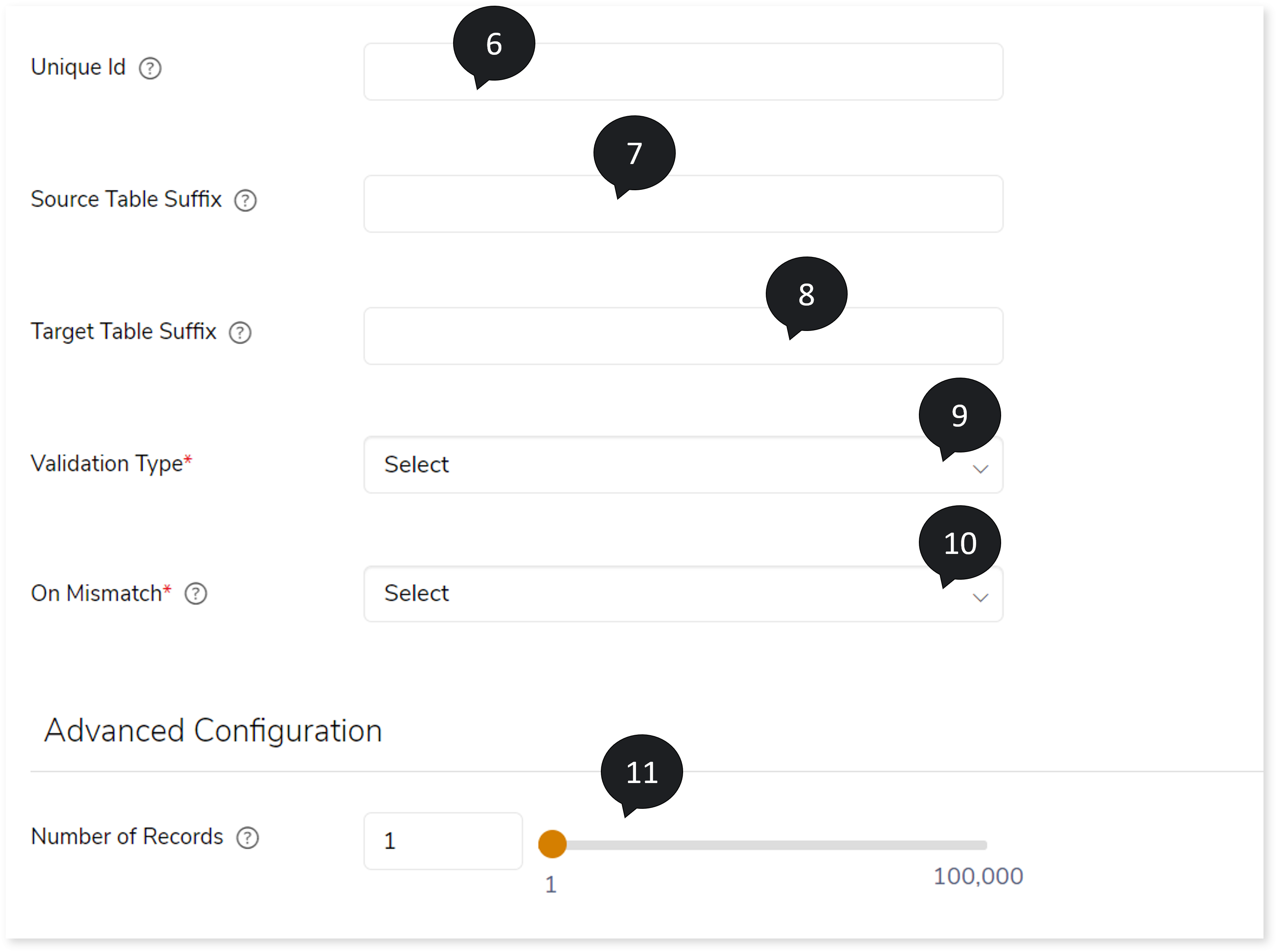
- In Source Table Suffix, provide source table suffix in the source table copy for comparison.
- In Target Table Suffix, provide target table suffix in the target table copy for comparison.
- In Validation Type, select:
- Cell by Cell: Script level validation based on cell by cell.
- Row Count: Script level validation based on row count.
- In On Mismatch, select:
- Stop: To stop the validation in case of any query validation mismatch between source and target records. When the system detects any error, the system does not execute the rest of the queries.
- Resume: To resume the validation in case of any query validation mismatch between source and target. That is, whenever the system detects an error, the rest of the queries are executed.
- In Number of Records, select the value from the sliding bar to choose the best data sample for comparison from the generated datasets.
- Click
 to update the configuration.
to update the configuration.