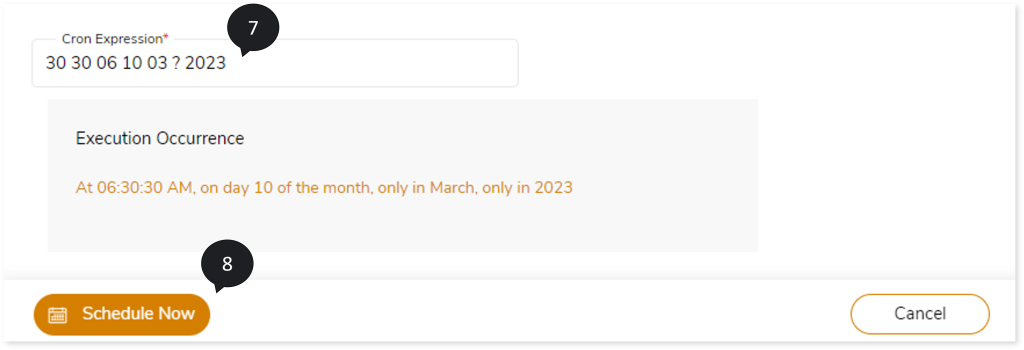Cron Expression
This topic describes how to schedule the execution of your pipeline using cron expression. The Cron Expression consists of seven sub-expressions describing the execution schedule details for the pipeline. The Cron expression is formatted as “Seconds” “Minutes” “Hours” “Day of month” “Month” “Day of Week” “Year” all separated by a space. The range can also be provided in the Day, Month, and Year sub-expression. The special character ? is used to denote arbitrary value in either Day of Month or Day of Week sub-expression. For example: 0 0 0 1 7-11 ? 2022 – At 00:00 AM, on day 1 of the month, July through November, only in 2022.
To schedule the pipeline using cron expression, follow the below steps:
- Click Operationalization > Parallel Run on the left navigation pane.
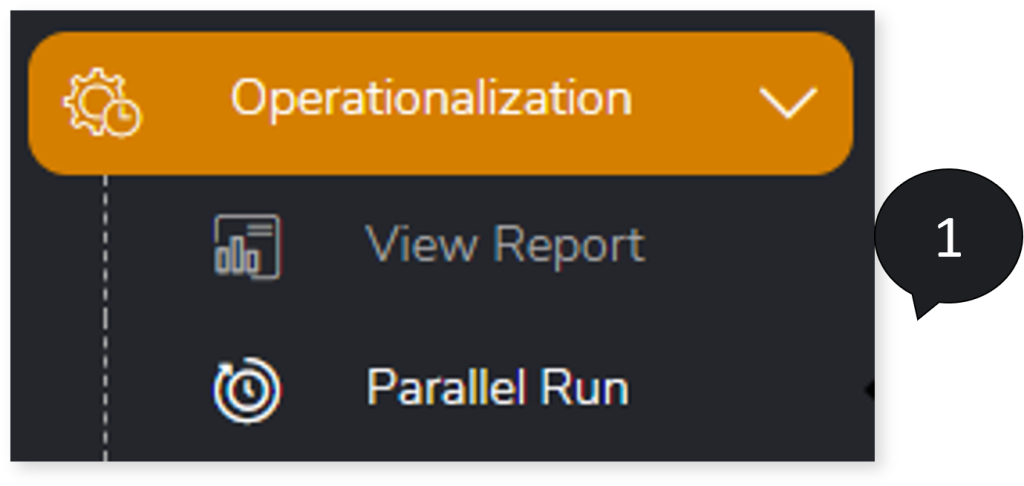
- Select the pipelines that need to be scheduled.
- Click Schedule Inputs to schedule the pipeline.

- In Name, provide a preferred name.
- In Pipelines, you can view the selected pipelines. If required, you can add new pipelines or remove the selected pipelines.
- Click
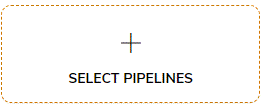 to add new pipelines.
to add new pipelines.
- Click
 to remove the selected pipelines.
to remove the selected pipelines.
- In Schedule Type, select Cron Expression.
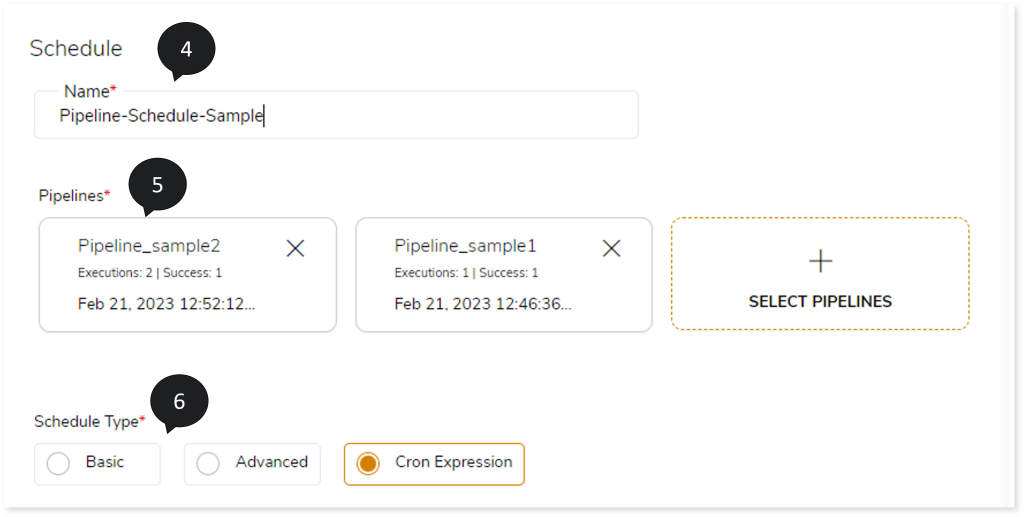
- In Cron Expression, enter the cron expression. The Cron Expression’s format is “Seconds” “Minutes” “Hours” “Day of the month” “Month” “Day of the Week” “Year” all separated by a space.
- Click Schedule Now to schedule the pipeline.