Creating Transformation Source Type
To create the transformation source type, follow the steps below:
- Click
 from the Transformation Source page. The New Source Type page appears.
from the Transformation Source page. The New Source Type page appears.
- In Abbreviation, provide the abbreviation for the transformation source type that you need to create. For example, NZ for Netezza, TD for Teradata, etc.
- In Transformation Source Name, enter the preferred transformation source name.
- In Upload Data Source, upload the JAR file where the grammar conversion logic and logic for handling language constructs are written.
- In Resolver Class Name, provide the absolute path of the resolver class from where the transformation logic needs to be referred.
- In Support To, select the stages such as Transformation, Variable Extractor, File Validation, etc., to which you need to add the new source type.
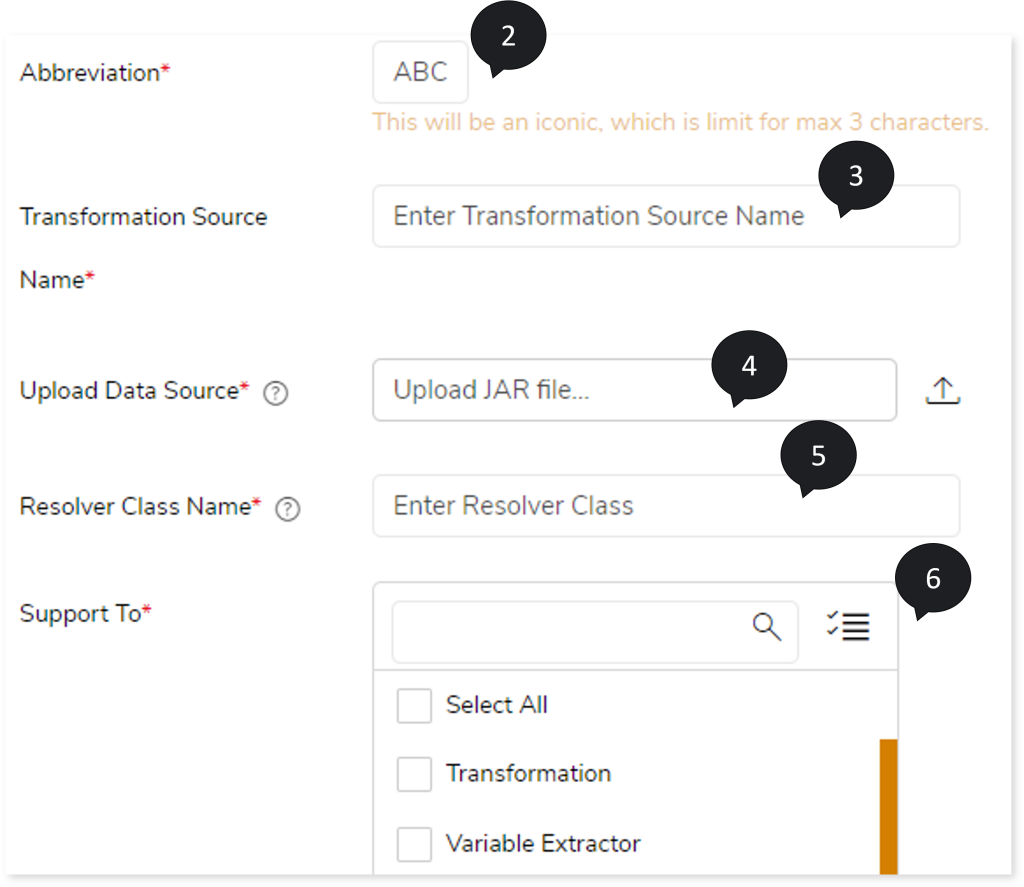
- In Target Type, select the target type such as Hive, Spark, Redshift, Databricks, Snowflakes, or likewise.
- In Output Type, select the output type such as Java, Scala, SQL, KSH, Python, or likewise.
- In Apply STG as, select Default, Additional, or Override. The string template group (STG) contains the template of the source constructs using which the transformation is performed.
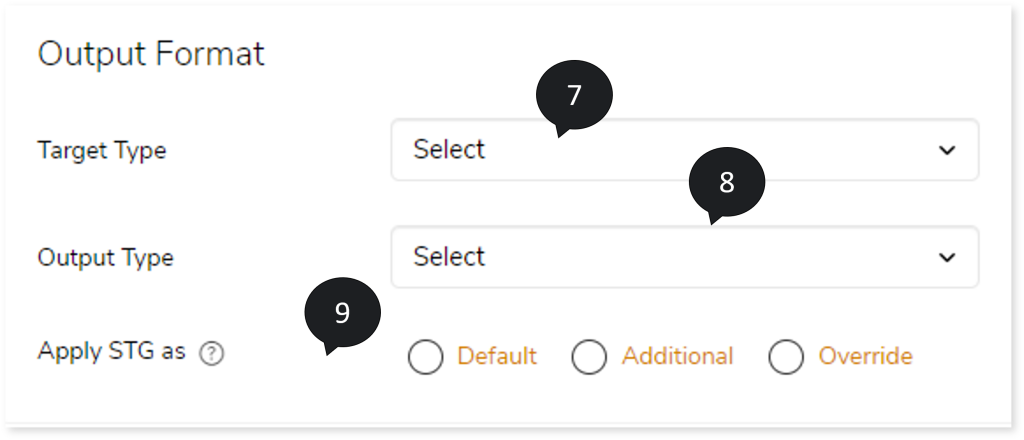
- Click
 to add the new source type.
to add the new source type.