Configuring Transformation via LeapLogic Express
This topic provides steps to configure the Transformation stage using LeapLogic Express method. It offers seamless and efficient transformation of your legacy EDW workloads through a pre-trained computational algorithm. It is equipped with a diverse array of pre-trained models, patterns, and prompts, which streamline workload transformation. Moreover, the transformed codes are syntactically validated to ensure accuracy and reliability.
Follow the below steps to configure the transformation:
- In Transformation Method, select LeapLogic Express to transform your legacy EDW workloads to modern cloud platform using a pre-trained computational algorithm.
- In LeapLogic AI Models, select:
- Energize: Use this pre-trained model to convert small and medium sized SQL queries.
- Intercept: Use this pre-trained model to convert large sized SQL queries and procedural codes.
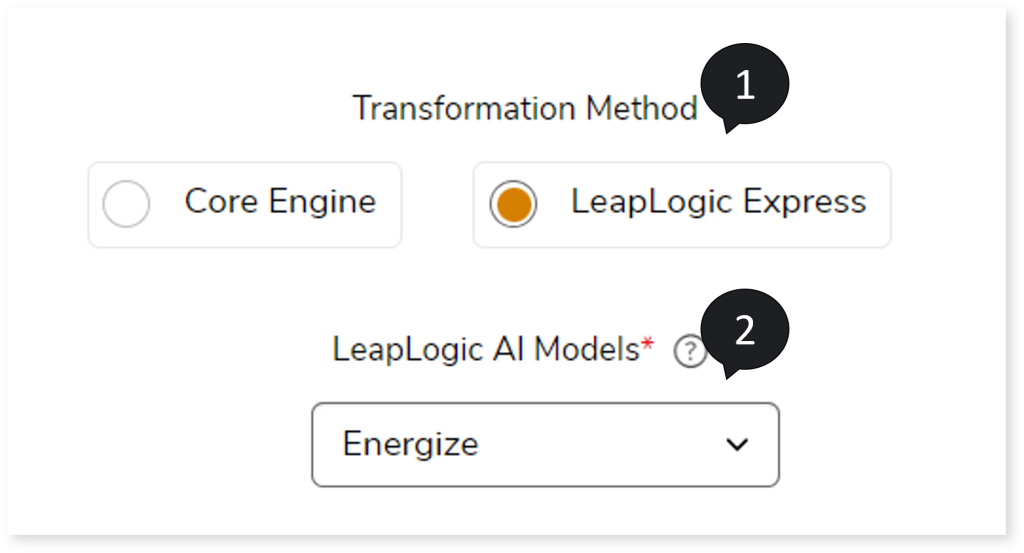
- In Source Type, select the source data store, such as SQL Server, or Vertica from which you need to transform the workloads.
- In Input Type, select the type of input script, such as SQL.
- In Target Type, select the preferred target such as Databricks Lakehouse or Snowflake to which you need to transform the workloads.
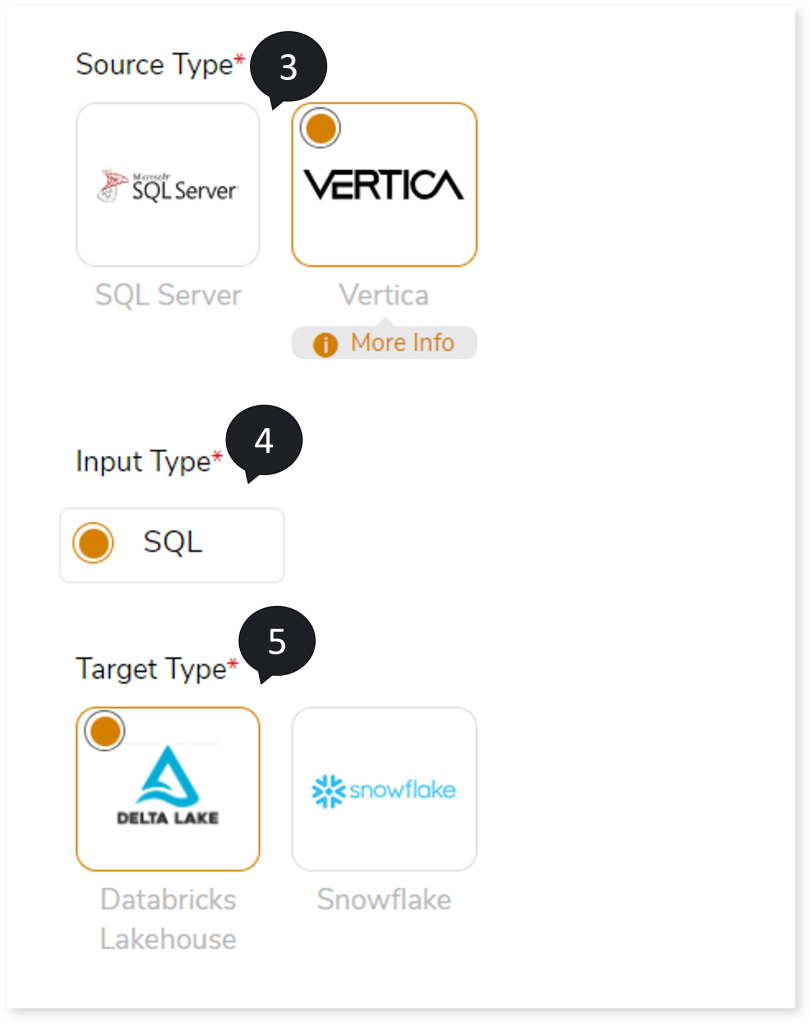
- In Output Type, select SQL as output type format for the generated artifacts.
- In Files to Transform, upload the files that you need to transform to the target equivalent.
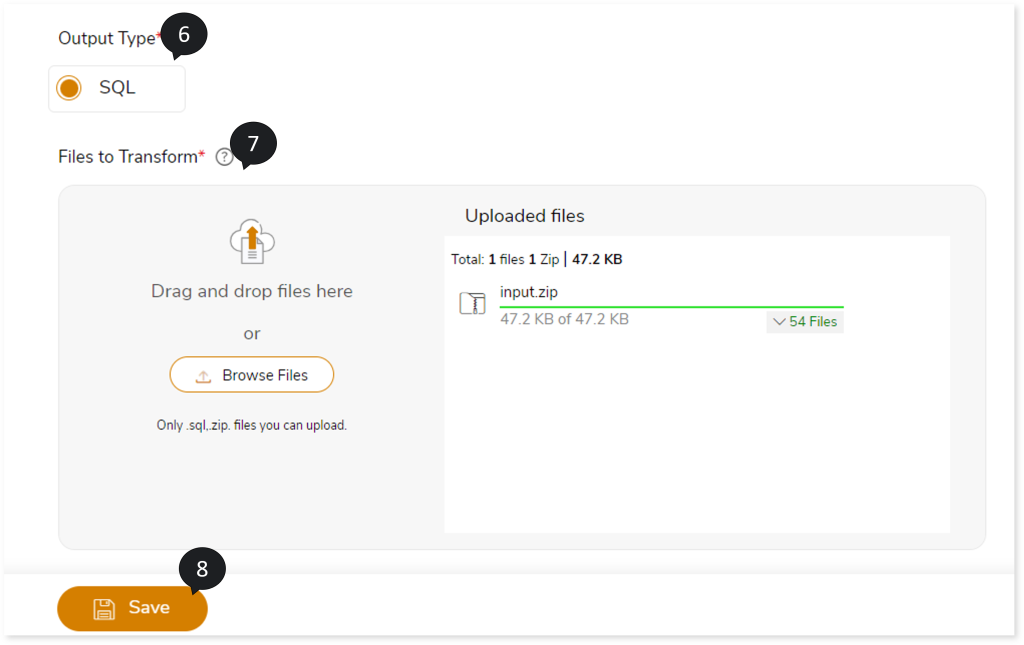
- Click Save to update the changes.
- An alert pop-up message appears. This message prompts you to refer your respective assessment to determine the anticipated quota deduction required when converting your scripts to target. Then click Ok.
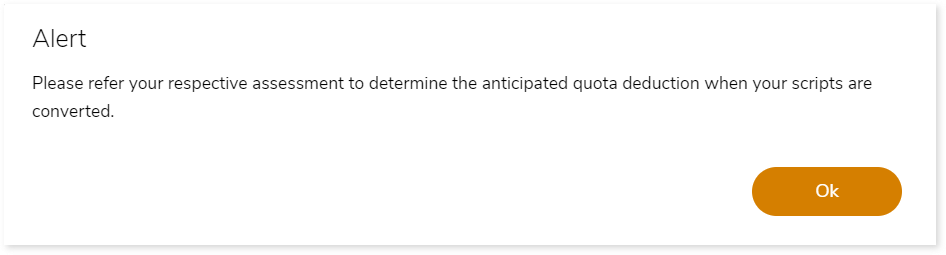
- Click
 to provide a preferred pipeline name.
to provide a preferred pipeline name.
- Click
 to execute the integrated or standalone pipeline. Clicking
to execute the integrated or standalone pipeline. Clicking  (Execute) navigates you to the pipeline listing page which shows your pipeline status as Running state. It changes its state to Success when it is completed successfully.
(Execute) navigates you to the pipeline listing page which shows your pipeline status as Running state. It changes its state to Success when it is completed successfully.
- Click on your pipeline card to see reports.
To view the report, visit Transformation Report via LeapLogic Express