Configuring Transformation
To associate live or offline metadata with your notebook to increase the possibility of correct transformation and validation, follow the below steps:
- In Validation Type, select the type as None/Local/Cluster. In cluster mode, the transformed query is syntactically validated on the configured cluster source and target.
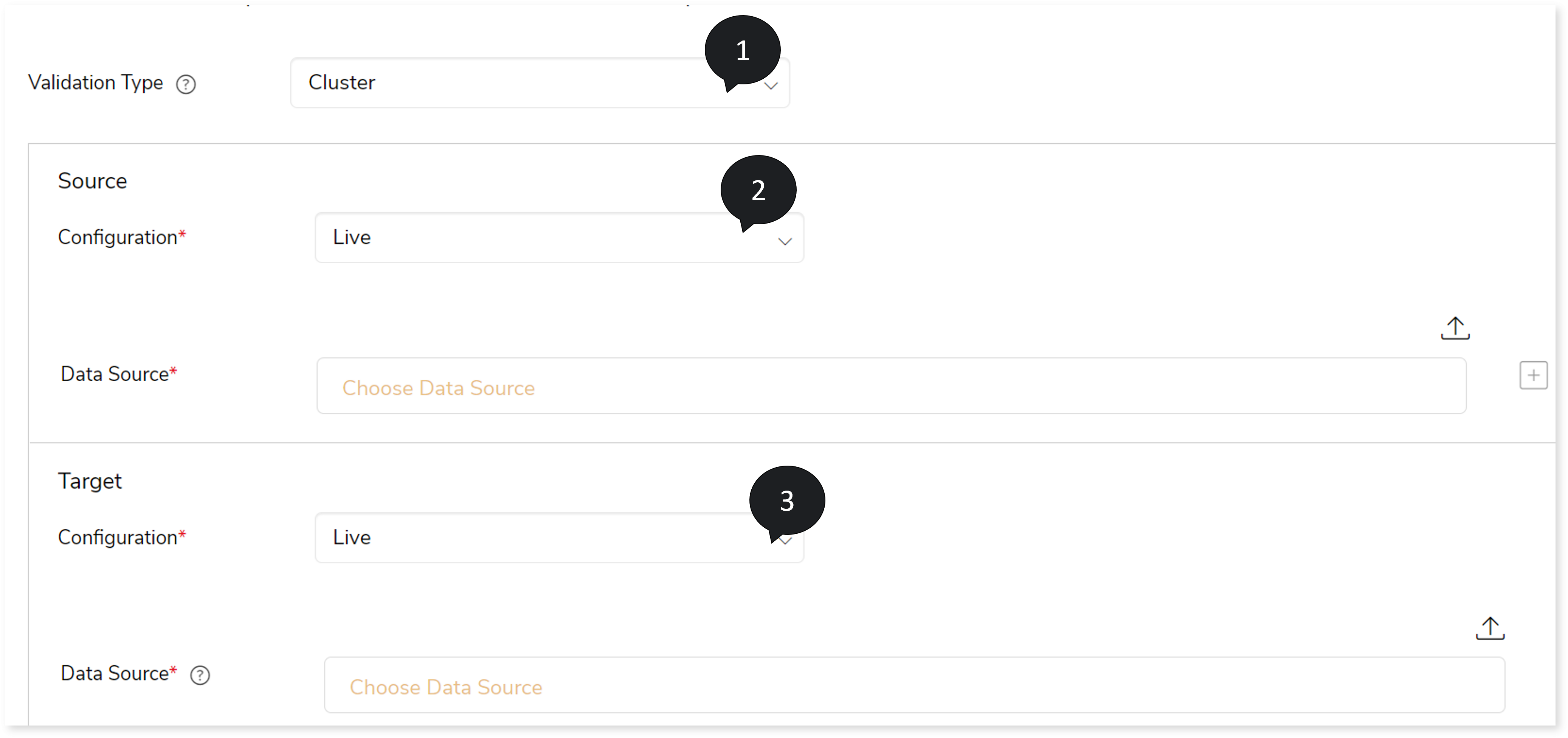
- In Source Configuration, select Live or Offline.
- Live: To upload the data source from repository.
In Data Source, click  to upload the source data.
to upload the source data. - Offline: To upload files from the local system. In DDL Files, you can upload .sql, .zip,.btq, or .bteq files for syntactical validation.
- In Target Configuration, select Live. In Data Source, click
 to upload the target data.
to upload the target data.
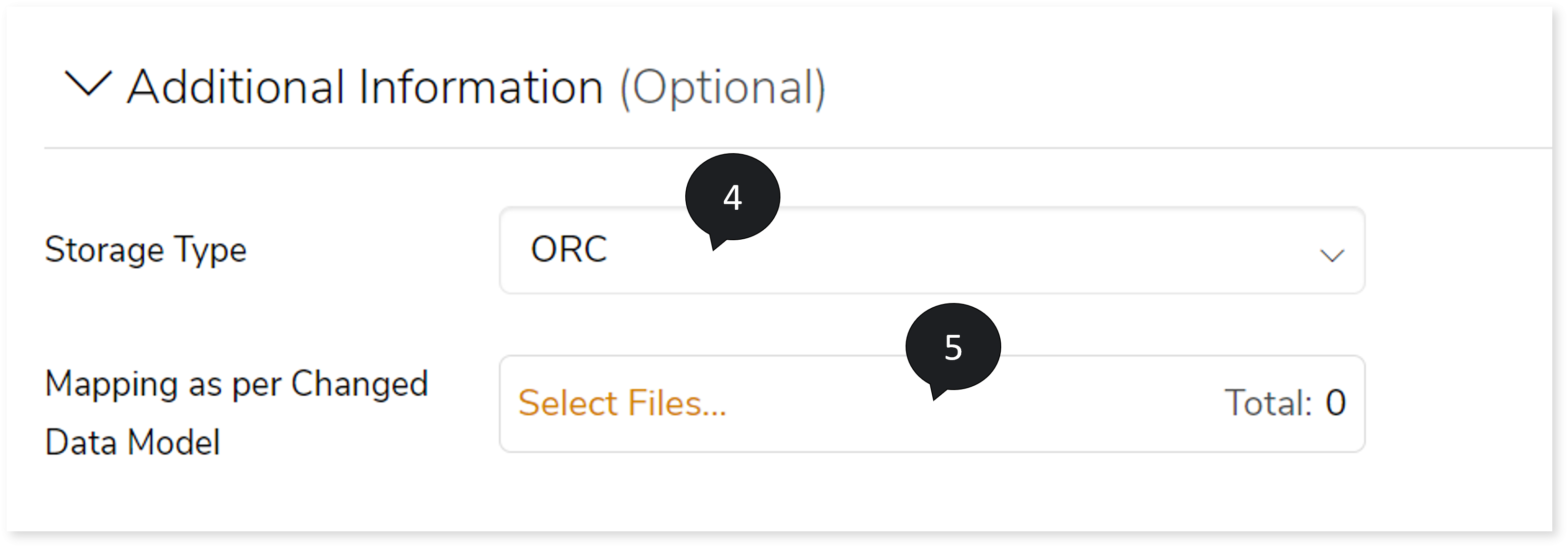
- In Storage Type, select: .
- In Mapping as per Changed Data Model, upload the file for mapping.
- Click
 to update the configuration.
to update the configuration.