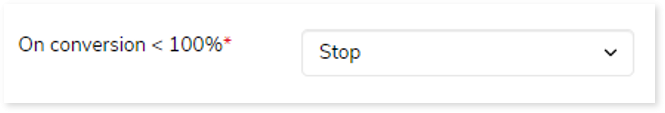Configuring BI Conversion Stage
In the BI Conversion stage, legacy BI scripts are transformed into the target platform equivalent such as Power BI. The input to this transformation is the output reports from the BI Assessment. Let’s say that the assessment must be completed successfully, and those reports are used as input. Double-click the BI Conversion stage to access the configuration page.
In this Topic:
Overview
In this section, you can customize the BI Conversion stage’s name and give a suitable description as required. By default, BI Conversion is provided in the Name field. Provide a relevant name and description that helps you to understand the purpose and scope of the BI Conversion stage.
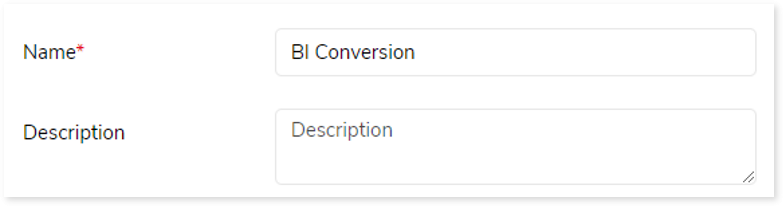
Transform
In this section, you can configure the BI Configuration Stage. The BI Configuration steps are defined as per the source and target type selection.
The table below lists the sources along with the input types and supported targets for BI conversion.
|
Source |
Input type |
Target |
|
OBIEE |
Assessment Output |
Power BI |
|
Assessment Output |
Amazon QuickSight |
|
Tableau |
Assessment Output |
Amazon QuickSight |
|
Assessment Output |
Power BI |
|
Assessment Output |
Apache Superset |
|
Assessment Output |
Google Looker |
|
IBM Cognos |
Assessment
Output |
Power BI |
Output
The output of this transformation is the BI datasets and reporting queries are converted to target-native equivalent. A comprehensive report is generated as an output of this pipeline.
You can configure the output of this transformation for navigation to a further stage. By default, the output configuration is set to Stop if the transformation is not 100%, or that can be configured to Continue, Error, or Pause as required.