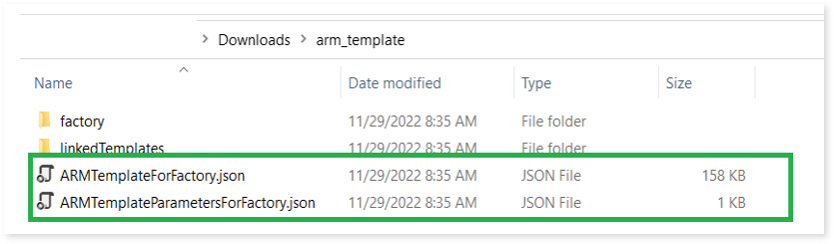Azure Data Factory (ADF) Assessment ARM Template Extraction Prerequisites
This topic briefs about the prerequisites required for ARM Template extraction.
In This Topic:
Introduction
LeapLogic Assessment profiles existing inventory, identify complexity, lineage and provides comprehensive recommendations for migration to modern data platform.
Steps to Export ARM Template
LeapLogic requires ARM template in the JSON format to perform an assessment. Follow the below given steps to achieve the same.
- Connect to the Azure portal.
- Select Azure Data Factory from where you will export the ARM template.
- Next, click Launch studio in the Azure Data Factory Studio.
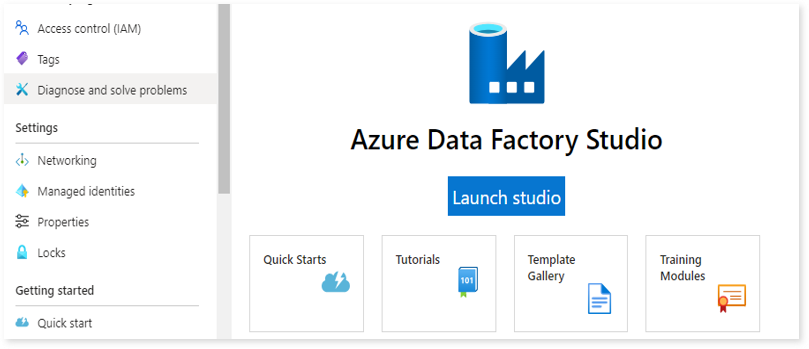
- Navigate to Manage options.
- Click on the Export link from the Export ARM Template card.
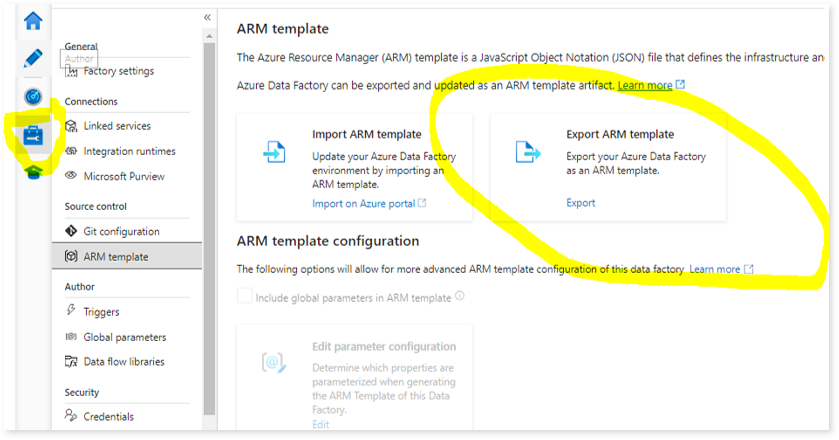
- This will download the required ADF code in a file named arm_template.zip. Unarchive the archived file.
- Please share the below mentioned JSON files with the LeapLogic team for further processing.
- ARMTemplateForFactory.json – This file contains the entire codebase.
- ARMTemplateParametersForFactory.json – This file contains all the parameters.