SAS Conversion Report
This topic provides a comprehensive report of SAS conversion. The analytics conversion pipeline converts legacy SAS workloads to modern cloud platforms.
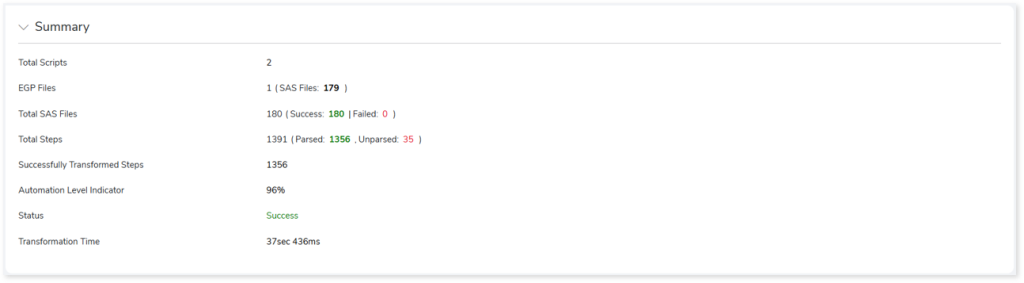
- Total Scripts: Displays the number of scripts you have given as input in the Analytics Conversion Stage.
- EGP Files: Displays the number of uploaded EGP files. It also displays the number of SAS files in the EGP files.
- Total SAS Files: Displays the total number of uploaded SAS files. It also includes the number of successfully converted and failed files.
- Total Steps: Displays the total number of statements present in the script along with the number of parsed and unparsed statements.
- Successfully Transformed Steps: Displays the number of statements successfully transformed.
- Automation Level Indicator: Displays the automation conversion coverage.
- Status: Provides status of the Analytics conversion stage.
- Transformation Time: The time taken for conversion.
In This Topic:
Report
This topic lists all the input files. It provides information about the name of the files, file path, parent EGP files, the number of statements, status, and more.
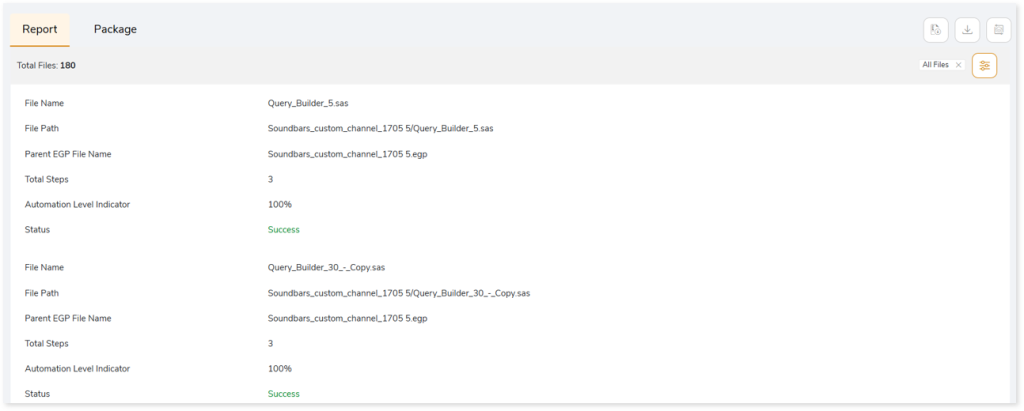
Package
This topic provides the transformed artifacts containing Python file that can be executed on the target platform. Select  to download the converted artifacts for offline use.
to download the converted artifacts for offline use.
The Package section contains several folders and reports, including:
- output folder: Contains the target-equivalent Python artifacts.
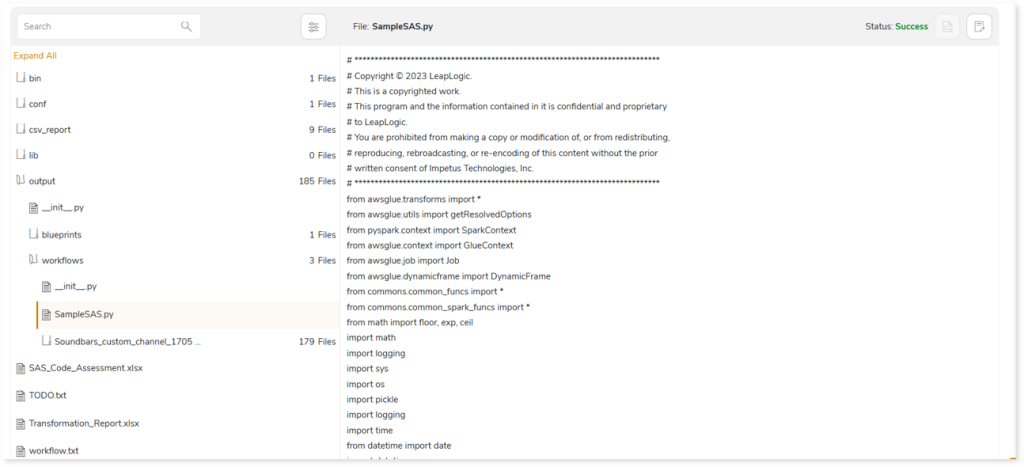
- SAS_Code_Assessment.xlsx: Provides insights about the source inventory. It helps you plan the next frontier of a modern data platform methodically. It includes information about complexity measures, functions, variable references, overall duplicacy, EGP duplicacy, and more.

This report contains the following information:
- Report Summary: Provides information about all the generated artifacts.
- Summary: Lists detailed inventory for SAS and EGP files. For instance, it provides information about number of files with compilation errors, parsing errors, missing files, extent of auto-conversion, complexity analysis, and so on.
- Complexity Measures: Provides high-level complexity details of each SAS file. It includes information about formula used to derive the complexity, total lines of code, percentage of auto-conversion, number of lines of code which have valid code for conversion, number of macros defined, and a lot more.
- Overall Duplicacy: Provides the overall resemblance index by comparing tasks and steps. It marks all those tasks duplicate which either meet or exceed the predefined similarity threshold. The tasks which are successfully compare are marked as Success in Status else an error message is displayed.
- EGP Duplicacy: Provides the EGP file resemblance index by comparing each EGP file with all the other input EGP files. It marks all those EGP files duplicate which either meet or exceed the predefined similarity threshold. The EGP files which are successfully compare are marked as Success in Status else an error message is displayed.
- EGP Complexity Measures: Provides details about complexity measures for the EGP files. It includes percentage of auto conversion, number of lines of code, number of non-converted code lines, count of proc SQL and so on.
- Discovery: Lists key metrics related to auto-converted code. It includes code parsing status, percentage of auto-conversion, SAS task types, and likewise.
- Manual Conversion: Provides more granular auto-conversion metrics such as statements like format, date, length, increment, etc., that need manual intervention. It also provides the count of statements, procs, etc. that need manual intervention in the format “ToDo Automatic Comment “.
- Step 1: In the Discovery sheet, if Parsing status are failed consider it for manual conversion.
- Step 2: In the Missing Source Code sheet, if you find an entry there, do not proceed with the manual conversion. We need to first get the missing files from the customer and then do the end-to-end conversion.
- Step 3: In the Manual conversion sheet, if % auto-conversion is more than 20% then ask for code re-conversion and statement-wise count for manual conversion.
- Step 4: In the Manual Patterns sheet, refer to the details of code blocks that need manual conversion.
- Manual Patterns: Provides details of code blocks that need manual conversion. It includes information about the statement types which are not auto-converted, code for manual conversion, partially auto-converted code but requires minor changes, and describes actions required for manual conversion.
- Inputs and Outputs: Lists all the inputs existing in the SAS file along with its type such as READ, Lookup, Dataset, etc. It also lists the outputs and its type such as a file, etc.
- Functions: Lists all the functions occurring in a SAS file along with target equivalent functions, conversion strategy, function types, and more.
- Variable Reference: Lists all the variables existing in a source SAS file along with their values appearing in the code. It also lists the types of entities such as macro calls, LET, etc.
- Complexity Calculation Logic: Provides complete high-level details required for complexity calculations. It includes information about the Group Statements – collection of statements and lists all the SAS base functions. It also provides the complexity range based on an established complexity calculation logic, the assessment engine calculates the complexity of SAS scripts and its components and shows it in a range format for each SAS statement type and function.
TODO.txt: Lists files or elements that could not be automatically converted and require manual intervention.
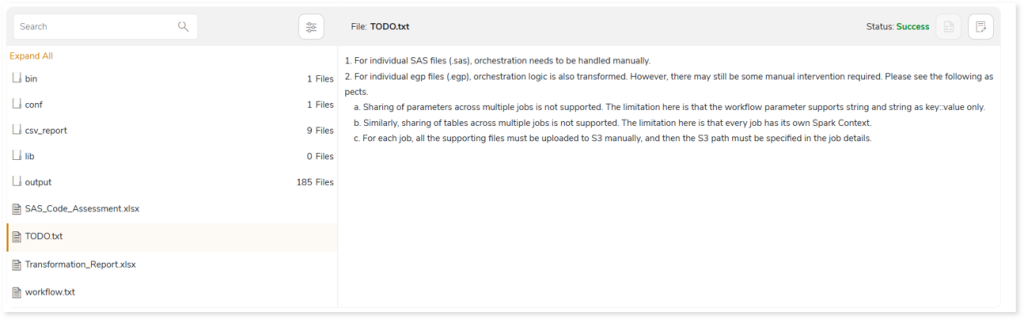
- Transformation_Report.xlsx: Provides a comprehensive summary of the SAS transformation, including the auto-conversion percentage for each transformed file.
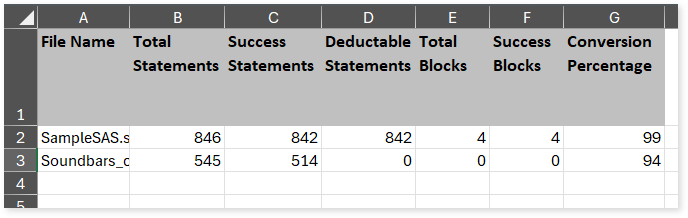
- csv_report folder: Contains all the generated .csv files such as Complexity Measures.csv, Discovery.csv, EGP_Complexity_Measures.csv, Functions.csv, Inputs and Outputs.csv, Manual Conversion.csv, Manual Patterns.csv, Summary.csv, and Variable Reference.csv.