Creating Assessment in Desktop Application
Till this point, you would have got a reasonable understanding of LeapLogic Assessment. Let’s now proceed with creating an assessment.
Click CREATE ASSESSMENT from the top right corner of the screen.
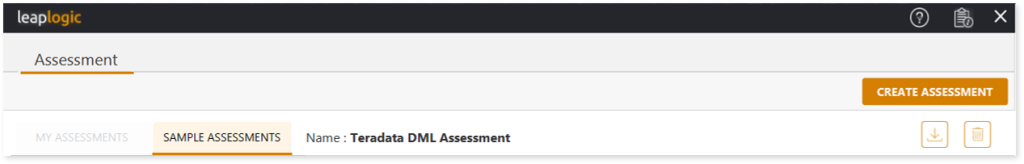
You will land on to the assessment creation screen. By default, ETL source type is selected. Click any other tab such as DML, PROCEDURE, or ANALYTICS to carry out assessment for that source.
Let us look at some examples: