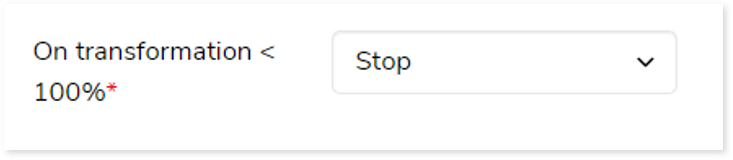Configuring Variable Extractor Stage
The Variable Extractor stage is used to extract values from log files respective to the variables in the property file.
In This Topic:
In this section, you can customize the name for the Variable Extractor stage and can give a suitable description that describes the purpose and scope of the stage. By default, Variable Extractor is provided in the Name field.
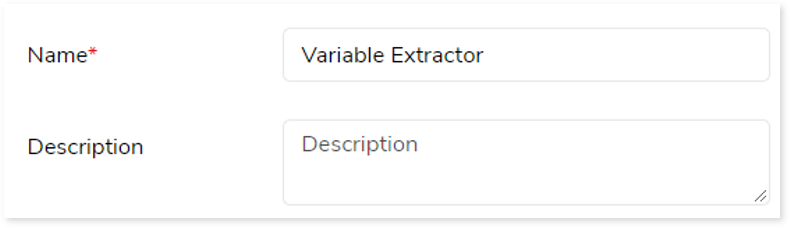
The input to this transformation is typically a property and a log file. The property file contains variables which needs to be populated. Whereas a log file contains values from which values for variables are extracted.
To configure the Variable Extractor stage, follow the below steps:
- In Input Source, upload the input property file in which the variables need to be populated.
- In Log File, upload the log file from which the values of the variables are extracted. Upload the log files via:
- Upload: To upload the log file from the local system.
- Select: To upload the entities from the data store.
- Click Save to save the Variable Extractor stage. When a Variable Extractor stage is successfully saved, the system displays an alerting snackbar pop-up to notify the success message.
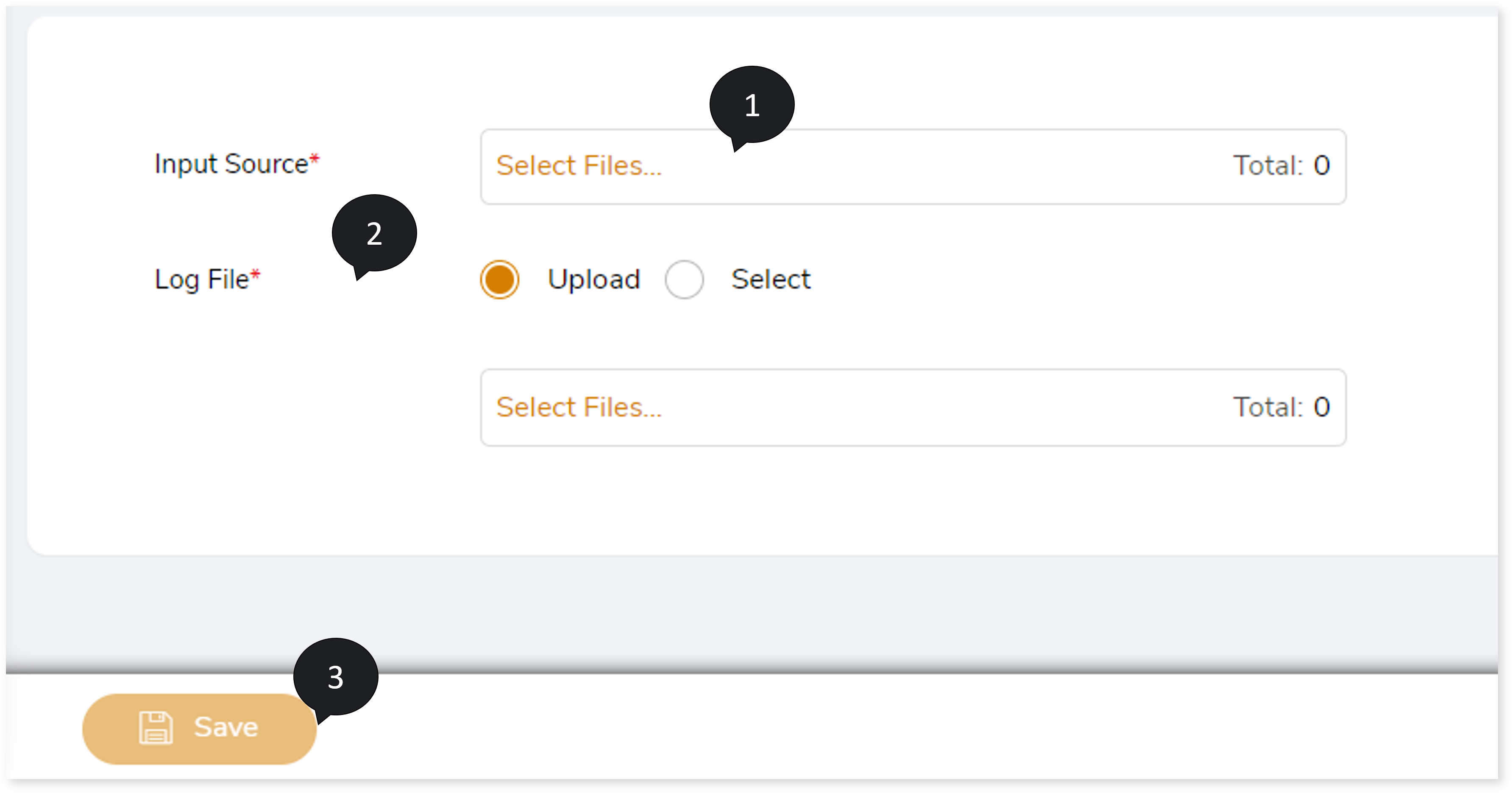
- Click
 to execute the pipeline. Clicking
to execute the pipeline. Clicking  (Execute) navigates you to the pipeline listing page which shows your pipeline status as Running state. It changes its state to Success when it is completed successfully.
(Execute) navigates you to the pipeline listing page which shows your pipeline status as Running state. It changes its state to Success when it is completed successfully. - Click on your pipeline card to see reports.
To view the Variable Extractor Stage report, visit Variable Extractor Report.
In this section, you can configure the output of this stage for navigation to a further stage in case of any error. By default, the Output configuration is set to Stop if the transformation is not 100%, or that can be configured to Continue, Error, or Pause as required.