Configuring Validation Stage
The Validation stage validates the quality of the migrated data and the transformed queries. Validation is performed based on an automated validation framework to ensure a successful migration and transformation of source data. Double-click the Validation stage to access the configuration page.
In This Topic:
Overview
In this section, you can customize the Validation stage’s name and give a suitable description as required. By default, Validation is provided in the Name field. Provide a relevant name and description that helps you to understand the objective and scope of the Validation stage.
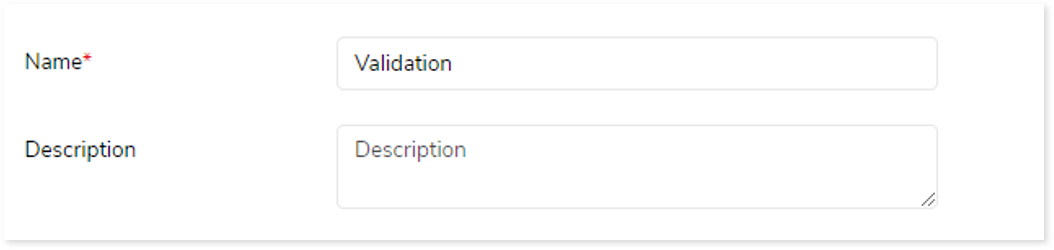
Transform
In this section, you need to provide the source and target information required for the validation. Additionally, you can specify the validation type that validates the migrated data and the transformed queries between source and target.
The Validation Stage involves:
Output
You can configure the output of this stage for navigation to a further stage. By default, the output configuration is set to Error if the stage is not 100% or that can be configured to Continue, Stop, and Pause as required.
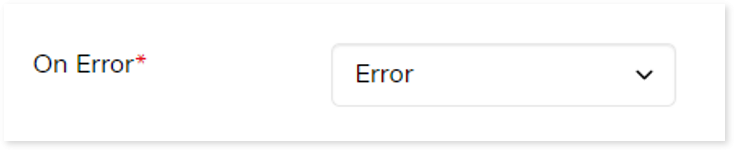
You can configure the output of this stage for navigation to a further stage. By default, the output configuration is set to Error if the stage is not 100% or that can be configured to Continue, Stop, and Pause as required.