Home » LeapLogic Deployment Architecture & Prerequisites
LeapLogic Deployment Architecture & Prerequisites
This topic provides the architecture and system prerequisites for deploying LeapLogic in both Single-node and Cluster modes.
In This Topic:
Single-node Mode
This section outlines the hardware and software prerequisites along with the deployment architecture for deploying LeapLogic in single-node mode.
Hardware and Software Prerequisites
|
Component |
Specifications |
|
Machine Configuration |
- 16 Core, RAM – 64GB (minimum) or 128GB (maximum), 500GB HDD
- The user deploying LeapLogic should have full access to the aforementioned mount point of the Linux server
- OS Hardening – Set hard and soft limits of OS in file /etc/security/limits.conf, restart the session
Sample configuration
*soft nofile 65536
* hard nofile 65536
|
|
Software |
- RHEL 8 or 9.3; Oracle Linux 9.4; Amazon Linux 2023 AMI
- JDK 17 with Sun Java version 17.0.10 or any higher version of Sun Java 17
- SSL certificate if deployment over HTTPS is required
- Zip/Unzip,tar
- dos2unix
|
|
User Access |
- LeapLogic machine OS User
- User should have privilege to deploy the build
|
|
LeapLogic Web App Ports open |
- 13030 – used for accessing application (should be accessible over VPN/VDI)
- 22 – used for deployment (should be accessible over VPN/VDI)
|
|
Access requirements |
- Read access of source
- Read and Write access of target
- MAC address of the machine on which LeapLogic will be installed – required for license
|
|
Security |
- All workloads/artifacts are stored on the machine locally where the product is installed
|
Deployment in Single-node Mode
Here, you can see the connectivity flow and port configuration used for single-node deployment of LeapLogic.
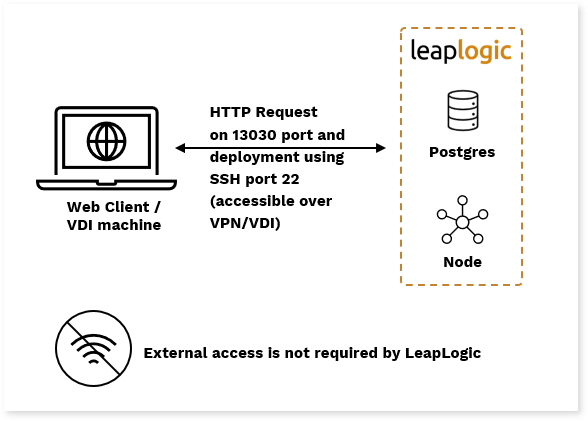
Clustered Mode (Hadoop)
This section outlines the hardware and software prerequisites along with the deployment architecture for deploying LeapLogic in clustered mode (Hadoop).
Hardware and Software Prerequisites
|
Component |
Specifications |
|
Machine Configuration |
- 16 Core, RAM – 64GB (minimum) or 128GB (maximum), 500GB HDD – Edge Node
- The user deploying LeapLogic should have full access to the aforementioned mount point of the Linux server
- OS Hardening – Set hard and soft limits of OS in file /etc/security/limits.conf, restart the session
Sample configuration
*soft nofile 65536
* hard nofile 65536
|
|
Software |
- RHEL 8 or 9.3, Oracle Linux 9.3, Amazon Linux 2023 AMI
- JDK 17 with Sun Java version 17.0.10 or any higher version of Sun Java 17
- SSL certificate if deployment over HTTPS is required
- Zip/Unzip,tar
- dos2unix
|
|
User Access |
- LeapLogic machine OS User
- User should have privilege to deploy the build
|
|
LeapLogic Web App Ports open |
- 13030 – used for accessing application (should be accessible over VPN/VDI)
- 22 – used for deployment (should be accessible over VPN/VDI)
|
|
Access requirements |
- Read access of source
- Read and Write access of target
- MAC address of the machine on which LeapLogic will be installed – required for license
|
|
Security |
- All workloads/artifacts are stored on the machine locally where the product is installed
|
Deployment in clustered mode
Here, you can see the connectivity flow and port configuration used for cluster mode deployment of LeapLogic.
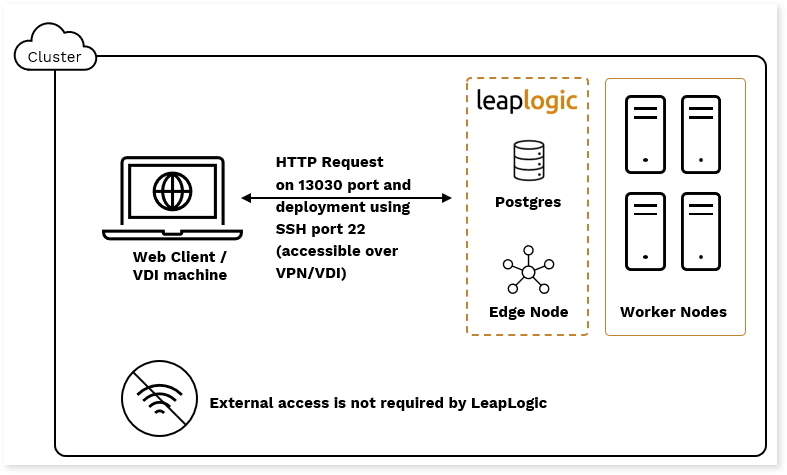
LeapLogic and Impetus’ Cloud Cost Optimizer (CCO) Installation
This section outlines the hardware and software prerequisites for installing LeapLogic and Impetus’ Cloud Cost Optimizer (CCO).
Hardware and Software Prerequisites
|
Component |
Specifications |
|
Machine Configuration |
- 32 Core, RAM – 128GB (preferred), 1TB HDD
- The user deploying LeapLogic should have full access to the aforementioned mount point of the Linux server
- OS Hardening – Set hard and soft limits of OS in file /etc/security/limits.conf, restart the session
Sample configuration
*soft nofile 65536
* hard nofile 65536
|
|
Software |
- Amazon Linux 2023 AMI
- JDK 17 with Sun Java version 17.0.10 or any higher version of Sun Java 17
- SSL certificate if deployment over HTTPS is required
- Zip/Unzip,tar
- dos2unix
|
|
User Access |
- LeapLogic machine OS User
- User should have privilege to deploy the build
|
|
LeapLogic Web App Ports open |
- 13030 – used for accessing application (should be accessible over VPN/VDI)
- 22 – used for deployment (should be accessible over VPN/VDI)
|
|
Access requirements |
- Read access of source
- Read and Write access of target
- MAC address of the machine on which LeapLogic will be installed – required for license
|
|
Security |
- All workloads/artifacts are stored on the machine locally where the product is installed
|