High Level Architecture
With LeapLogic’s fast and low-risk technology, the conversion of legacy sources to the cloud is now within reach. It provides end-to-end transformation of data with cost-effectiveness. Leaplogic’s assessment engine assesses the entire inventory, identifies code complexity, dependencies, and creates an effective phased migration plan. Its intelligent grammar engine identifies optimization opportunities at schema, code, and execution level and automatically converts ETL scripts and logic to the modern cloud platform of your choice.
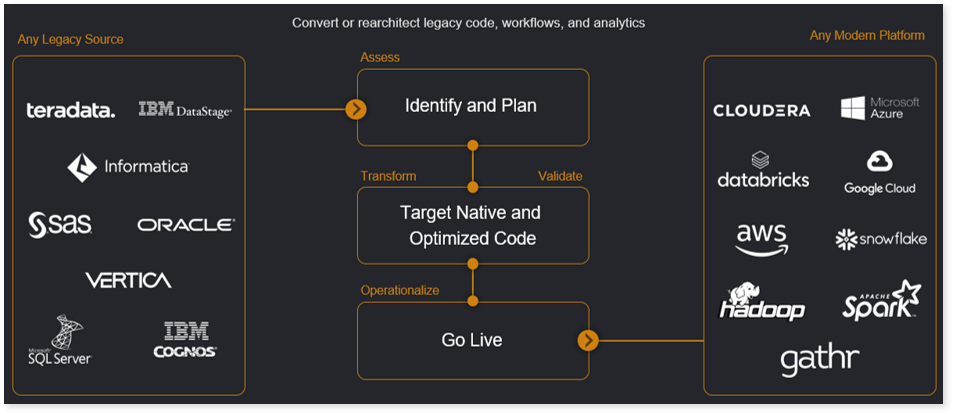
In This Topic:
Key benefits
You can accomplish the task using a traditional approach, but there are many challenges involved. Traditional approaches rely largely on manual effort, which requires a lot of work, time, cost, and less accuracy. Compared with traditional approaches, leap logic offers several benefits. Let’s look at some of those benefits:
- Speed: Four times faster than traditional methods.
- Time: Reduces migration time by 50%.
- Cost: Two times lower than traditional methods.
- Accuracy: Accuracy is high compared to traditional methods.
- Optimization: Provides efficiency improvement to increase productivity.
- Longevity: Provides long-term business services.
- Manual effort: Two times less manual effort.
- Reuse: Existing investments can be reused.
- Migration risk: Ensure risk-free migration with zero business disruption.
LeapLogic Architecture
LeapLogic’s architecture is based on a microservices-a variant of the service-oriented architecture (SOA) structural style. In a microservices architecture, applications are built as a collection of loosely coupled smallest independent service units. To solve business issues, each microservices interact with other microservices via simple interfaces. You can quickly create your assessment of legacy workloads, formulate transformation pipelines, or use a notebook-based inline query editor interface to edit transformed queries.
Sources
This layer contains all the legacy data sources that you need to transform to modern cloud-native platforms. It includes Teradata, Netezza, Oracle, SQL Server, Vertica, Ab Initio, Informatica, IBM DataStage, SAS, and Hadoop.
Assessment
Assessment service is responsible for the assessment of legacy workloads. Its goal is to establish business context, analyze business logic and workload, create, and render lineage, generate actionable recommendations for migration, download the assessment report, and provide opportunities for moving to the cloud.
To gain meaningful insights from the data while strategizing transformation, you need to analyze your existing workloads and source code. A lot of information is contained within legacy code and logic in the form of scheduler/ orchestrator scripts, ETL/ELT scripts, stored procedures, DML and DDL statements, and query execution logs. All the scripts should be analyzed together to get a better understanding.
Transform
The end-to-end transformation intelligently transforms the legacy code and the core business logic to the cloud target platform. It transforms DML scripts, DDL scripts, ETL scripts, scheduler scripts, stored procedures, historical and incremental data, and a lot more.
Validation
Validation service is performed based on an automated validation framework to ensure a successful migration and transformation of code. The system typically performs data validation, code validation of SQL queries and business logic. Likewise, validation is done for all the transformed scripts.
The pipeline-based validation of migrated data is validated by using cell-by-cell or aggregate functions. Whereas the validation of transformed code feeds the real enterprise dataset for integration testing. In the absence of the real dataset, the system auto-generates a sample dataset that is based on complex query conditions that can be used for testing.
Operationalize
Delivers target-specific executable packaging with an optimal price-performance ratio that ensures optimal performance. In addition to supporting production deployment, LeapLogic also provides operationalization support.
Targets
LeapLogic supports multiple modern target platforms to which you can move legacy data. The modern target platform includes AWS, Azure, Google Cloud, Snowflake, Databricks, Cloudera, and Apache Spark.
Deployment Architecture
LeapLogic has a microservice-based architecture. In a microservice architecture, the idea is that applications are simpler to develop and maintained if they are broken up into smaller pieces that work seamlessly together. As a result, each function within the application operates as an independent service and can be edited or modified independently without interfering with another.
LeapLogic supports deployments on-premises as well as the cloud-either as a single node or a multi-node deployment. It is mostly deployed in a non-edge mode-based deployment which can be deployed in a way that leverages load balancing.
There can be different source-target combinations as configured which are driven through jars and license files while creating the package for deployment.