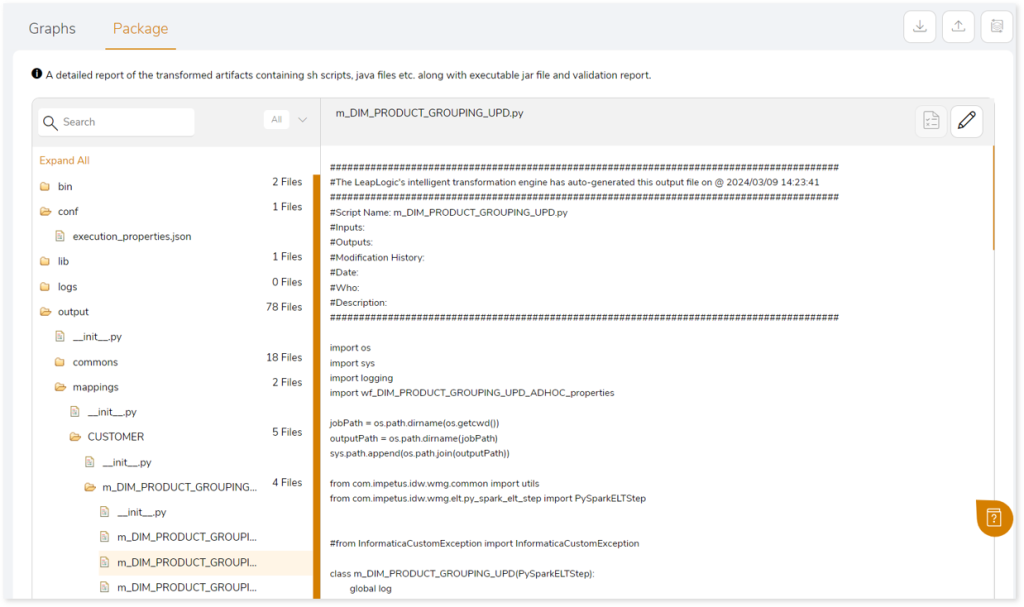Common Model
Common model refers to a standardized and unified method to access and manage all the workload transformation services. It ensures consistency and coherence across various services, facilitating easier integration and optimization of workload transformation.
To enable common model, follow the below steps:
- Click
 (next to the profile) and select Services.
(next to the profile) and select Services.
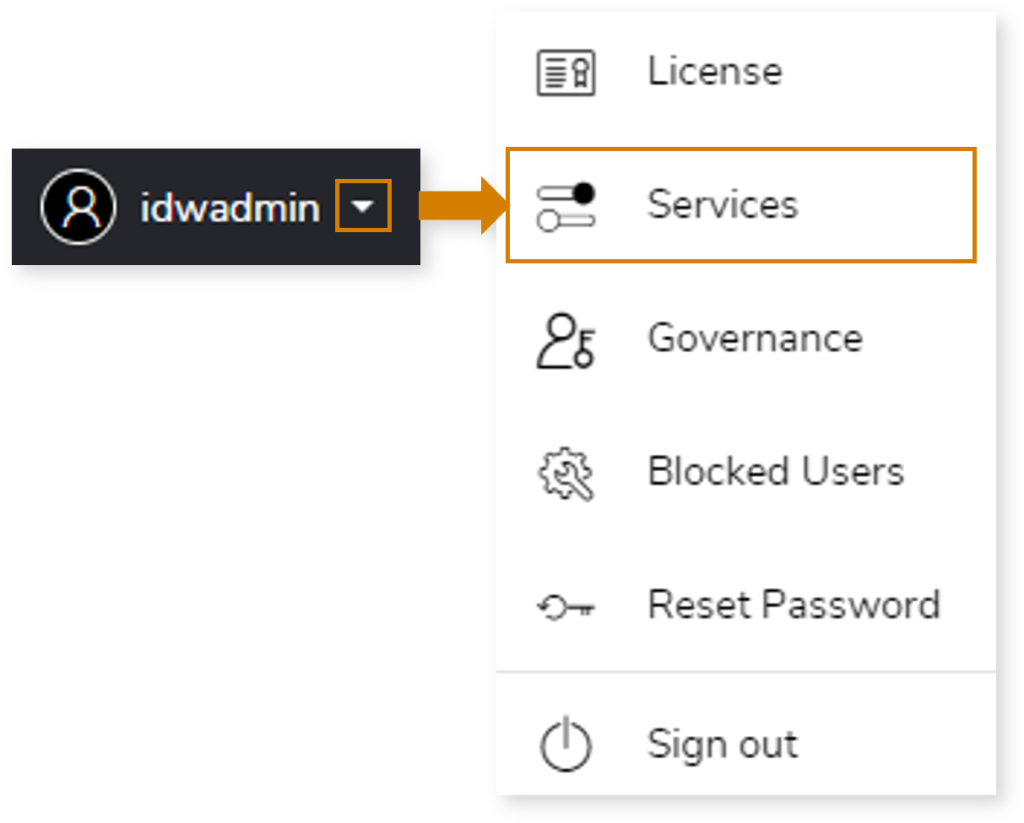
- The Services page opens and then go to the Configuration tab.
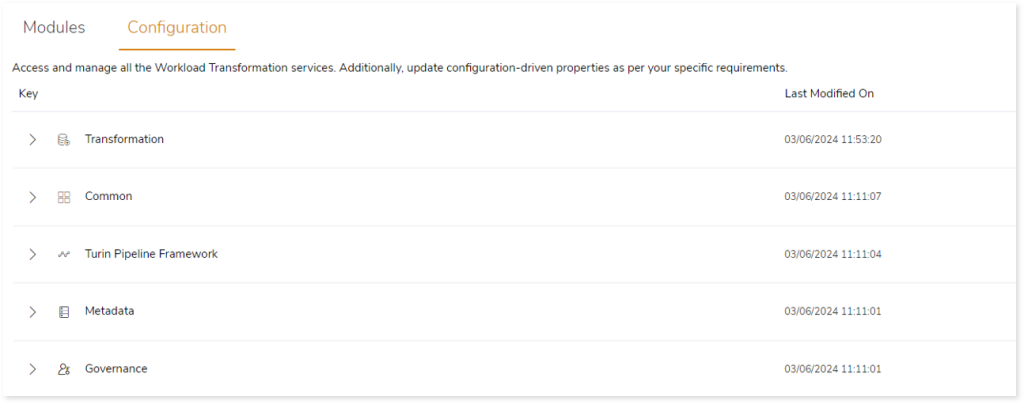
- Click Transformation to expand transformation configuration settings.
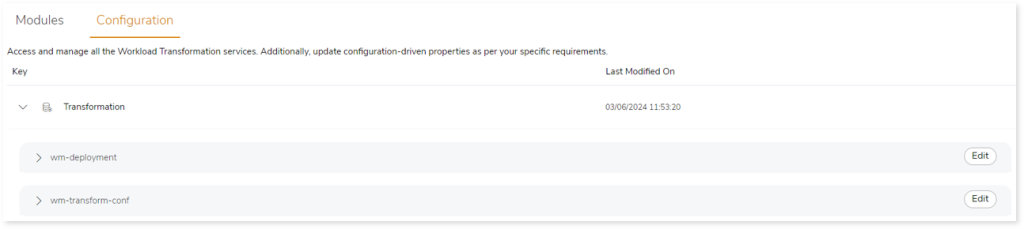
- Click wm-transform-conf to expand configuration settings and then click Edit to edit the configuration.
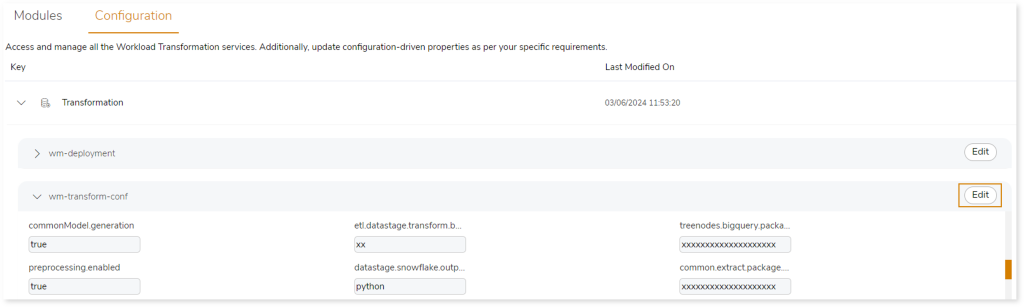
- Update the property commonModel.generation=TRUE to enable common model and click Save.
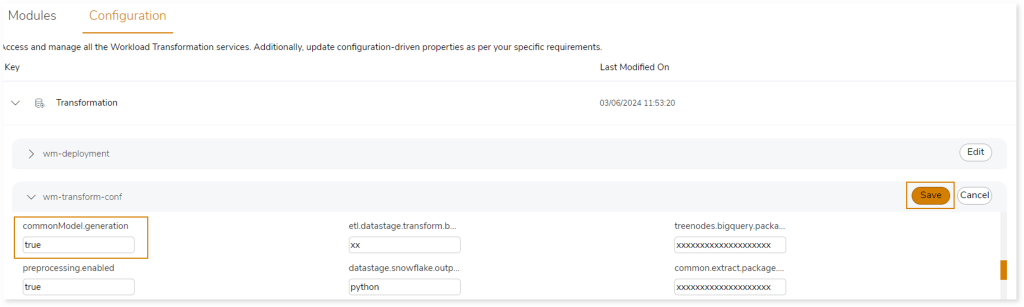
- Go to the Modules tab and restart the ETL Transformation and Reporting Client (in WM Common) modules.
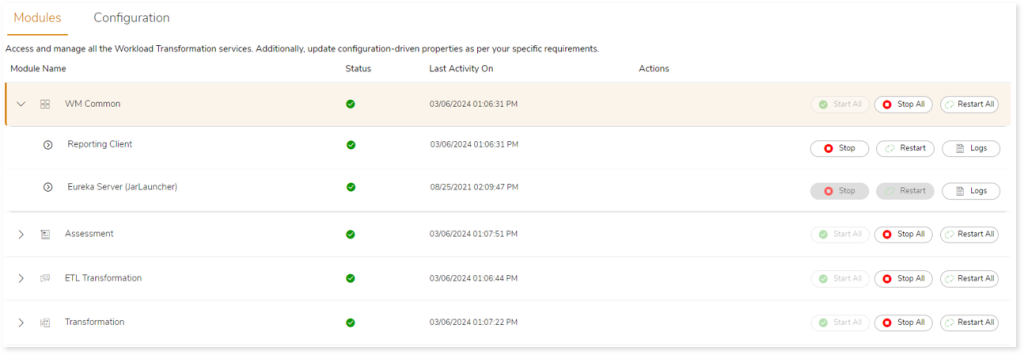
When the common model is enabled, the transformation process follows a standardized framework ensuring a consistent format while transforming workloads across various sources and targets. The implementation of a common model provides optimized output, improved readability of transformed artifacts, and enhanced parameter handling.
The converted output package showcases an optimized and well-structured package structure. The below image showcases the package structure of the converted artifacts when common model is enabled. It consists of output folder, TODO report, translation report, and more.
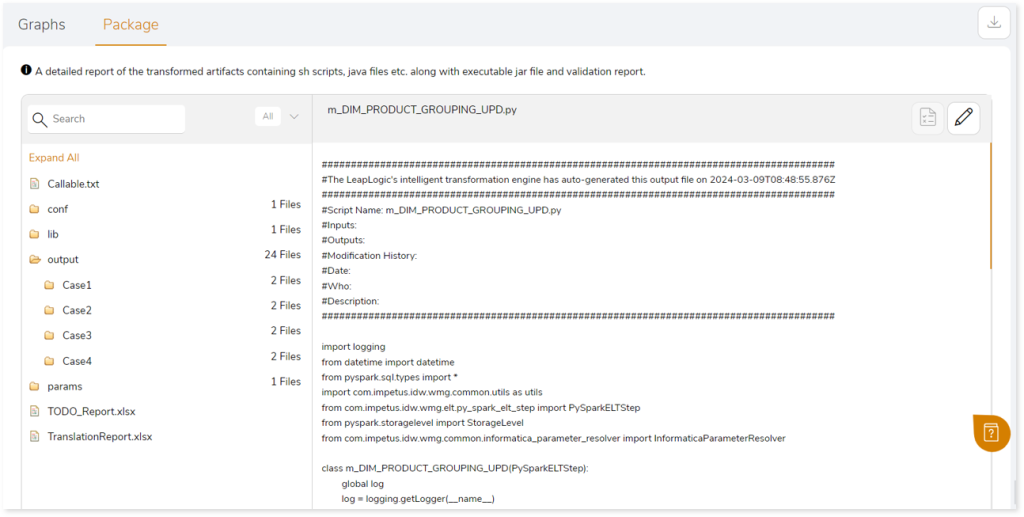
The below image shows the package structure of the converted artifacts when common model is disabled. It consists of workflow.txt file, workflow_execution.py file, output folder, etc.
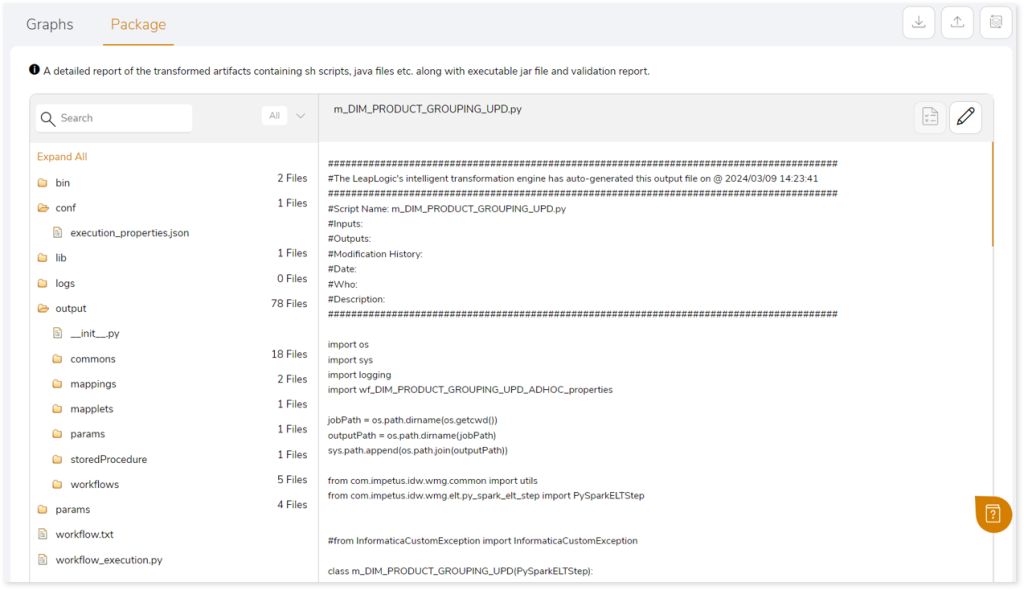
The common model enabled transformed artifacts contain a translation report (TranslationReport.xlsx) which provides high-level information related to the conversion. This report provides detailed information about the translation of each file along with information about workflows, mapplets, mappings, transformations, and more.
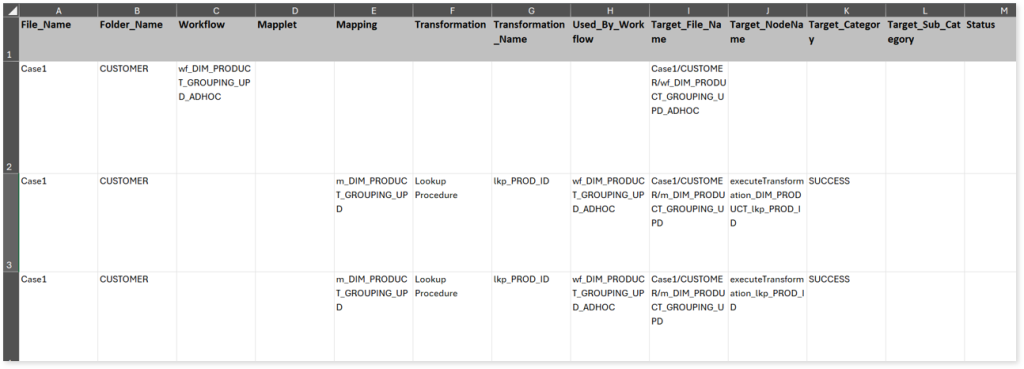
Furthermore, the output folder contains the transformed artifact (.py) along with its properties.py file. To enhance readability, queries in the output file have been optimized and moved to the properties.py file.
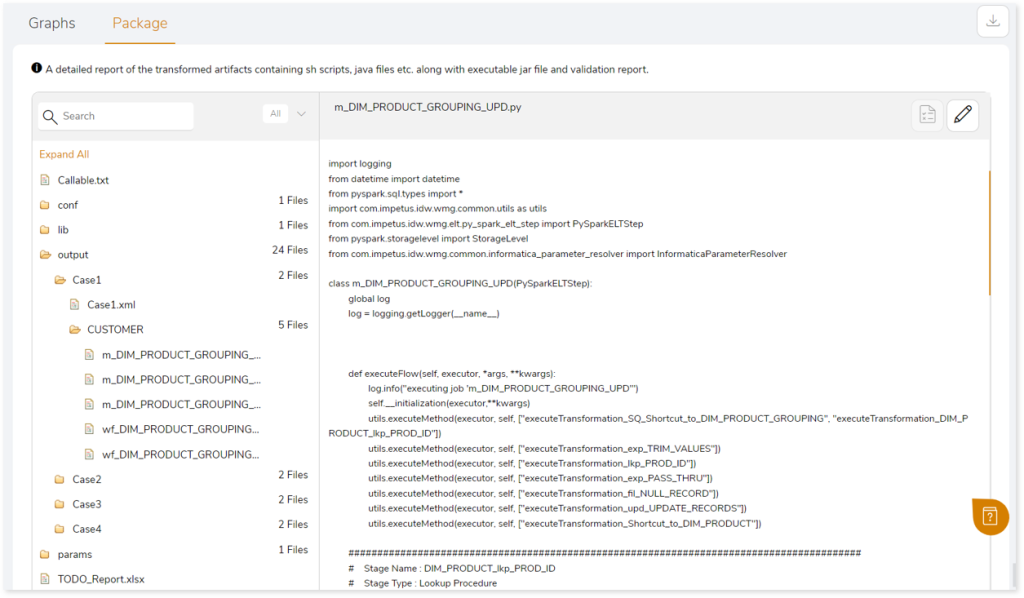
The below image shows the generated properties.py file.
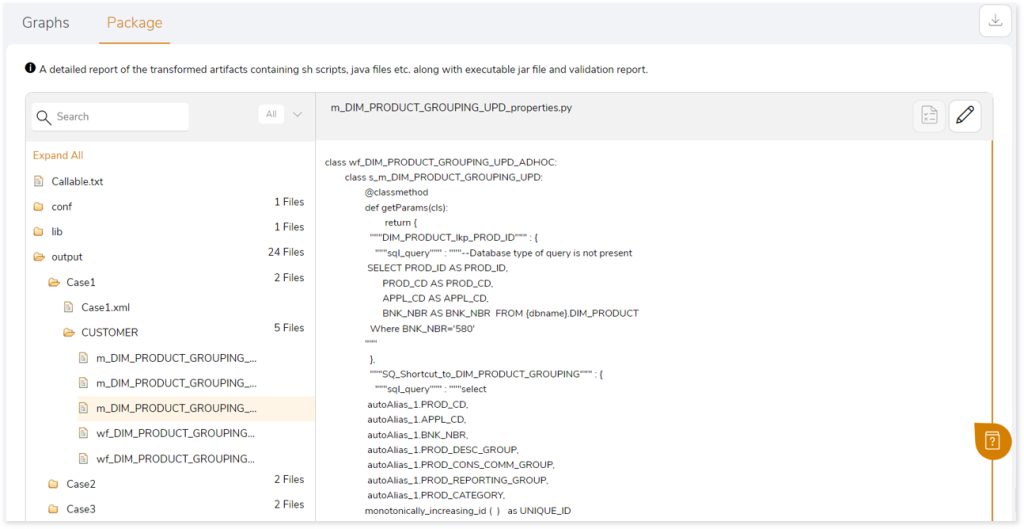
While, if the common model is disabled, the workload transformation follows the native conversion format.